5 Simple Gemini Gems I Use To Stay On Task

Contents
There’s something powerful about having the right person to turn to at the right time. That’s why I use Gemini Gems when I want to be productive on my phone, tablet, or Chromebook. Think of them as digital coworkers, each great at something unique. I rely on them during late-night coding marathons, exam periods, and last-minute interview prep. In this article, I discuss the Gems I use regularly, what they’re designed to do, and how I use artificial intelligence to stay productive.

Related
10 ways I use AI to simplify my daily life
Learn new ways to do work, studies, and hobbies
5 Finding new ideas with Brainstormer
This Gem pulls creative ideas out of thin air
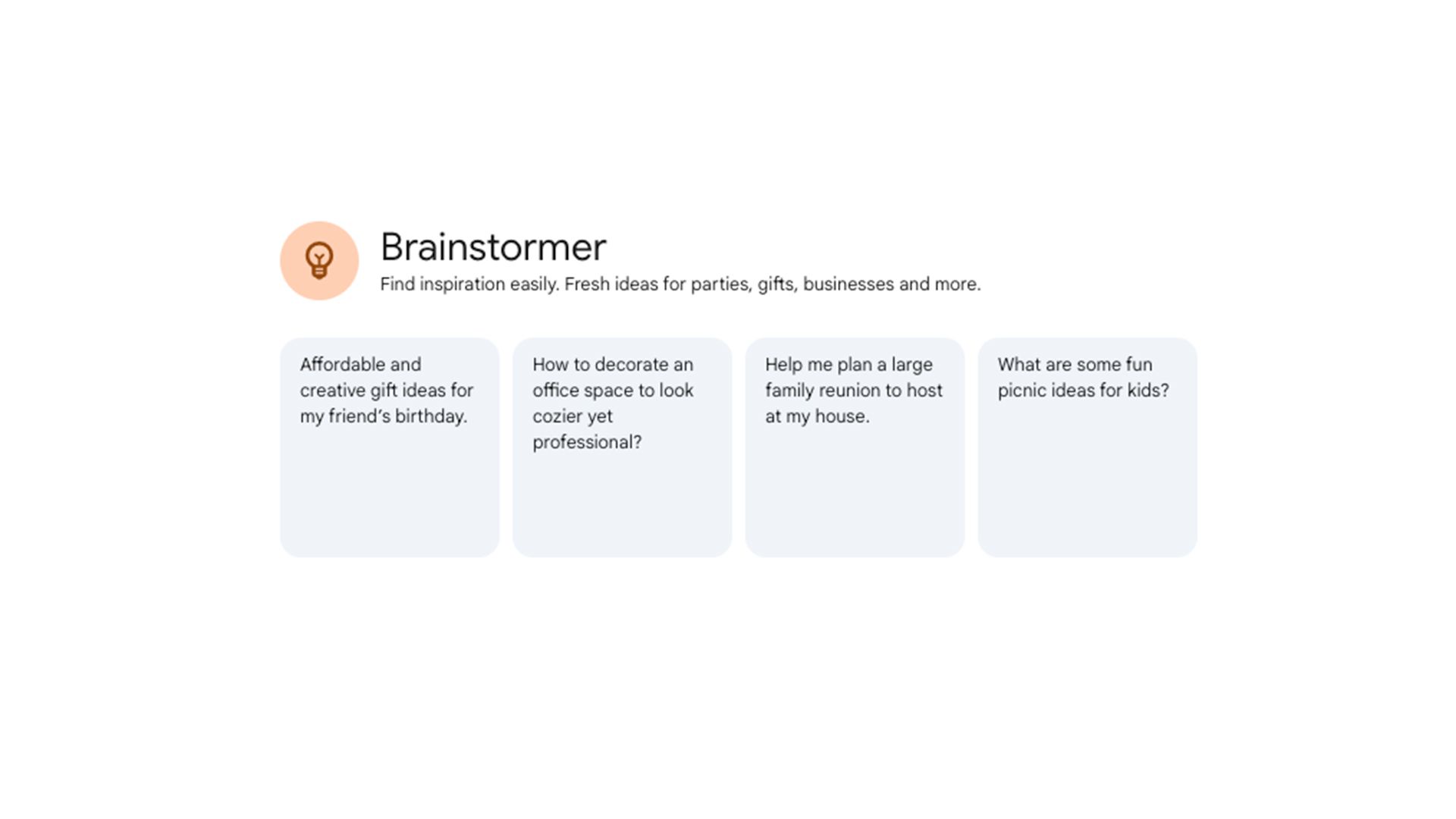
I can’t count how often I sit in front of a blank page, trying to write something worthwhile, or come up with a half-decent idea, only to feel completely stuck. That’s when I turn to the Brainstormer Gem. It helps you push past writer’s block, think outside the box, and keep your momentum going.
Skip the overthinking, browse through suggestions, pick and refine what works, and move forward. The same creative boost also proves useful outside the digital world. Gift shopping stresses me out, especially when I have no clue what to get someone who has everything. Brainstormer helps me come up with original gift ideas based on my friends’ interests, hobbies, and our inside jokes.
4 Staying in the coding flow with AI-assisted debugging
This Gem saves me from endless scrolling through documentation
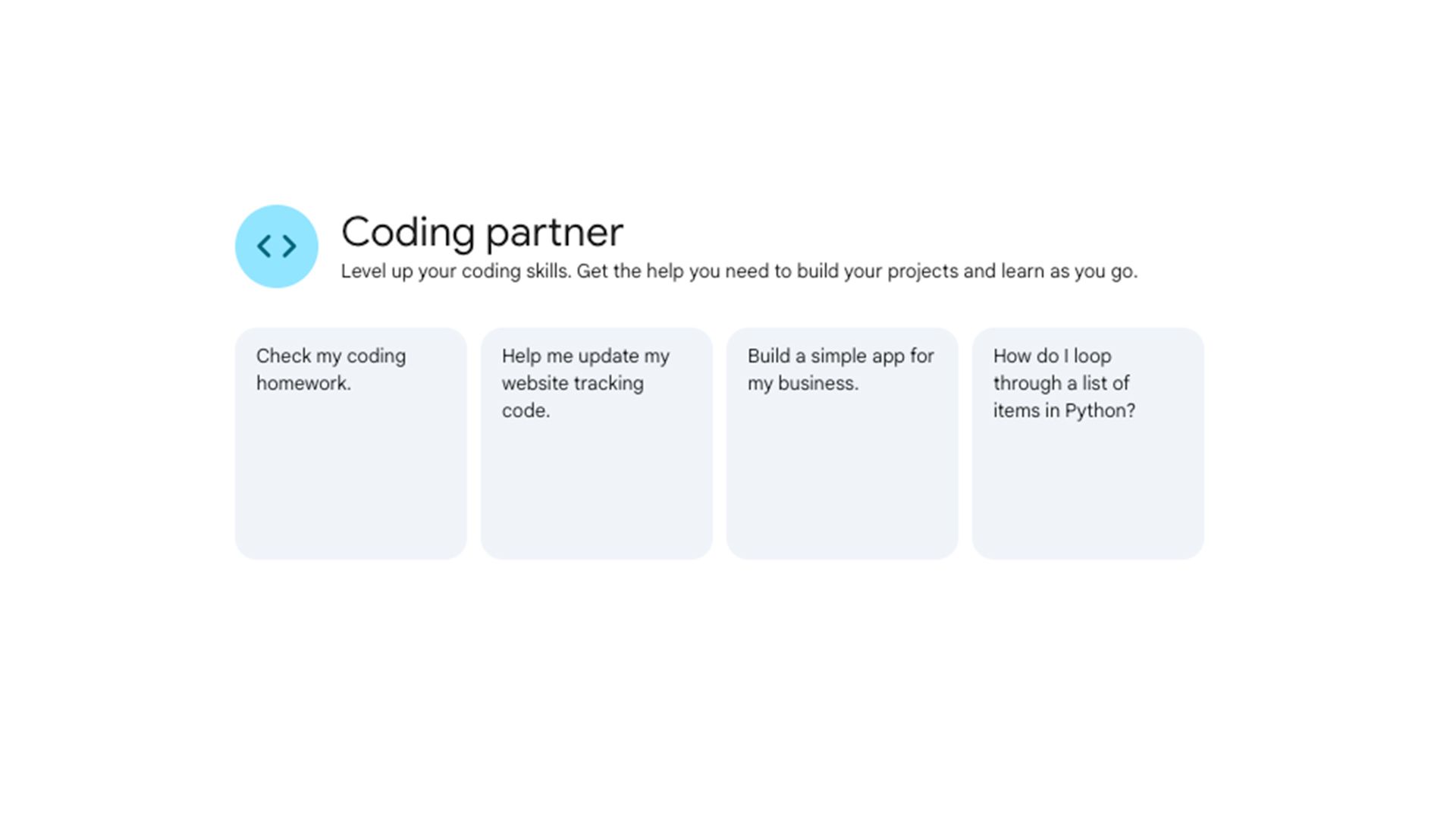
Coding Partner Gem is a programming assistant that helps you write code, fix bugs, and understand unfamiliar coding concepts without interrupting your flow. It comes to my rescue when I’m deep in a coding session and something breaks, or when I want to check the syntax of something in Python.
I can ask anything, for example, “Why is this error showing and how can I fix it?” or “Can you walk me through how this code snippet works?” and it shows me how. You can use Coding Partner at any skill level, regardless of your skill level. You won’t have to dig through Stack Overflow forums or documentation when you have a problem.
3 Studying smarter with Learning Coach by my side
This Gem breaks down topics into easy-to-learn chunks
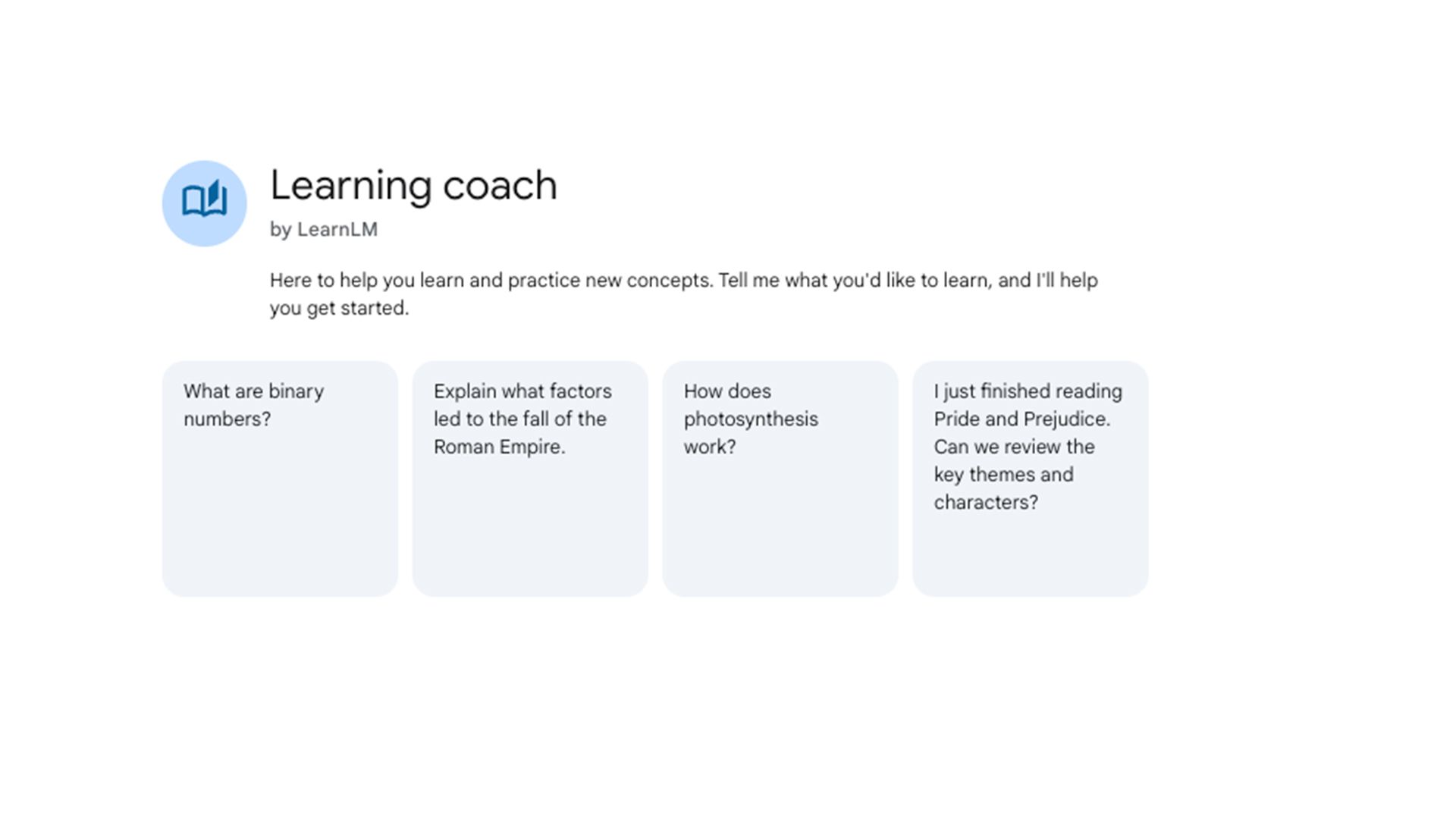
Learning Coach Gem is a tutor that breaks complex information into digestible segments to help you learn new topics. Learning Coach can also build a custom study plan based on your goals, quiz you on what you learned, and guide you through topics step by step. A clear path and immediate answers reduce procrastination and prevent drifting from the subject. No more digging through scattered information when your study time is structured and efficient.
With quick quizzes and follow-up questions, learning becomes active, not passive. The Learning Coach Gem becomes my study buddy when preparing for exams. I feed the content outline from my lecture slides and ask it to explain the parts where I missed class. Sometimes I go a step further and give it past exam papers, then ask Gemini to generate similar questions based on the material I’m studying.
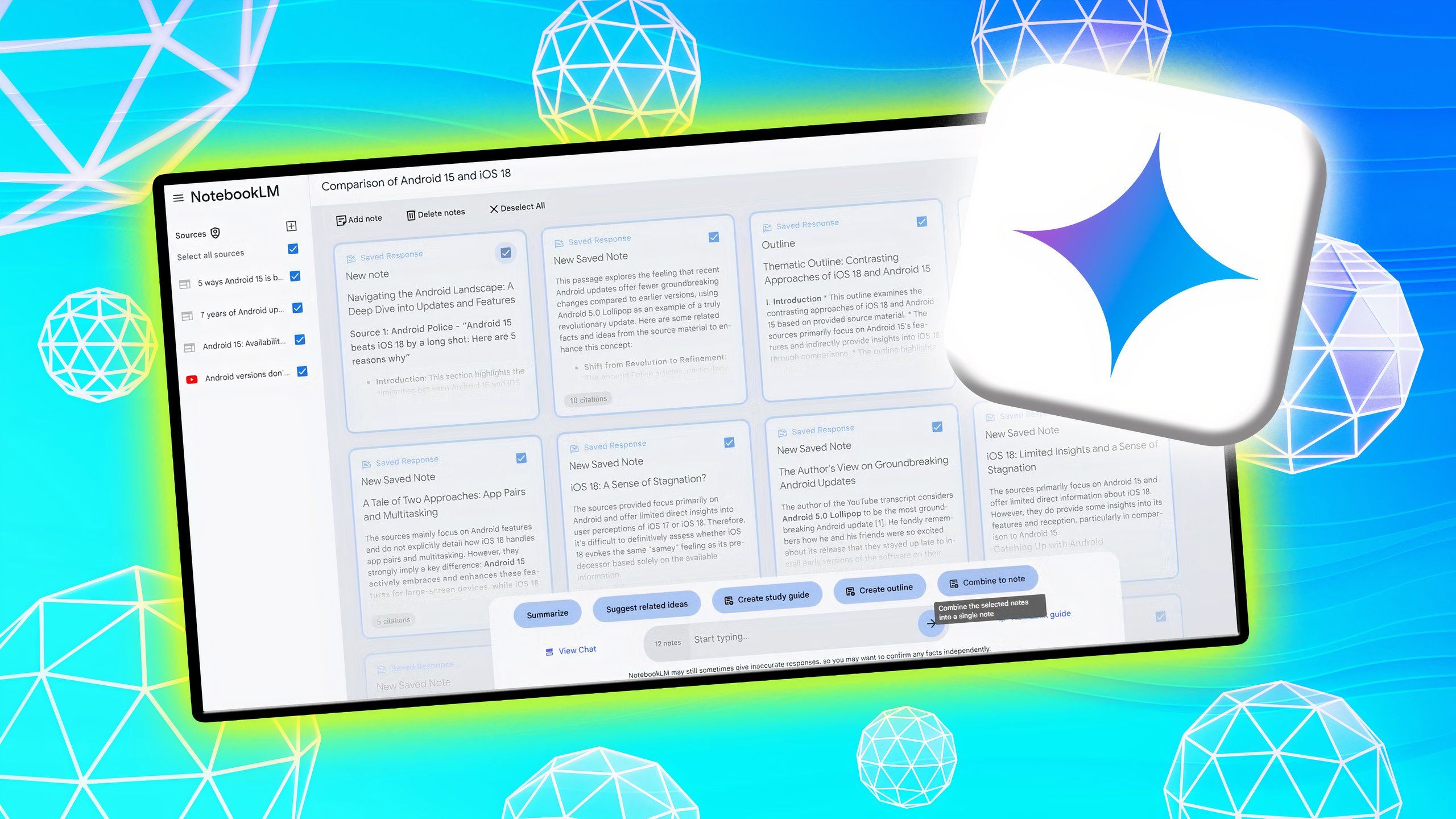
Related
2 Writing Editor fixes my writing without breaking flow
I write better, faster, and with less second-guessing

Writing is one thing, editing is another. It’s easy to get stuck re-reading the same paragraph, second-guessing your word choices, or Googling grammar rules. That’s where the Writing Editor Gem helps. This Gem checks your grammar, spelling, and punctuation while giving helpful feedback on style, tone, and structure. It flags run-on sentences, suggests better phrasing, and recommends stronger word choices, making your message clean and confident.
No more back-and-forth over finding something that sounds right. Instead of breaking your writing flow to fix a sentence, you keep going, and the Writing Editor takes care of the details. Between this and Grammarly, I have a solid editing safety net for my essay assignments.
1 Using Career Guide to prepare for career moves
This Gem is my go-to for resume writing and interviews
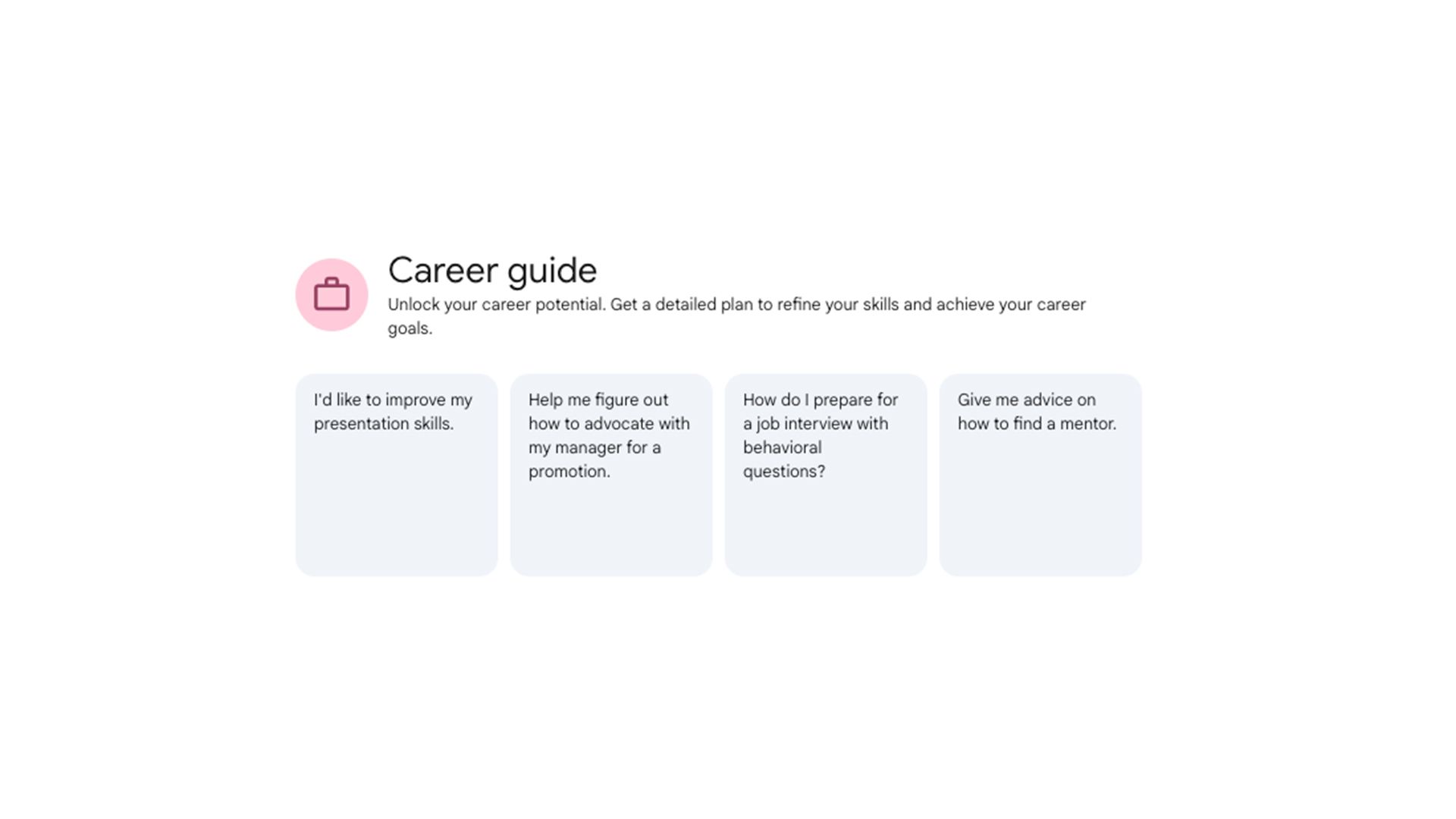
Figuring out your next career move can be stressful. The Career Guide Gem helps you map your goals and improve your skills. I use it to refresh my resume, prep for interviews, and explore new directions based on my interests and strengths. One of the most helpful things has been practicing common interview questions and rehearsing my answers. I also use it to generate custom resumes according to specific job descriptions, which helps my applications stand out.
That approach landed me an internship. Ask the Career Guide for a clear, step-by-step plan. It can help you prioritize tasks, like brushing up on a skill, refreshing your LinkedIn profile, or applying to roles that match your goals. It doesn’t stop at job searching. It also helps you build long-term momentum with practical networking, growth strategies, and skill development.

Related
Solving niche problems by building your own Gem
Instead of trying to do everything independently (and potentially getting stuck or distracted), you can rely on these AI helpers. You don’t have to settle if you have a unique problem or workflow. Create a custom Gem that fits your niche.
What’s your reaction?
Love0
Sad0
Happy0
Sleepy0
Angry0
Dead0
Wink0








Leave a Reply
View Comments