I Finally Turned Off All My Android App Notifications, And I Feel Better And More Productive

Contents
Turning off app notifications on my phone made me less distracted and more focused. I was more productive and calmer without the social media updates, news alerts, and random pings that came up on my Samsung phone.
Of all the productivity hacks I tried, turning off notifications was the first one that made a difference. If these interruptions divert your attention, disabling notifications on your phone can help.
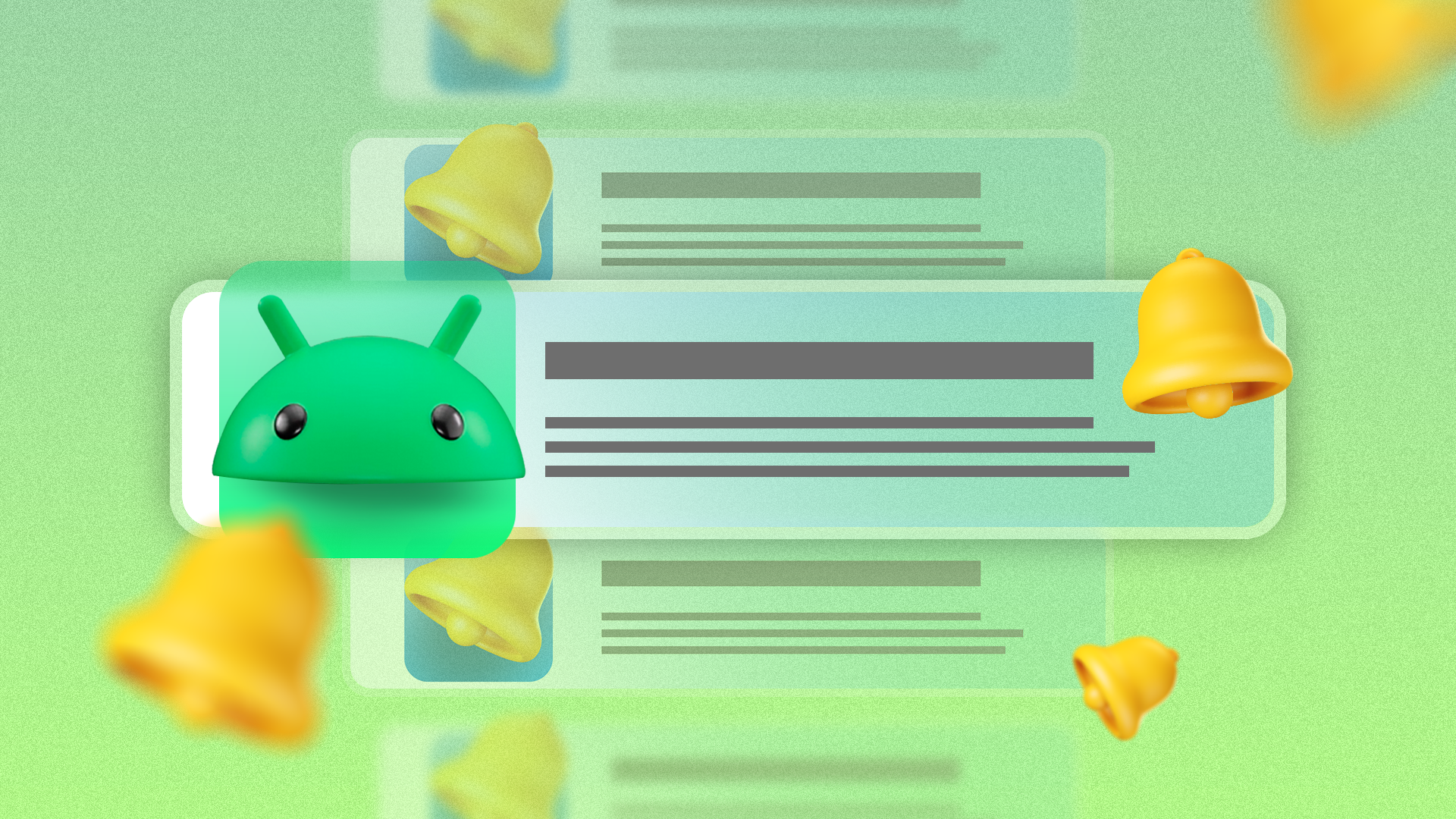
Related
Too many Android app notifications are a problem

Image source: Lucas Gouveia/Android Police | Karlis Dambrans/Shutterstock
A recent survey indicates the average American checks their smartphone 205 times a day. Additionally, over 43% of Americans say they feel addicted to their smartphones. A big reason for that is app notifications. Most of us have so many apps on our phones, and these apps flood us with notifications.
You can reduce these interruptions by putting your phone on Do Not Disturb during work hours. You can also turn off notifications for a few apps. Switching off notifications entirely was a game-changer for me. While it took some adjustment, the focus I gained made it worth the hassle.
I turned off my Android app notifications cold turkey
I tried different ways to manage my phone-related distractions. I muted WhatsApp groups, tried Do Not Disturb, and uninstalled several apps. Still, nothing was effective. I was constantly tempted to check for updates and sometimes picked up my phone out of habit.
The last straw came when I checked my screen time. I had spent hours scrolling social media apps without realizing it. That hit me hard. I realized these app notifications distracted me and ate into my time. That was all the motivation I needed to turn off every app notification. It’s been a few months, and I don’t regret it.
To do this, navigate to your Settings, select Notifications, and tap App notifications. From there, turn off alerts for each app. Start with the ones that take up most of your time, like communication apps. If you like the experience, go further and mute notifications for every app. Resetting these changes is simple.
If you don’t like the experience, turn notifications back on.
My screen time dropped, and my focus improved

A barrage of notifications can make you feel on edge. The pressure to respond quickly can cause stress for some people. This creates a cycle of compulsive checking. When I turned off my app notifications, I stopped feeling anxious. I could focus on tasks, and my mind felt quieter.
Beyond that, my screen time dropped. I wasn’t looking at my phone as much when I didn’t receive periodic alerts. This meant my productivity improved. Even if you quickly check a notification to dismiss it, your focus breaks. It can take several minutes to refocus on what you were doing.
Without this constant switching, I got more done in less time.
I didn’t miss out on anything important

I would compulsively check my phone to reply to messages as soon as I received one. I assumed that turning off notifications would make me miss something important. But that didn’t happen. I still showed up for meetings and got back to everyone who contacted me.
While it wasn’t instant, I realized it didn’t have to be. I was more intentional with my phone usage, and nothing urgent slipped through.
I initially planned to test out turning off my app notifications for a few days. When I saw how much more focused and calmer I felt, I stuck with it. I now use my device as a tool rather than a way to pass time. If anything, I want to reduce my screen time even more.
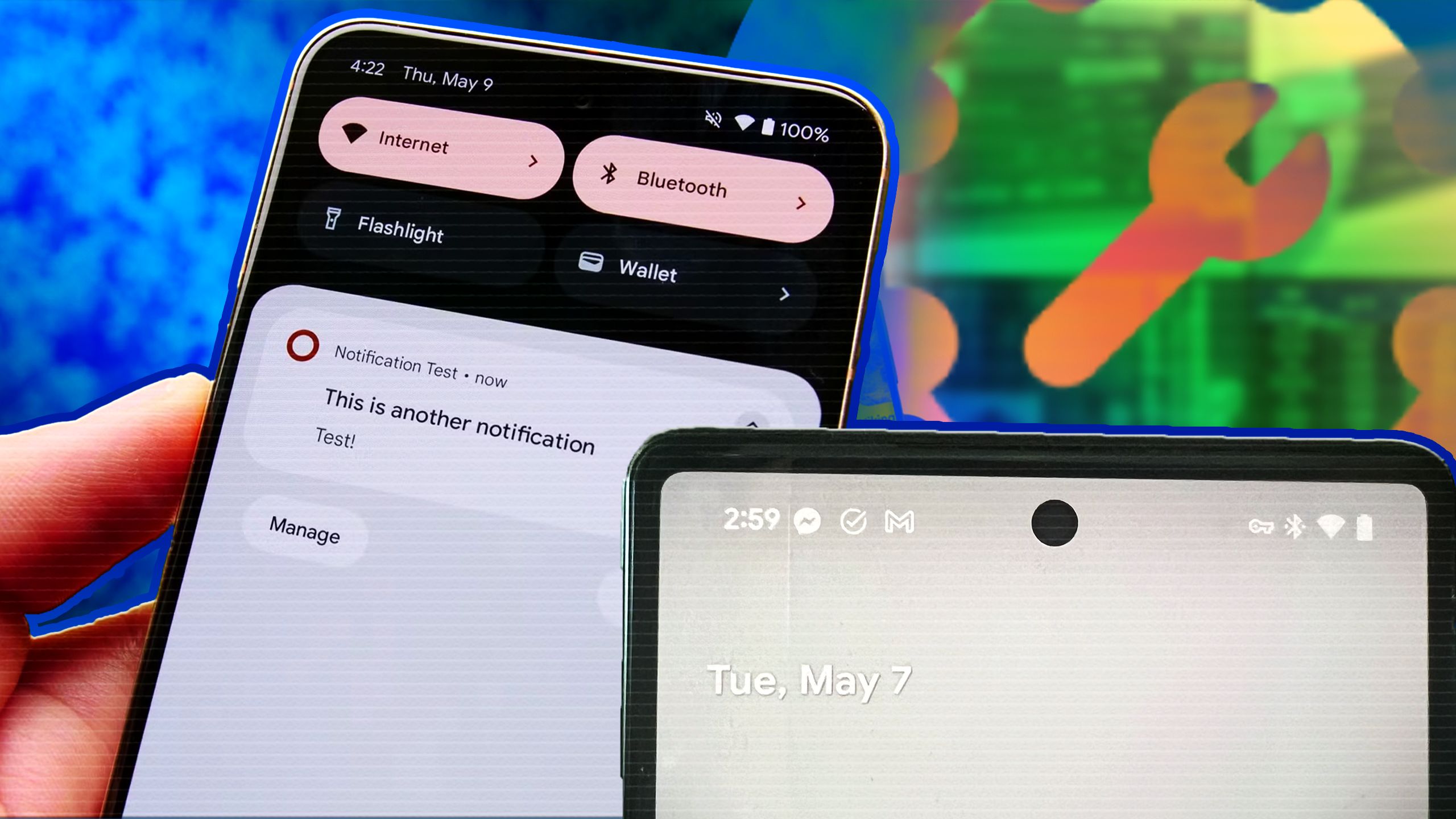
Related
What I suggest doing if you want to try this
If you want to set up digital boundaries, start slow. Decide what app notifications are essential and critical for your work and personal needs, and which are noise. If you don’t want to disable notifications, mute your phone.
If these small tweaks don’t help, turn off your notifications entirely or try other Android features to reduce screen time. You won’t cut yourself off from the world and can check notifications and updates on your terms.
What’s your reaction?
Love0
Sad0
Happy0
Sleepy0
Angry0
Dead0
Wink0









Leave a Reply
View Comments