7 Alternatives To Google Photos That Let You Backup Your Photos Safely

Contents
Google Photos offers a simple way to store and share photos from your smartphone. If you own a flagship or budget Android phone, it’s easy to back up your photos automatically to the platform. The built-in features, from easy searchability to Gemini integration, make it convenient to use. If you’re looking for a privacy-focused option, storage flexibility, or alternatives, several reliable platforms are worth considering.
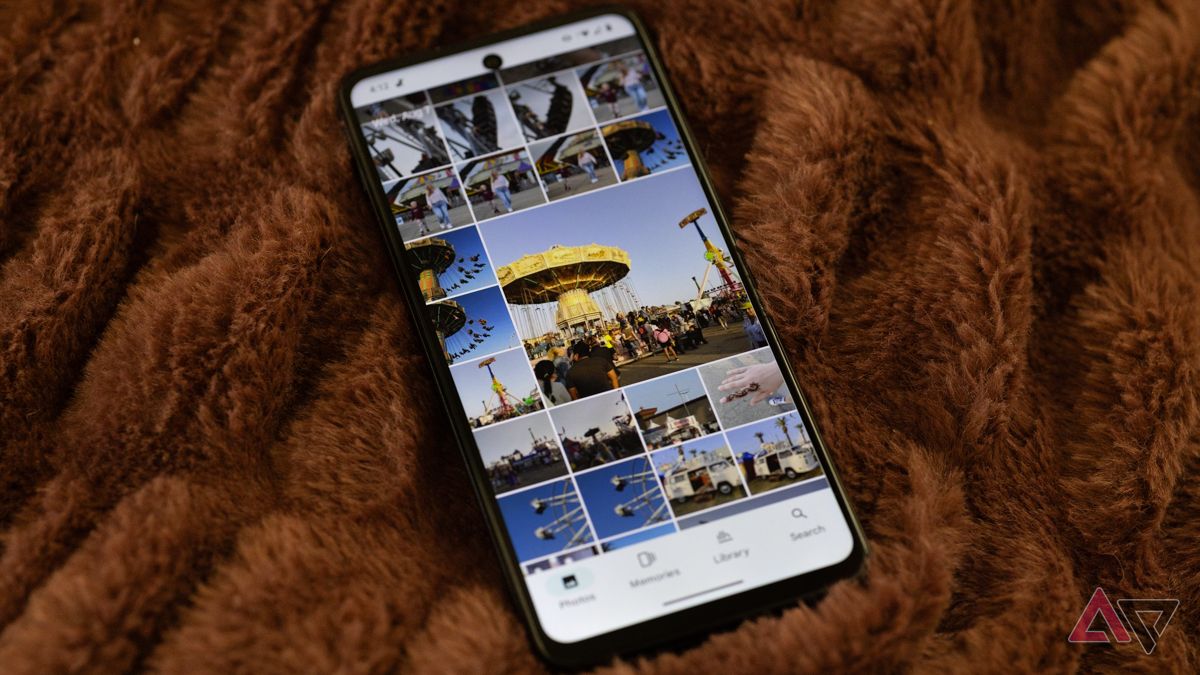
Related
How to access Google Photos on any device
View and download your photos from anywhere
7 Flickr
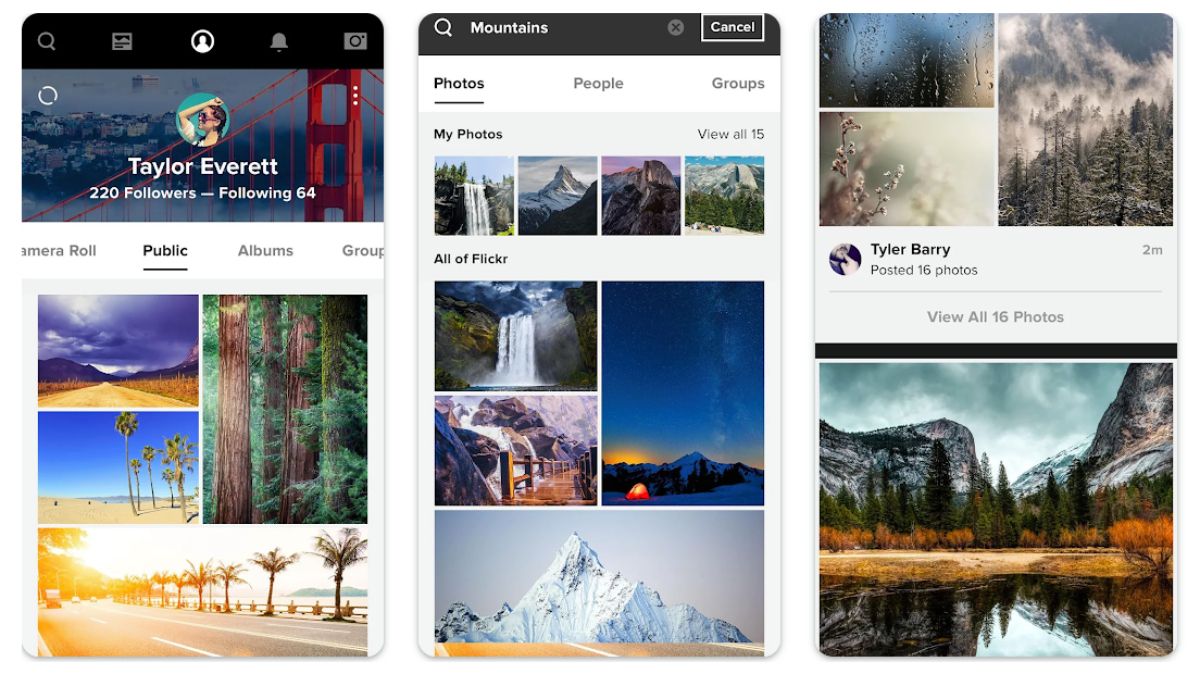
Source: Play Store
Flickr is a photo-sharing and social networking platform that doubles as a photo backup service. The free plan lets you save up to 1,000 photos on the platform at no cost. This is a solid option for casual users because the platform is well-designed and intuitive. Another perk is that you can download your photos in multiple resolutions and sizes.
Anyone can use Flickr, but it is particularly popular among creative professionals who want a place to showcase their work. If you’re a photographer, the Pro plan, which costs $73 plus tax yearly, is a good option. This plan provides unlimited storage, so it’s a great pick if you have a lot of photos to upload. You get benefits like ad-free browsing and discounts with partner services. The advanced stats feature is especially great for creatives, since it tells you which of your photos are popular.
6 500px
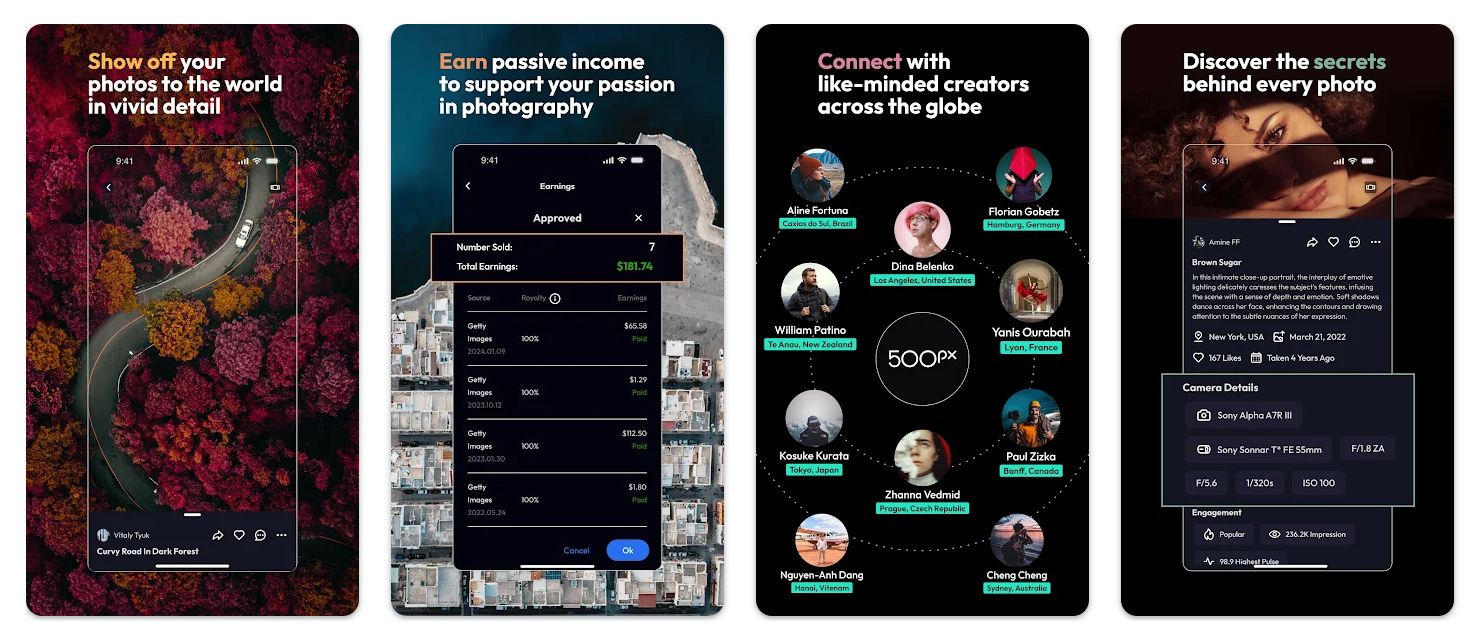
Source: Play Store
Like Flickr, 500px is ideal for photographers and other creative professionals to showcase their work. There are three plan tiers: Explorer (free of cost), Awesome ($36 yearly), and Pro ($72 yearly). The Explorer plan is ideal for hobbyists and casual users. It lets you upload up to 21 high-resolution photos every week and access millions of images through the platform.
While this might not seem like much, it works great if you only want to back up select, high-quality shots from your smartphone. The Awesome and Pro plans unlock unlimited storage. You also get an ad-free experience, advanced analytics, and several other perks with these plans. Sign up for the 30-day free trial if you’re curious about the platform.
5 Amazon Photos
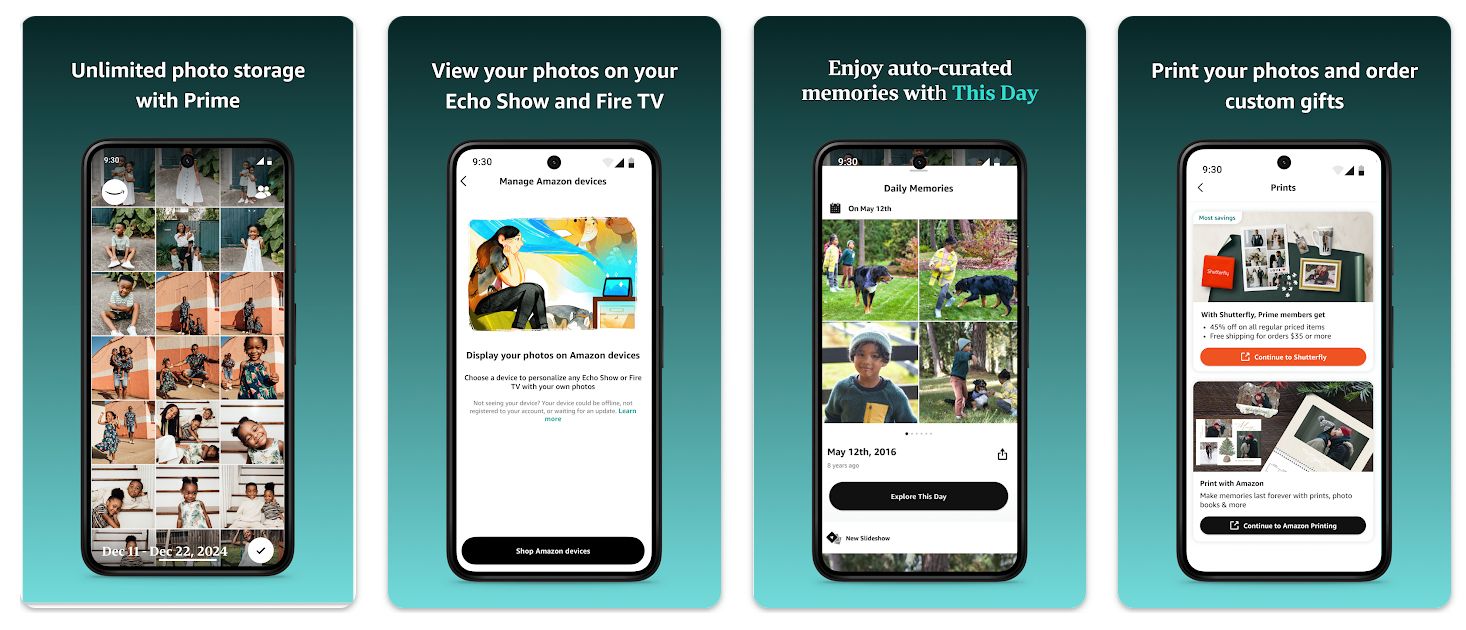
Source: Play Store
If you’re an Amazon Prime member, you know how many benefits and perks your membership offers. One is access to Amazon Photos, and the best part is that the platform lets you back up an unlimited number of photos for free. Prime members have access to photo editing tools and secure family sharing via the Family Vault. Amazon Photos creates curated slideshows, similar to Google Photos, which are great for reliving memories.
Non-Prime members get up to 5GB of free storage. While it’s nowhere close to Google Photos’ 15GB of storage, it’s a good option if you don’t have too many photos to back up. Another great feature is that you can personalize your Fire TV and Echo Show displays with the photos you upload to the platform.
4 NordLocker
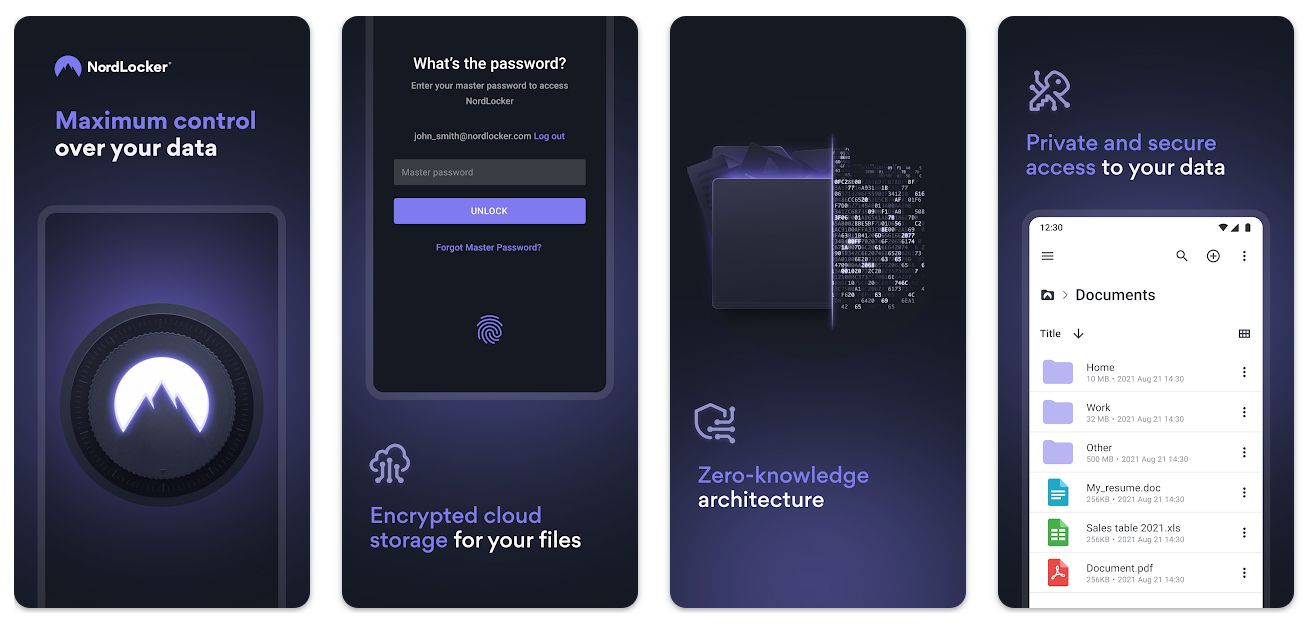
Source: Play Store
NordLocker is an excellent option for privacy-focused users who want to back up their photos securely. It uses end-to-end encryption, so only you have access to your files. The automatic data backup feature ensures you can easily retrieve your files if you lose your device. Photo sharing is also more secure, given that you can add a unique code before sending your photos over.
Free users get up to 3GB of storage, but you can unlock more storage with paid plans. There’s a 500GB plan that costs $3 per month (billed annually) and a 2TB plan that costs $7 per month (billed annually). While it’s not a perfect substitute for Google Photos in terms of features, it has strong security backing.
3 pCloud

Source: Play Store
pCloud is a secure cloud storage service that supports automatic backups, ensuring your photos stay safe. The platform lets you upload and download files without size or speed limits, as well as share your photos with direct links. You can access and edit large RAW files without using up space on your hard drive. Another noteworthy feature is that you can rewind your account by 30 days at any time, which can be helpful if you need to recover deleted files.
One feature that sets pCloud apart from the other options on this list is that it comes with a lifetime membership option. The most affordable plan, which gives you access to 500GB of storage, costs $199. If that’s not enough, you can get the 2TB plan, which costs $399, or the 10TB plan, which costs $1,190.
2 Ente
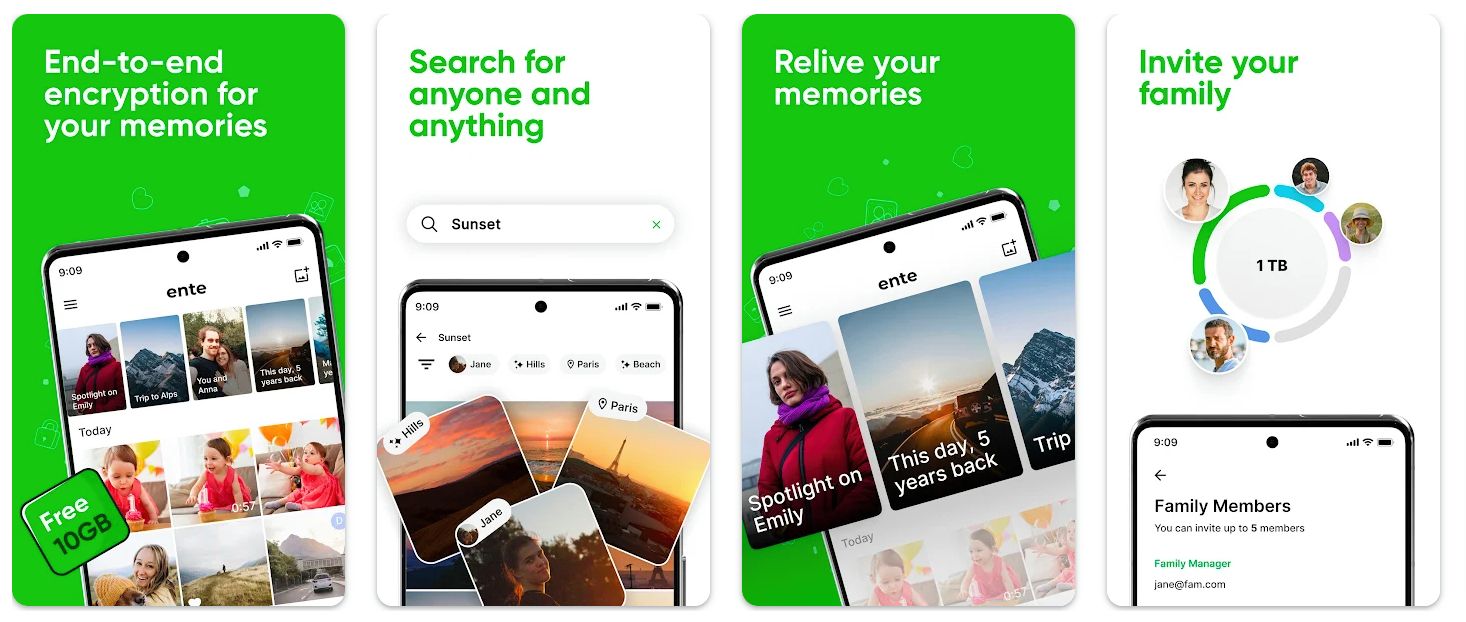
Source: Play Store
Ente is a privacy-focused photo storage app that’s worth checking out if you’re looking for a service that’s comparable to Google Photos. The app offers end-to-end encryption, ensuring your files remain secure. Features like on-device AI search and curated stories give it a similar feel to Google Photos. For context, on-device AI search lets you find and group photos of loved ones and search for any photo using natural language.
Ente’s free plan offers up to 10GB of storage, and you can opt for more storage with a paid plan. The paid plans range in price from $2.50 per month up to $20 per month (billed annually). When you subscribe to a paid plan, you can unlock family-sharing benefits. This allows you to share your subscription with family members at no added cost. In this case, privacy comes first with Ente, so you only share storage space and not your data.
1 Microsoft OneDrive
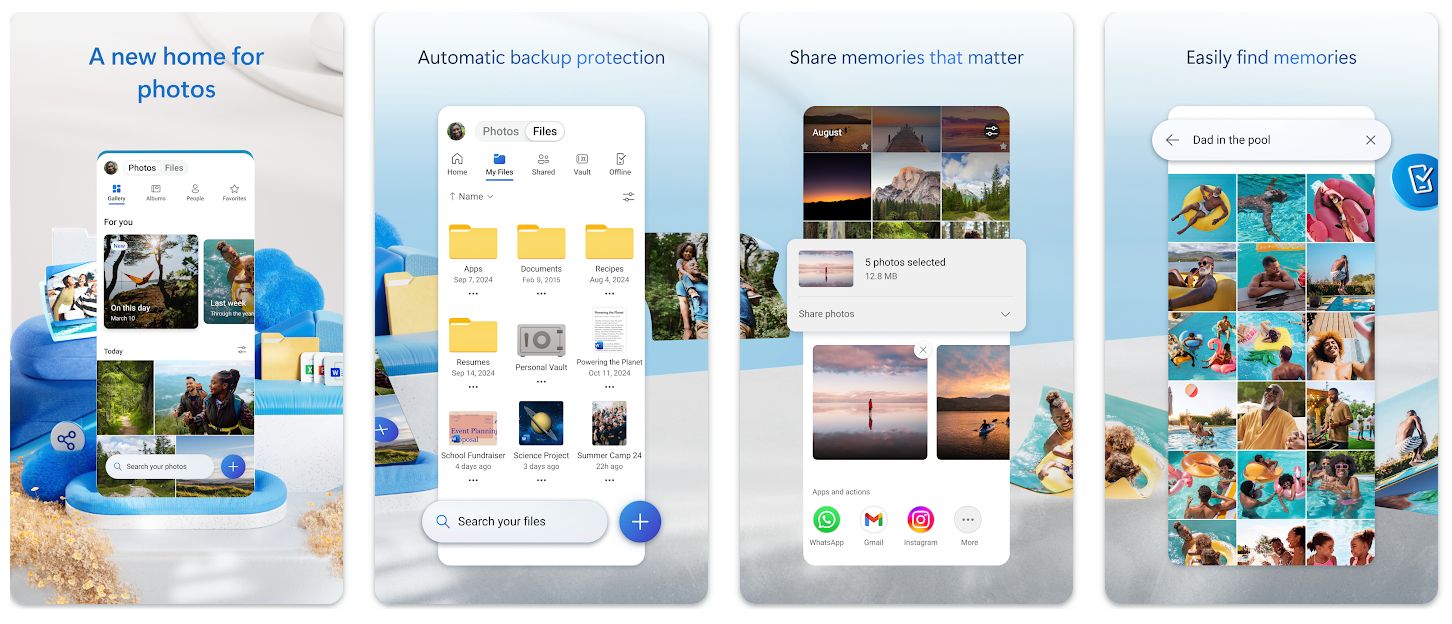
Source: Play Store
If you’re looking for a general cloud storage solution with photo backup support, Microsoft OneDrive is your best bet. Like Google Photos, the platform supports automatic photo backups and lets you search for and edit photos across devices.
Free accounts can access up to 5GB of cloud storage, while the Microsoft 365 Basic option, which costs $2 per month, offers up to 100GB of cloud storage. If you need more storage, subscribe to the Microsoft 365 Personal plan for $10 per month, which comes with 1TB of cloud storage. The paid plans offer a few additional AI-powered image-editing features as added perks. More importantly, if you use Microsoft apps and are in the ecosystem, OneDrive will fit into your workflow.

Related
Explore your options until you find a suitable alternative
Google Photos offers many great features, which make it hard to beat, especially as an Android user. Given the plethora of options, test a few services before you make a decision. Check which app or platform works best for you in terms of features and interface, and pick one that’s a good fit. If you decide to stick with Google Photos, familiarize yourself with all the power tools that can improve your experience with the platform.
What’s your reaction?
Love0
Sad0
Happy0
Sleepy0
Angry0
Dead0
Wink0










Leave a Reply
View Comments