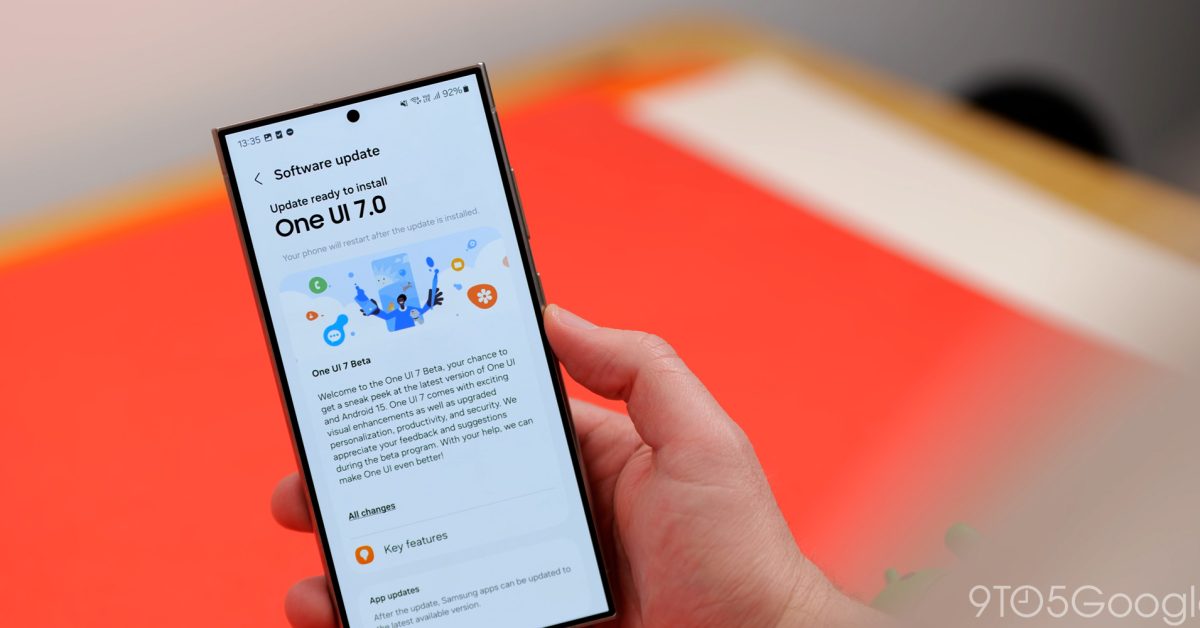

The launch of One UI 7 has been a mess. Samsung’s otherwise stellar update was overshadowed in part by the fact that it arrived several months late compared to other Android 15 updates, and then had additional delays on top of that. But I think Samsung made a much bigger mistake in One UI 7 that we’re only seeing now as it rolls out to the masses.
This issue of 9to5Google Weekender is a part of 9to5Google’s rebooted newsletter that highlights the biggest Google stories with added commentary and other tidbits. Sign up here to get it delivered to your inbox early!
One UI 7 is, for the most part, a visual update. There are a few functional changes here or there, but the bulk of what’s new boils down to design and overall feel. That’s a good thing, because the visuals are where Samsung’s update really shines.
It’s where the update changes functionality that mistakes were made.
When updating software that used by many millions of people, a bit of caution is needed. While enthusiasts are quick to adapt to changes, the general public is usually not. That’s why One UI 7 has been a double-edged sword.
There are two changes in particular with One UI 7 that I was surprised Samsung applied by default.
Firstly, there’s the new Quick Settings experience. One UI has, for years, placed notifications and Quick Settings within the same panel. One swipe down brings up the notifications, a second brings down Quick Settings. It’s behavior that users have come to expect. One UI 7 changes that. Now, notifications are on the left side, while Quick Settings appear when you swipe down from the other side. The split behavior works well and may be found as an improvement for many, but it’s applied by default, with no mention that there’s an option to change this behavior. Samsung shows a prompt soon after the update is installed to show how it now works, but there’s no mention that it’s technically optional.
- Samsung changed Quick Settings in One UI 7 – here’s how to change it back
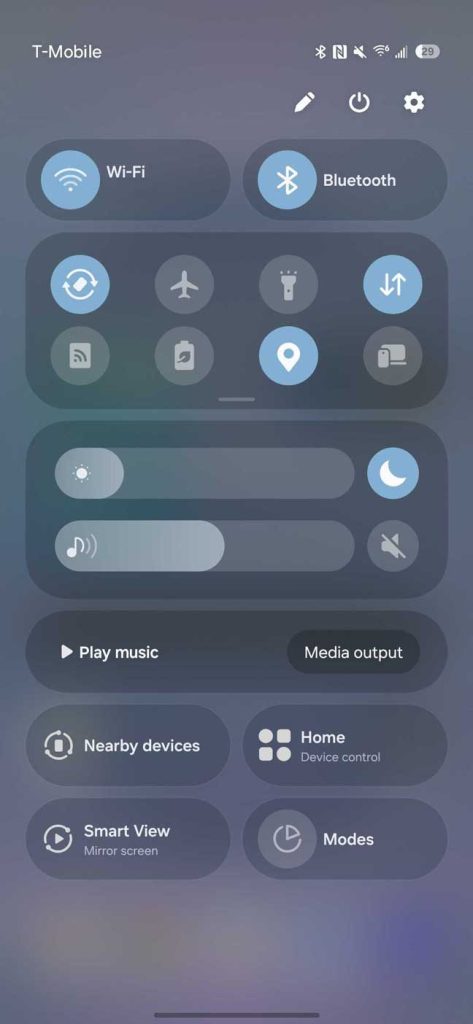


Similarly, One UI 7 changes how notifications work on the lockscreen. As we covered back in January while the update was in beta, Samsung has moved notifications from the center of the display to the top corner. At a glance, they’re basically invisible. This drastic change is just the new design choice Samsung made, but it’s one that really impacts end users. For one, it’s something they’re not used to and might not even know they can change, but more importantly, it’s a major change to habit for a crucial part of the operating system.
Both of these changes are completely acceptable. There’s no reason Samsung should have skipped them entirely. But I’d argue that, at least for devices being updated to this new version, these changes should have taken a different form.



One option could simply be to tell users about the change and how to revert it after the update is installed. Samsung mostly did this with the Quick Settings change, but the buried option to switch back undercuts the effectiveness. The lockscreen notification change is harder to communicate, certainly, but I think that could have been solved by simply not making this drastic change in the first place. There was no real reason to ditch the centralized position of notification icons in the first place. Ironically, a notification about how to switch your lockscreen notification style could do the trick here. I’d argue, though, that Samsung should just default to the “Cards” design that Google uses on Pixel, and which One UI 7 improved considerably.
In any case, these changes have caused frustration among “the average Joes” who have installed One UI 7, and even some enthusiasts.
What do you think of One UI 7?
This Week’s Top Stories
Material 3 Expressive Leak
The new design language for Google is coming, and a blog post from Google itself reveals what to expect. The company’s background on how Material 3 Expressive was developed briefly surfaced earlier this week, but not before we could catch it. The upcoming design language is a big part of Android 16, and we’re expecting to hear more later this month at Google I/O.
- Leak: How and why Google made Material 3 Expressive
- Android 16’s redesigned battery icons leak in line with Material 3 Expressive
- The Material 3 Expressive redesign of Google Clock leaks out [Gallery]
Older Pixel phones aren’t getting Battery Health
Google confirmed this week that Pixel phones prior to the Pixel 9 series and Pixel 8a will not be getting the Battery Health feature that surfaced in Android 16.
- Google on what Pixel phones will get Battery health with Android 16
More Top Stories
- ‘VPN by Google’ is replacing the ‘Google Fi VPN’ on Pixel
- Google reveals NotebookLM app for Android & iPhone, coming at I/O 2025 [Gallery]
- Google Maps lets you customize your car icon on Android Auto and CarPlay – how to do it
- Samsung changed Quick Settings in One UI 7 – here’s how to change it back
- Microsoft launches 12-inch Surface Pro, 13-inch Surface Laptop with Snapdragon X Plus
- Google Messages is starting to roll out ‘Delete for everyone’
- YouTube tests new Premium subscription made for just two people
- New Google TV Streamer update rolling out
From the rest of 9to5
9to5Mac: Apple to add AI search partners to Safari as Google usage falls
9to5Toys: LEGO celebrates Pixar’s iconic mascot with the unveiling of the new Ideas Luxo Jr. set
Electrek: Kia EV5 spotted with a few upgrades for the first time ahead of its global launch
Follow Ben: Twitter/X, Threads, Bluesky, and Instagram
Add 9to5Google to your Google News feed.
FTC: We use income earning auto affiliate links. More.
What’s your reaction?
Love0
Sad0
Happy0
Sleepy0
Angry0
Dead0
Wink0









Leave a Reply
View Comments