I Tried This Self-Hosted Google Drive Alternative And It Blew My Mind

Contents
For years, Google Drive has been my go-to companion for storing essential files and media. However, I wanted a cloud storage platform that focuses on data privacy and ownership. While there is no shortage of Google Drive alternatives, Nextcloud caught my attention for several reasons. Aside from the obvious self-hosting advantages, Nextcloud covers all the basics (and more) for a secure and robust cloud storage platform.
This alternative wasn’t just a viable replacement; it was a significant upgrade in terms of ownership, customization, and ultimately, peace of mind on all my devices, including my Android device.

Related
Cross-platform availability
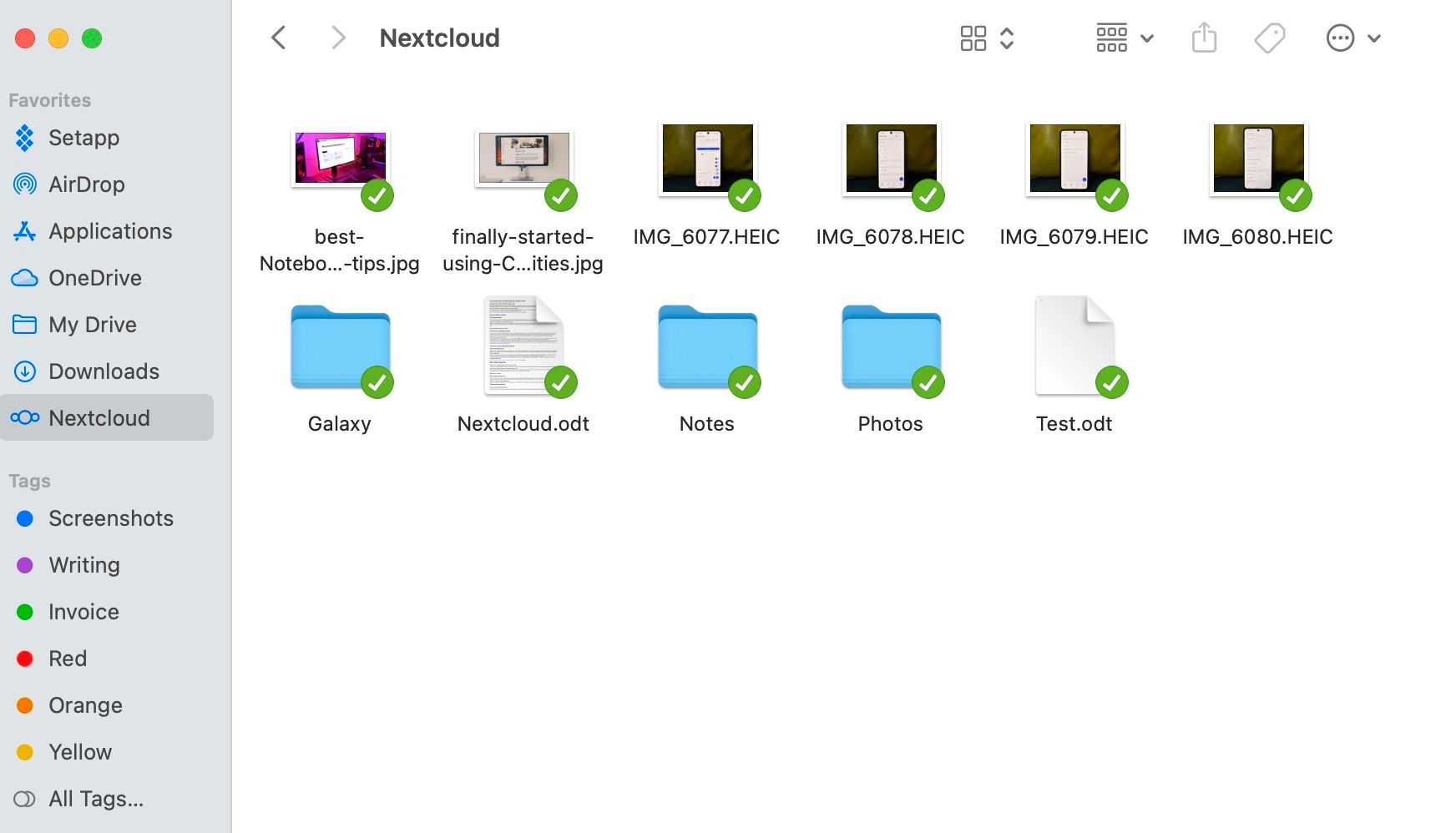
Like many Google Drive rivals, Nextcloud is a cross-platform solution. It’s not just some web interface that kind of works everywhere. These are native applications for practically every device I rely on daily. After all, my workflow revolves around a MacBook Pro, a Windows desktop, a Pixel 8, and an iPhone 15 Pro Max.
Once my Nextcloud account is up and running with required files and media, I can download the native app on all my devices and access them without breaking a sweat. Like OneDrive, Dropbox, and many others, Nextcloud integrates right into Mac Finder and Windows File Explorer.
A full productivity suite is on offer
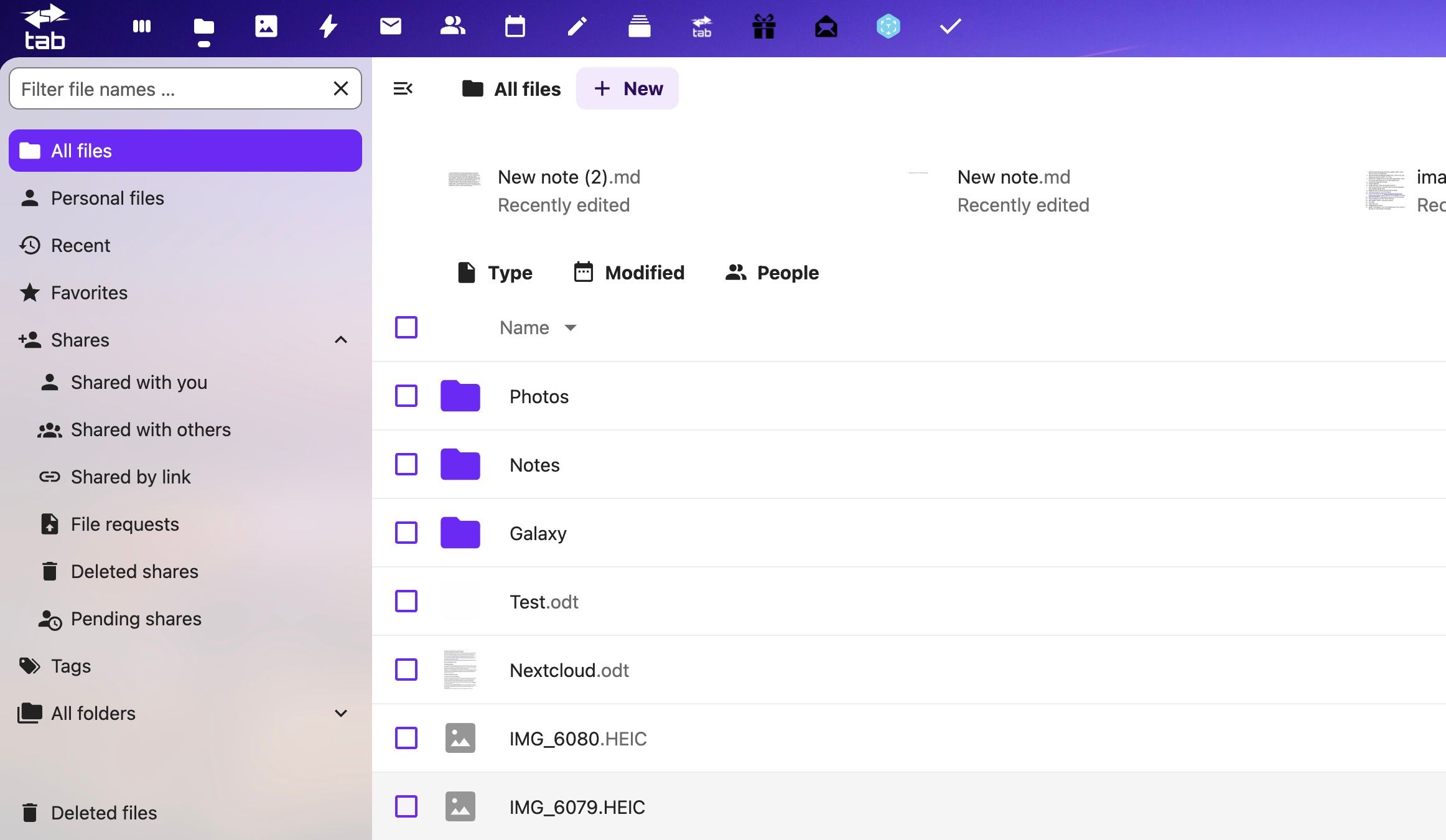
Like Google Drive, Nextcloud isn’t just limited to storing and syncing my files. It offers a full-blown productivity suite to replace Docs, Sheets, Slides, Gmail, Tasks, and other apps. The office suite is powered by LibreOffice, where I can create and edit documents, spreadsheets, and presentations directly within my browser or even collaboratively with others in real-time.
Then there’s Deck. As someone who juggles various personal and sometimes side projects, Deck’s Kanban view offers a convenient way to track every aspect of the project with minute details. If you have used Trello before, you will feel right at home with Deck. Other goodies include Tasks for managing to-dos, Nextcloud calendar to manage events, Email to tackle a busy inbox, contacts, and more. While all these add-ons aren’t as feature-rich as their rivals, you can’t deny the convenience of having everything you need.
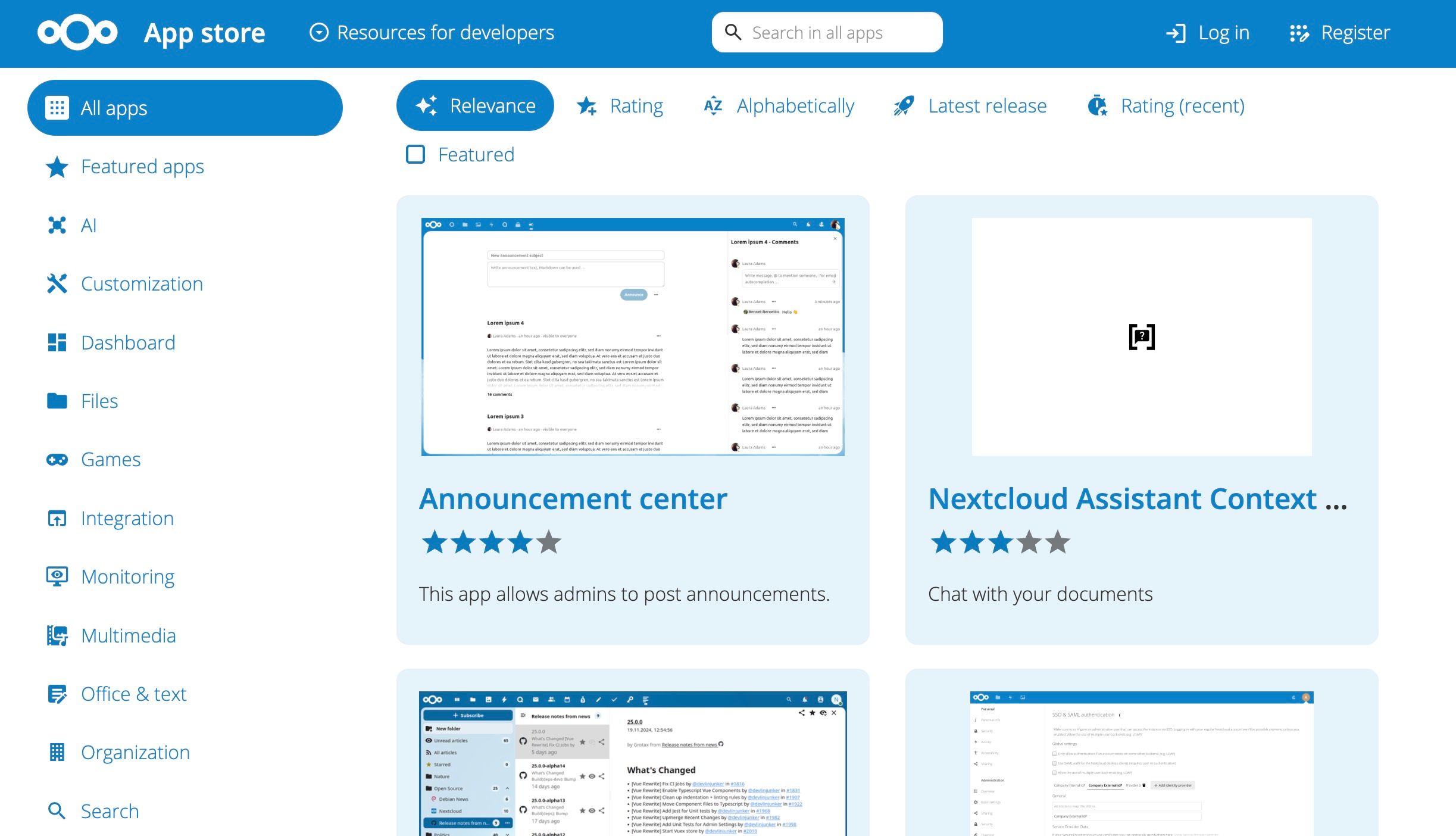
While Nextcloud has covered the basics, you can extend its functionality via the App Store. It offers a vibrant ecosystem of apps that extend Nextcloud’s functionality in so many useful ways. I can use Talk to unlock chat, video and audio conferencing, download a Music player, Forms to create simple surveys, and more. The possibilities are endless with this one.
An intuitive Android app
Nextcloud’s Android app truly surprised me. It supports Material You, which looks and feels modern (and right up there with Google Drive). You can also enable camera auto-upload, passcode support, widgets, a dedicated activities tab, favorites to access your frequently-used files easily, and a media menu to check your uploaded photos and videos.
Overall, Nextcloud Android isn’t an afterthought with an outdated UI. The company has done a solid job of balancing features, look, and performance.
Collaboration features that put Google Drive to shame
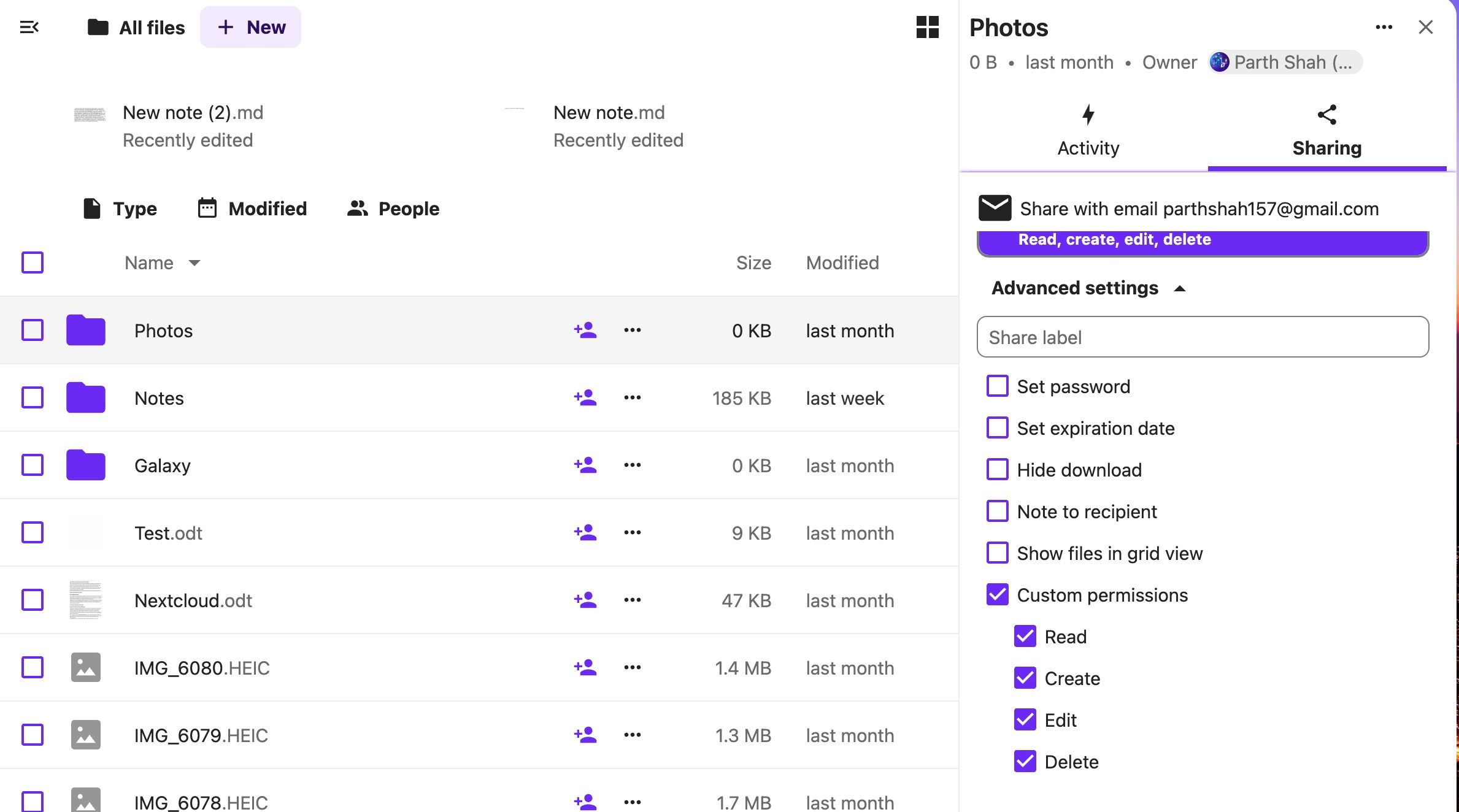
Here is where Nextcloud truly shines. Like OneDrive, it comes with excellent collaboration features to avoid prying eyes on your confidential files. When sharing private folders and files, you can set a password, expiry date, and even hide the download button entirely.
For instance, recently I had to share a draft of a freelance agreement with a new client. This document contained sensitive details about my rates and terms. While I needed them to review it, I also wanted to ensure it wasn’t accessible indefinitely or easily downloadable after their initial review. I set a password and expiry date to restrict unauthorized access.
I can also add a note to the recipient. In this note, I provided clear instructions for reviewing the document and requested that they provide their feedback by the expiry date.
A user-friendly dashboard
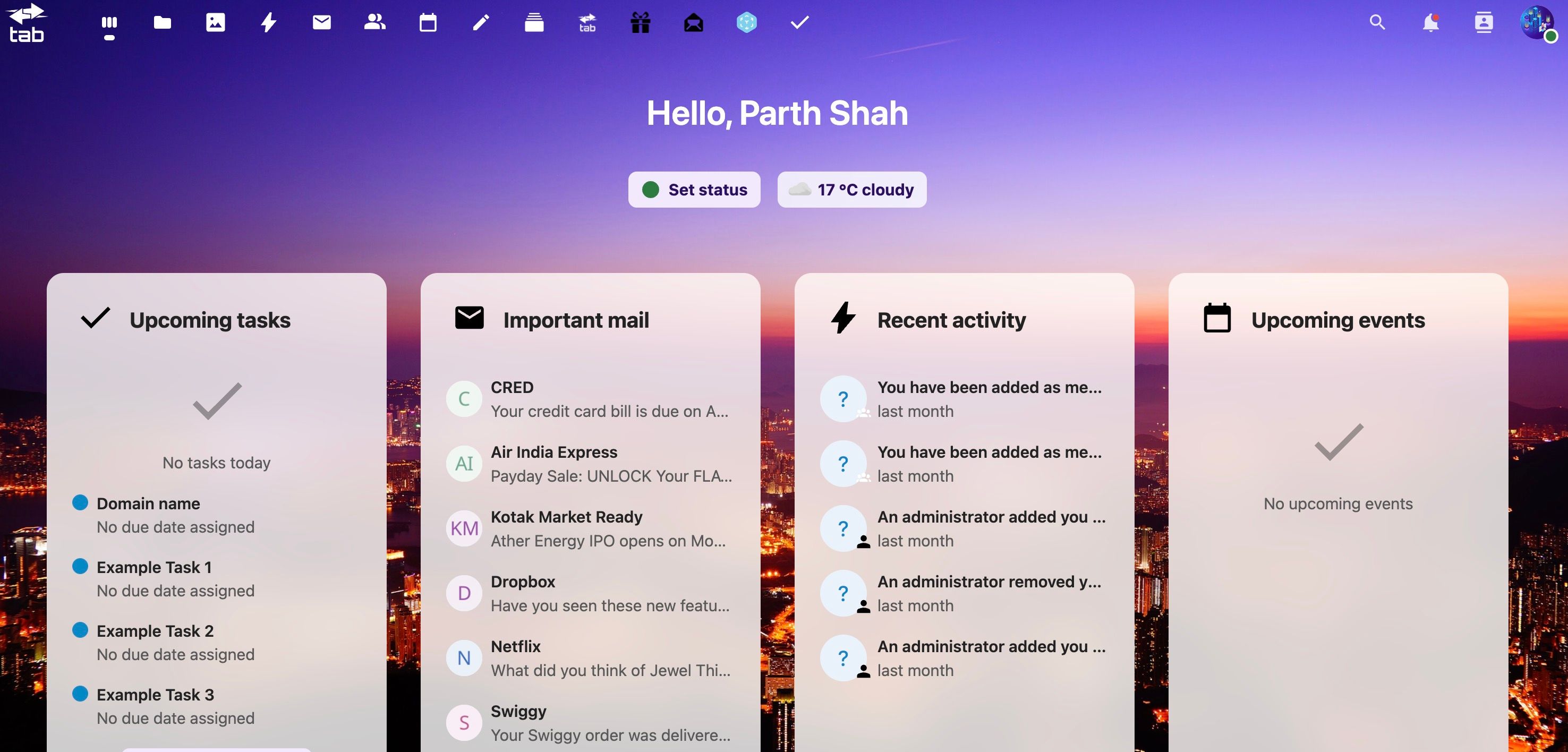
Following the v10 update, Nextcloud now offers a dedicated dashboard on the web. It offers one-click access to all my essential files, media, emails, contacts, tasks, and notes. I can rearrange and add new widgets to make it truly mine. The app shortcuts are available at the top for easy access.
Open-source and self-hosting solution
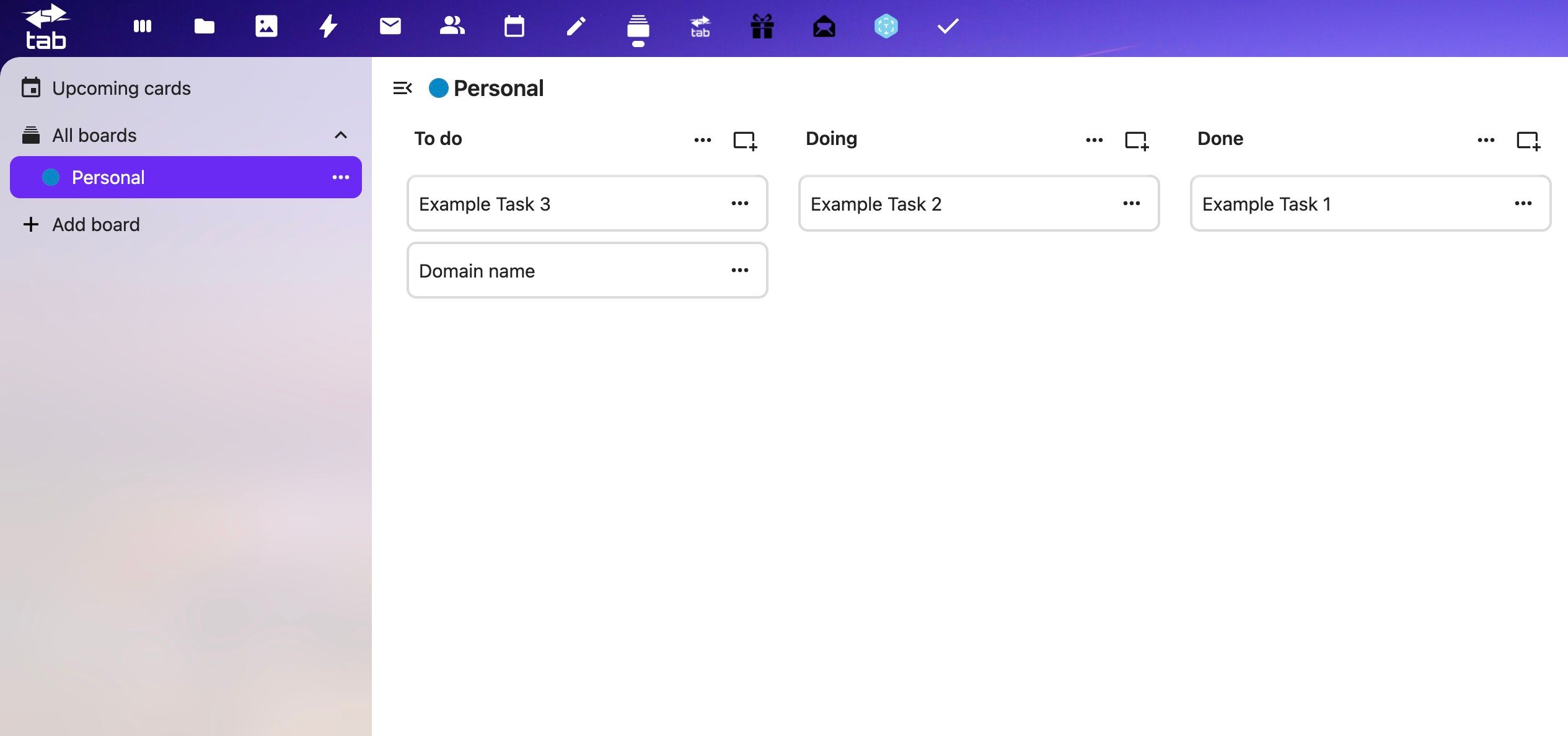
Being open source means that the entire codebase of Nextcloud is publicly accessible. Any security expert or researcher can review the code and confirm how it works in the background. The self-hosting aspect takes this control a step further. Instead of my data residing on servers owned by a third-party corporation.
I have the power to install Nextcloud on my own server. This could be a dedicated machine in my home, a virtual private server (VPS) from a provider I trust, or even a NAS device. Here, I can choose the storage capacity that suits my needs and budget, without being locked into specific pricing tiers.

Related
Take control of your data
Leaving a familiar ecosystem of Google Drive can feel challenging at first glance, but the rewards, as I’ve discovered, are substantial. The performance, the features, the collaboration experience, and the ability to manage everything on my own have been truly eye-opening. Of course, the initial setup might require a bit more upfront effort than simply signing up for a service, but you can’t ignore the advantages either.
If you are curious about self-hosting or want complete command over your cloud storage, give Nextcloud a try. As of now, it proudly sits on my Android home screen.
What’s your reaction?
Love0
Sad0
Happy0
Sleepy0
Angry0
Dead0
Wink0








![how-do-you-type-on-your-phone?-[video]](https://betadroid.in/wp-content/uploads/2025/05/19730-how-do-you-type-on-your-phone-video-370x250.jpg)

Leave a Reply
View Comments