
Contents
While most Android OEMs, like Motorola and OnePlus, rely on Google apps for most of the default experiences, Samsung continues to ship Galaxy smartphones with its own apps. And frankly, many of Samsung’s apps are so good that even Google cannot match them.
That said, Samsung does not ship Galaxy phones with every app it makes. There are plenty of useful Samsung apps that many users are not aware of simply because they do not come preinstalled on their device. Here are a few Samsung apps that you will not find out of the box but are absolutely worth installing.
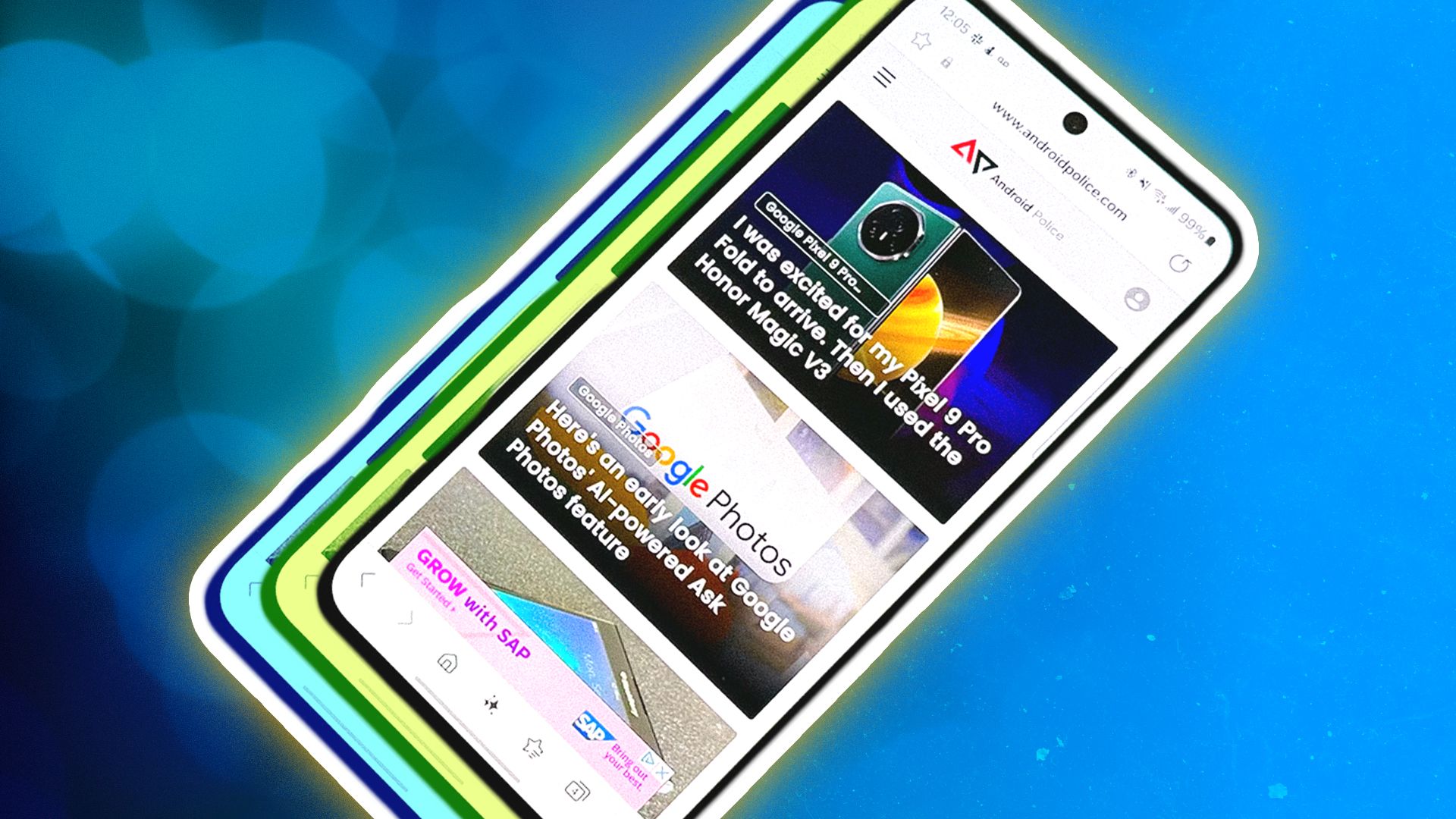
Related
5 Samsung Flow: Seamless syncing across devices
Move files and mirror your phone just like iOS and Mac

While iPhones and Macs have long enjoyed seamless file sharing and syncing, Apple improved the continuity between its devices even further with iOS 18 and macOS 15 Sequoia. One of the standout features is iPhone Mirroring, allowing users to stream their iPhone screen to a Mac and view iPhone notifications directly on the Mac.
While Android and Windows do not have this kind of integration natively, Samsung offers an app called Samsung Flow that brings a similar experience to Galaxy devices and Windows PCs.
Samsung Flow allows you to view your Galaxy phone’s notifications directly on your laptop, access your device’s content on a bigger screen, and mirror your phone’s screen onto your computer. It also includes other handy features, like turning on your phone’s hotspot directly from your laptop and replying to messages without picking up your phone.
You will need to install Samsung Flow on your Windows laptop to use these features. The app is available for free directly from the Microsoft Store.
4 Samsung Studio: A free powerhouse video editor
Edit videos like a pro without paying a dime
With the rise of Instagram Reels and TikTok, the number of people sharing vertical videos on social media has skyrocketed. Naturally, the demand for video-editing apps on smartphones has grown too. CapCut remains one of the best editors on Android, and Instagram recently launched its own Edits app for quick, on-the-go editing.
However, Samsung offers a lightweight, ad-free, and easy-to-use video editor for Galaxy devices called Samsung Studio. Samsung Studio is a surprisingly powerful editing tool that lets you crop, trim, speed up, and add music to your videos with ease. It offers a timeline view, similar to professional software, where you can reorder clips, split footage, adjust playback speed, and add smooth transitions. It offers an easy way to create videos directly from your Galaxy smartphone.
Samsung Studio is not available on the Google Play Store, but you can download it directly from the Galaxy Store.
3 Expert RAW: Unlock your camera’s full potential
Take professional-quality photos with manual control

Samsung Galaxy smartphones are known for having some of the best camera hardware among all Android devices. While the default camera app already does a great job of delivering top-quality photos, if you own a high-end Galaxy device like the Galaxy S25, your camera has even more potential than what the standard app can deliver.
This is where Samsung’s Expert RAW app comes in. Unlike the default app, which captures images in JPEG format, Expert RAW lets you shoot photos in RAW format, preserving all the data from the camera sensor. This extra information gives you much more flexibility to tweak and edit your shots exactly the way you want.
Expert RAW also supports advanced features like multiple exposure photography, astrophotography, and full manual control over settings like ISO, shutter speed, and exposure. If you are into pro-level photography, Expert RAW is a must-have for your Galaxy device. You can download it directly from the Galaxy Store.

Related
2 Samsung Email: A simple and reliable mail app
Sometimes you just need an easy-to-use mail app

Most of us rely on Gmail for our email needs on Android. It offers great features like a categorized inbox, tight integration with Google services, and a simple interface. But lately, Google has been showing more ads in Gmail, and not everyone is thrilled about the growing Gemini AI integration.
If you are in the same boat and want a cleaner, ad-free experience, Samsung offers an excellent alternative called Samsung Email. It features a familiar, easy-to-use interface, especially for Galaxy users, and supports all major providers like Gmail, Outlook, and Yahoo.
The best part is that Samsung Email is completely free of ads. There are no promotional banners or sponsored messages getting in your way. If you’re looking to switch to a distraction-free email app, Samsung Email is worth trying.
1 Good Lock: Lets you customize everything easily
Make your Galaxy truly feel like your own

The best part about the Android ecosystem is its flexibility, and Samsung’s Good Lock takes it even further. If you want a customization powerhouse for your Galaxy device, Good Lock is the app you should install.
Using Good Lock, you can apply custom themes to your Galaxy phone, change the always-on display style, and even revamp the navigation bar. There are also many plugins inside the app that let you tweak almost every part of your phone. You can customize the look of your Quick Settings tiles, create custom stickers, and even redesign the whole home screen layout.
If you are feeling tired of the default look of your Galaxy device and want to switch things up, Good Lock is definitely worth a try.
You should give these Samsung apps a try
Samsung’s Android experience is already one of the best out there, and when you combine it with the loaded app ecosystem provided directly by Samsung, it gets even better. The apps mentioned above will help you get the most out of your Galaxy device, but if you are still looking for more, there are plenty of hidden features worth checking out to take your experience even further.
What’s your reaction?
Love0
Sad0
Happy0
Sleepy0
Angry0
Dead0
Wink0










Leave a Reply
View Comments