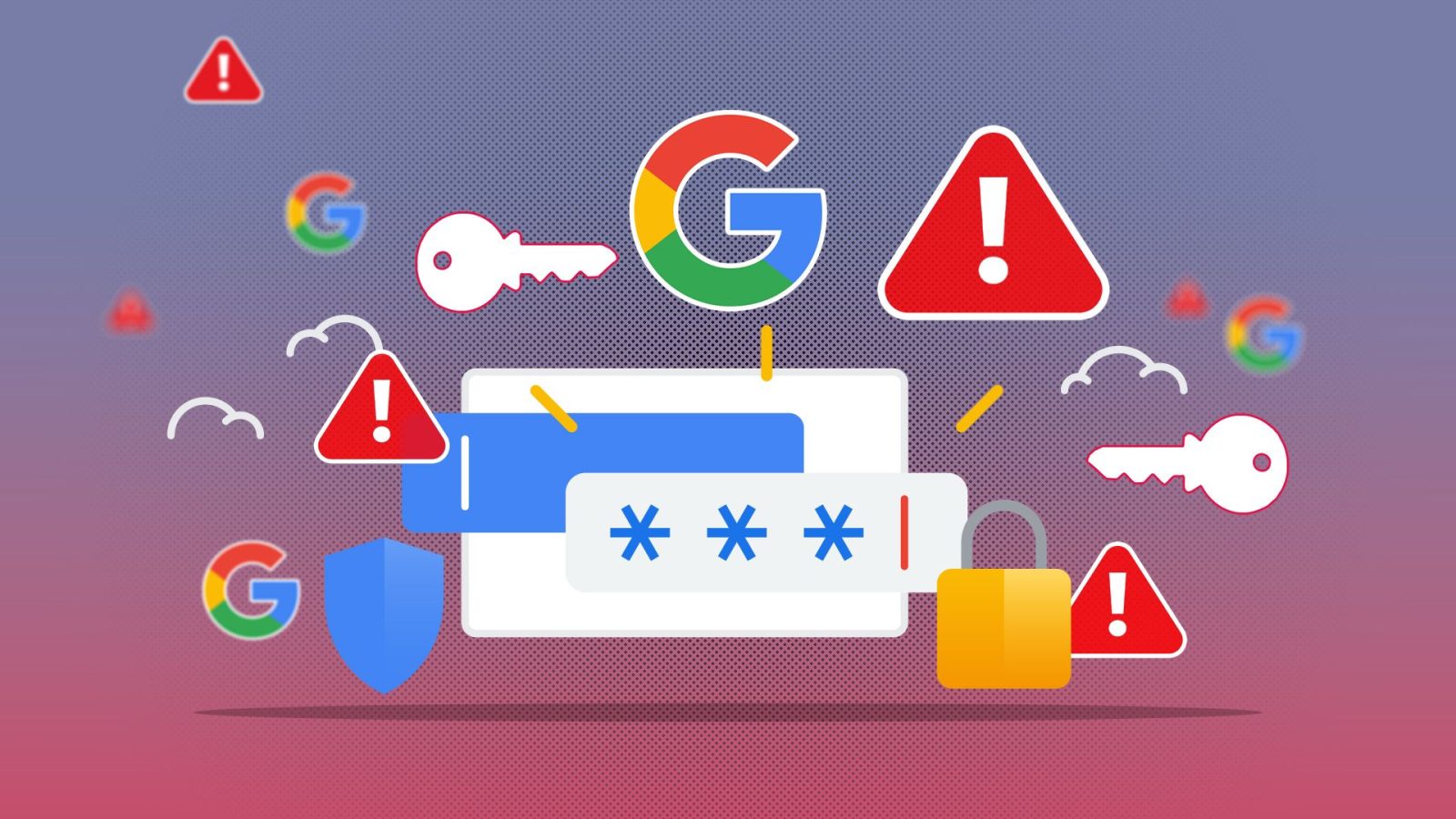
Contents
Storing your password on your browser provides ease of use. However, using your browser’s built-in password manager puts your credentials at risk. There are security trade-offs to using your browser’s password manager instead of a dedicated password manager. Whether you’re accessing saved passwords on your handy tablet or through any web-browser-supported device, there are things you should know before using your browser’s built-in password manager.

Related
World Password Week 2025: AP’s expert tips to stay safe online
The words we trust — and the risks we forget — in our online lives
5 It is easy to get a hold of passwords via syncing
Anything on your browser’s account becomes fair game
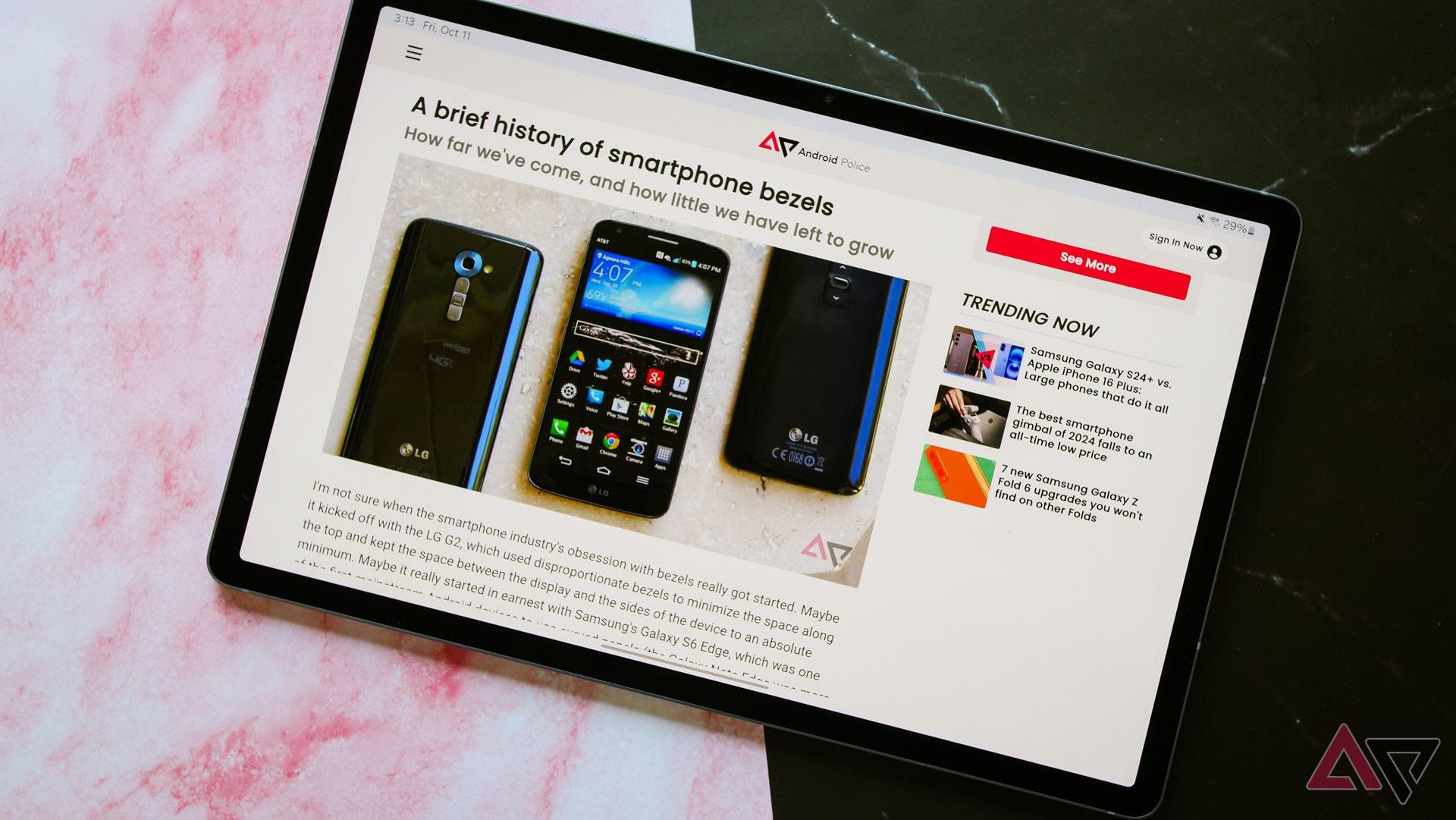
When you enable cross-browser syncing across devices, your passwords can be included. You essentially feed data onto different devices, which is convenient but slightly dangerous, depending on what you’re sharing. Plus, web browser password managers may rely on online storage (via that account) to keep everything synced, so it’s not necessarily caching it locally.
Generally, having multiple (device) access points means more places to expose and store sensitive data. Isolating or keeping these access points separate is advised if you want to better protect your data. It’s similar to a network; you don’t want too much information or devices connected to the same network unless it’s trusted and secure. In the event that a device gets compromised, it won’t take long before your data becomes extracted and leaked.
True password managers will save data locally, so you don’t have to worry about accidentally sharing it across other devices.
If you don’t carefully monitor your device’s access and account usage, anyone with access to it may use your web browser and profile. When you store your passwords in your browser/profile, you grant others shared access to those credentials. Plus, it’s a risk you take if malicious actors have remotely hacked into your computer; they, too, can extract and see your stored information. In either case, saving passwords to your browser is a no-go unless it is a temporary arrangement (or restricted access).
3 Leaves more identifiable information in one place
You’re adding more to your digital fingerprint

Source: Lucas Gouveia/Android Police | Oscar M Sanchez/Shutterstock
Browsers collect a lot of personal information. We often leave behind phone numbers and addresses inside the web browser, along with which websites we visit, device information, and other private details. While it is not guaranteed to have our stored information stolen, it’s still not good practice to link together all the personal details we leave behind in one place, which includes our account information.
Browsers are becoming more like databases. Once your information is out there, it becomes vulnerable to cybercriminal activity or exploitation. The scary part is that if the browser storage is breached, you might not be notified about it, including the damage.
2 Browser password managers have weaker encryption
Many lack multi-factor authentication

Source: Pixabay
The browser should encrypt your password while it is being stored on the server. However, the downside is that they are in a place that isn’t difficult to pinpoint, and experienced hackers know where to look. Hackers can use credential dumping to gain persistent access to your network. Once the cybercriminal remotely hacks into your system, they can create an exhaustive dump of all credentials stored at the target endpoint (hence the name credential dumping). Moreover, it is also possible to reverse-engineer browser-based password security mechanisms for credential dumping. Your information, even encrypted, is not all that safe.
You want multi-factor authentication for better security, and not all web browsers offer this inherently without relying on third-party extensions/add-ons. Multi-factor authentication can prevent password theft and credential stuffing. A good password manager will have multi-factor authentication built-in for robust security.
Setting up a master password is worth it as it adds another layer of protection.
1 Susceptible to password-stealing malware
Browser-account hijacking is still a thing
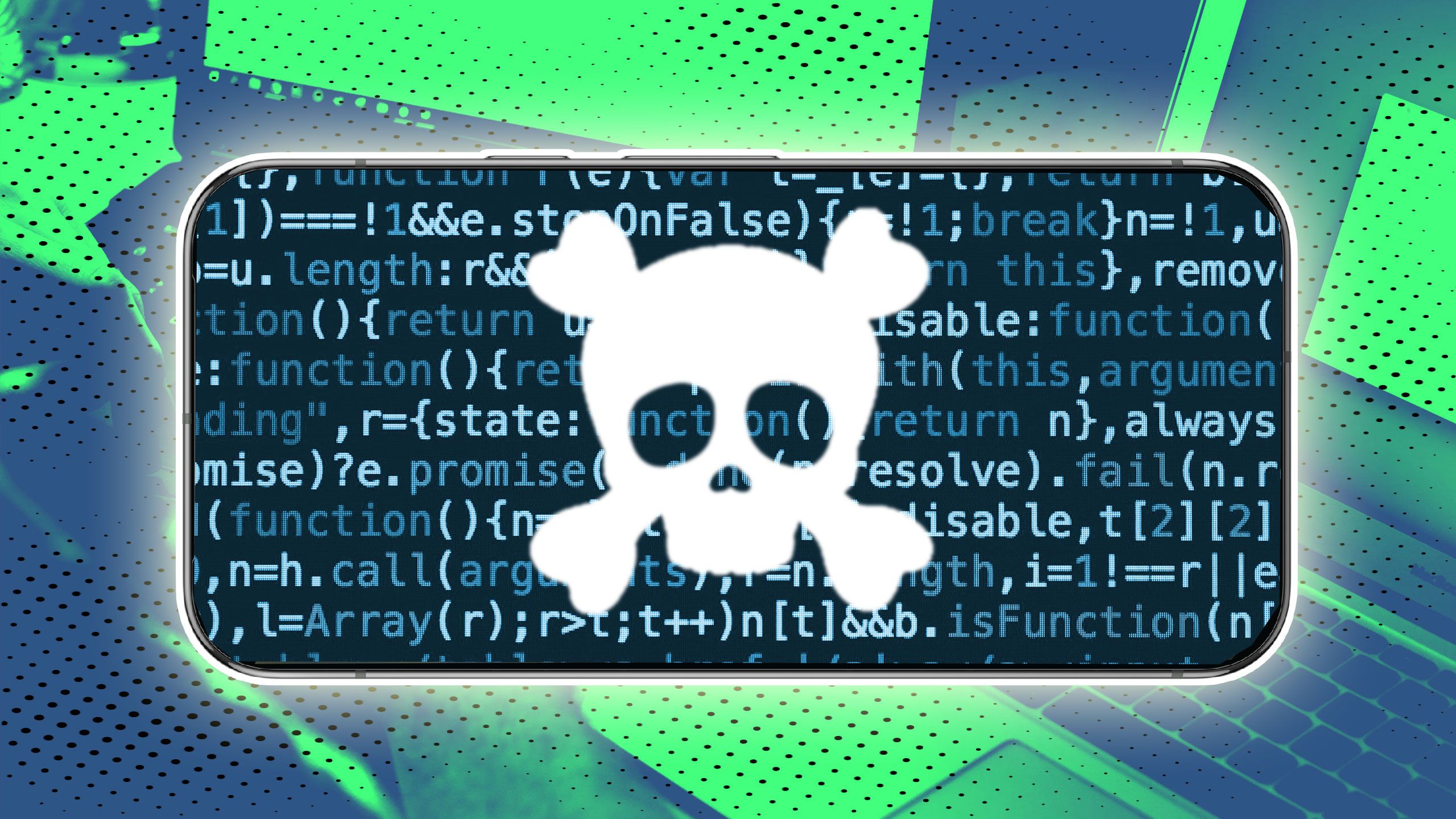
Source: Freestocks, Markus Spiske – Unsplash
If your device that supports password-storing becomes compromised, you might be in big trouble. Cybercriminals have always been clever at stealing information and can do so in several ways. The most common one is through malware. Dedicated malware, known as password stealers, focuses on stealing credentials. Essentially, it sifts through folders containing browser-stored passwords, finds the key under the doormat, decrypts the passwords, and uploads it to the hosted cybercriminals’ server.
Another standard method is through browser hijacking. It’s a malware program designed to modify a user’s web browser settings without permission. The modified settings send users to websites to fake, malicious websites that can intercept your data. Cybercriminals using this method can also install unwanted extensions, tracking cookies, and toolbars to phish out sensitive information (including your login credentials). It’s a dangerous act that can lead to dire consequences, like identity and financial theft.

Related
What is phishing: Types of attacks and how to prevent them
No, you are not entitled to $10,500,000 U.S. dollars from the Bank of Burundi
Use a trusted password manager to store passwords
Dedicated password managers are safer than storing them in your web browser. However, not all password managers are trustworthy. Some might keep you logged in longer, leaving your information open and vulnerable. Others will offer more restricted access while providing the best security measures to keep your accounts from being exposed to malicious activity.
What’s your reaction?
Love0
Sad0
Happy0
Sleepy0
Angry0
Dead0
Wink0








Leave a Reply
View Comments