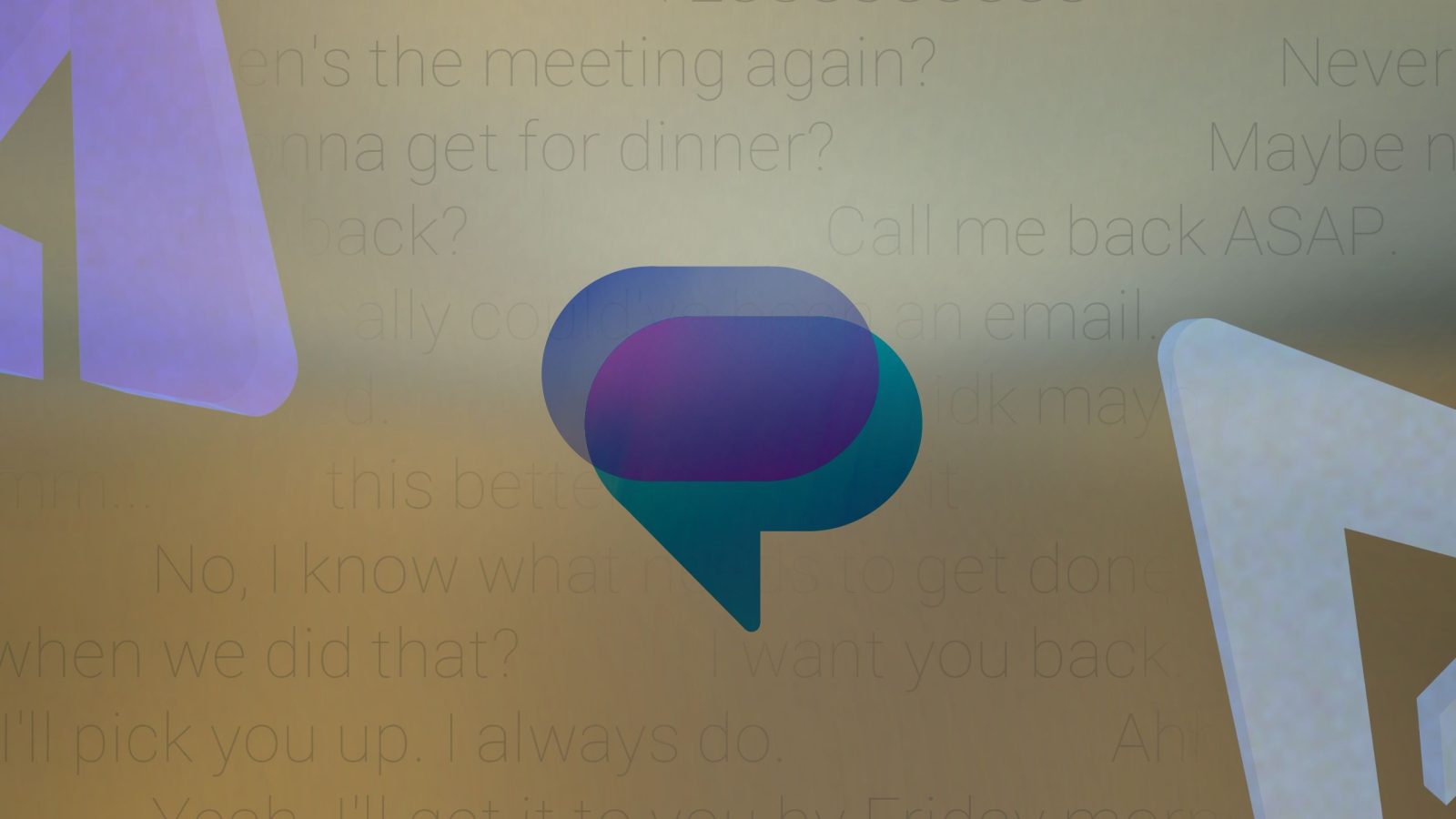

Sign in to your Android Police account
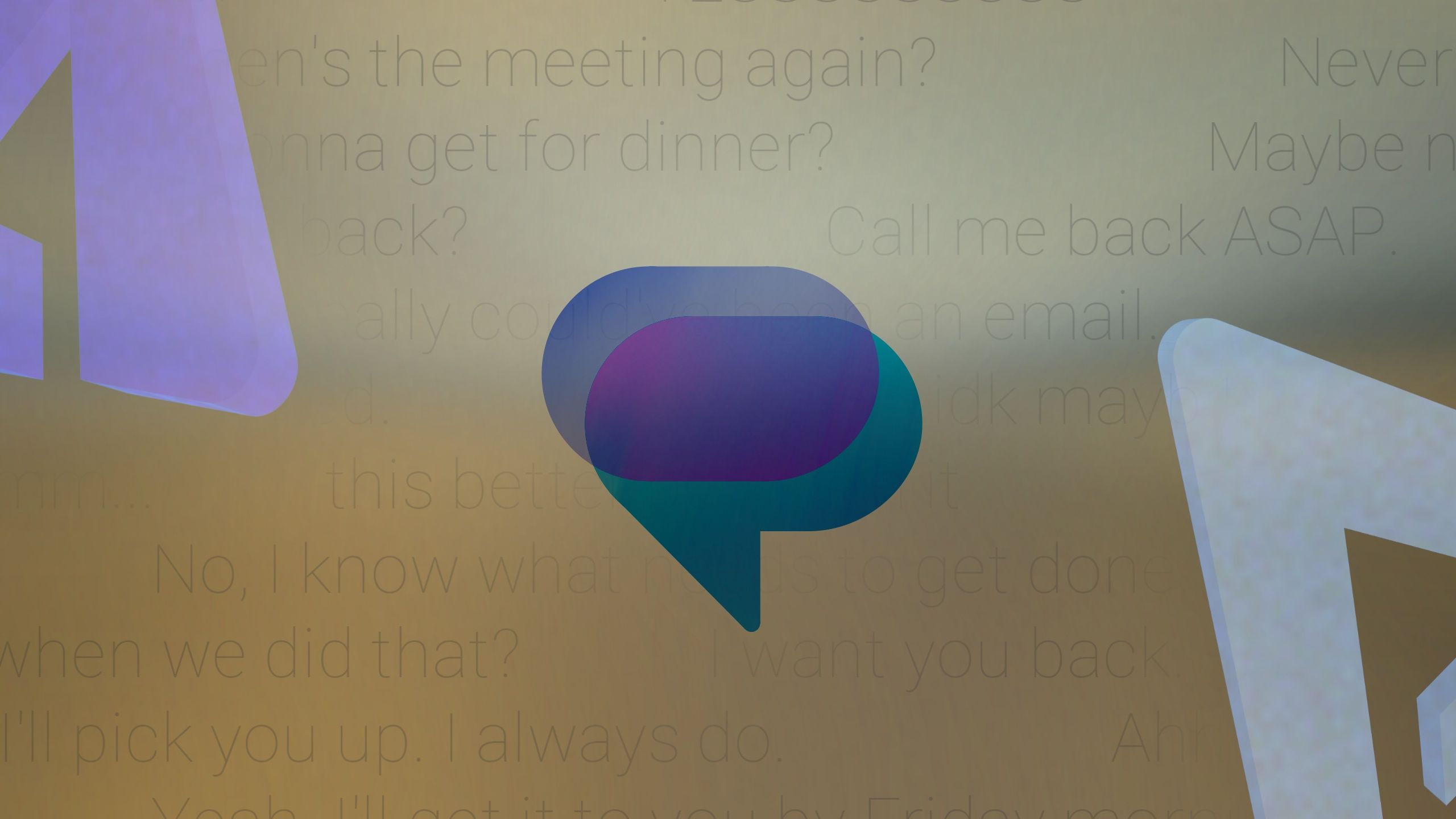
Summary
- Google Messages is rolling out an Unsubscribe button to combat spam.
- Pressing the button sends a ‘STOP’ message from the user to the sender, blocking non-essential texts.
- The Unsubscribe button is available for RCS for business messages and texts from short codes.
Spam and unsolicited business messages remain a major problem in Google Messages. In early April, Google was spotted testing a new Unsubscribe button to help stop automated text spam. Back then, the option was in beta testing and only available to users in selected countries, with support for RCS Business Messages missing. That’s changing now, with Google rolling out the new Unsubscribe button in Google Messages to all.

Related
A new support page from Google details how the Unsubscribe button will work in Google Messages (via 9to5Google). When the button is tapped, a “STOP” message is sent from your number to the sender. This should stop non-essential and marketing messages from that number. However, essential or requested messages from the business will still land in your Google Messages inbox.
If a business cannot comply with your unsubscribe request, it will redirect you to your account settings to manage your notification preferences. To stop receiving all messages from a business, you need to use the Block & report spam option.
You can access the Unsubscribe button by tapping the 3-dot overflow menu button located in the top-right corner of the conversation window. Alternatively, it will appear at the bottom of the chat.
Google notes that the Unsubscribe button in Google Messages is available in the following countries and texts:
- RCS for Business messages in the United States, Brazil, France, Germany, India, Mexico, Spain, and the United Kingdom.
- SMS or MMS messages in the United States from short codes (phone numbers with 5-6 digits) and alphanumeric senders.
When unsubscribing from texts from a business, you will get a pop-up asking for the reason. Google’s support page says it will share this data as aggregate statistics with the carrier and sender. In case you select Spam, you can report the sender to the carrier.
Google Messages needs to do better with spam management

Despite Google’s continuous efforts, spam messages remain a significant problem. Google needs to crack down harder on businesses misusing RCS to send spam and unwanted messages. Or it needs to bolster Google Messages’ spam filtering to automatically block unsolicited texts from reaching your inbox. This will help the overall ecosystem and ensure wider adoption of RCS messaging.
What’s your reaction?
Love0
Sad0
Happy0
Sleepy0
Angry0
Dead0
Wink0









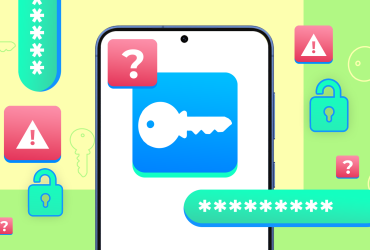
Leave a Reply
View Comments