Contents

Ordinarily, in the build-up to a new Android release, we have lots to discuss and quite a few headline features to discuss. That isn’t the case this time around, but some leaked Android 16 features definitely have.
Table of contents
- An altered timeline
- Unrealistic expectations for Android 16
- Things we’re yet to see in Android 16
- Visual changes
- Usability changes
- When could we see these features and functions?
An altered timeline
One of the most frustrating aspects of the shifted launch for Android 16 has been that many of the functions and features that have leaked and been teased are nowhere to be found. There is no obvious reason for that other than the potential for some of the options to be underbaked right at launch. We also have to contend with the Pixel 10 series coming to market in August, which could mean some of the functionality we’ve seen is being prepped for those upcoming handsets as timed exclusive options.

The two-part launch process was always likely to throw up some interesting changes – both little and large. After two Developer Preview releases and now four public-facing Betas, we haven’t seen anything major. It has only been around 6 months since the full release of Android 15. Google hasn’t had enough time to finalize or fully test a lot of the proposed changes, and that alters what people could and should expect when the stable release is ready to roll out to eligible Pixel phones.
Unrealistic expectations for Android 16
The biggest risk with leaked features is that, unlike hardware, where things are pretty much set in stone from an early date, software functionality can be toned down, altered, or removed entirely to ensure a functional product is able to ship.
We love seeing what could come in the future, be that hardware or software, but tempering your expectations is essential. In the case of Android 16, we’ve seen things enabled prior to the launch of the Android 16 Developer Preview and Beta program that have warped our own sense of how the update should and could look.
Google muddies the water by having QPR releases in between each big platform launch too. Things that you expect to be headline functions as part of the next OS version can get pushed earlier as part of Pixel Drop and end up feeling more like a footnote in a quarterly release.
Things we’re yet to see in Android 16
Officially, only one of the “leaked” features is confirmed as arriving in a future Android 16 update. Sadly, it’ll be the QPR1 release before we get widgets on our lockscreens. Yes, it’s available on the Pixel Tablet, but not yet on phones.
Visual changes

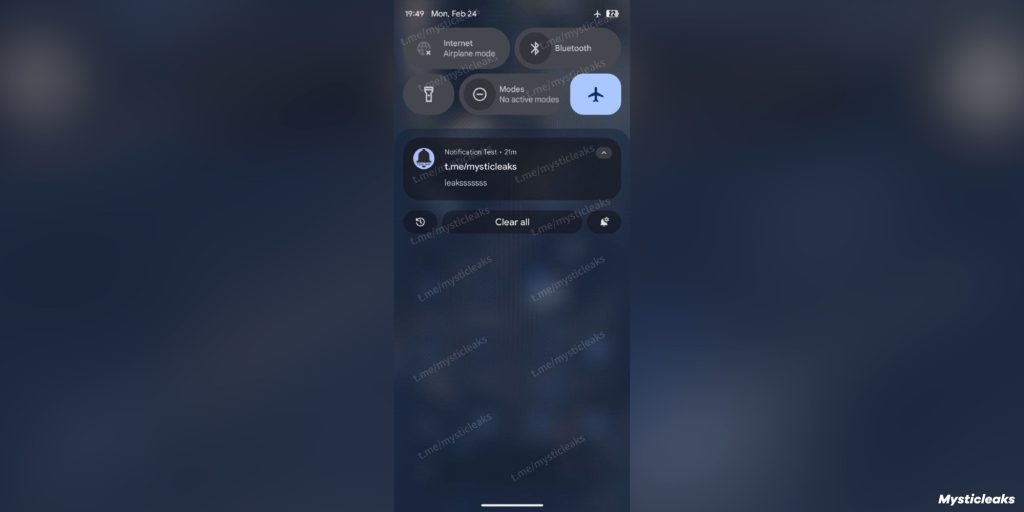

- Quick Settings Redesign: The revamped notification panel is one of the most significant potential visual changes from the proposed leaked Android 16 features so far. Google is giving it a complete overhaul, with a more prominent display of the time at the top, designed to match the lock screen’s clock style. A dedicated bar is being added for “Clear all,” notification settings, and notification history buttons. This is a big departure from the current design, featuring a fully opaque background for the notifications. These changes promise a cleaner and more organized way to manage your alerts.
- Volume Slider Update: Even the volume controls are set to get a fresh coat of paint. The volume slider is being updated to better align with the latest Material Design standards. This includes a vertical bar to indicate the slider’s position, with a dark color on one side and a blank space on the other, along with a small dot at the end to represent the highest value. It’s a subtle but welcome change that enhances the overall aesthetic.
- Status Bar Icon Tweaks: Google is also tweaking the status bar icons. The Wi-Fi signal strength icon will now display three segments instead of five. Battery icon visuals are also being refined. When the battery is sufficient and not charging, the background color is solid white; when low, it turns red; and when charging, it turns vivid green. The battery level percentage will also be bolder, and the icon is flipped. These changes provide clearer and more intuitive information at a glance.
- Custom Icon Shapes: Remember when Android let you change the shape of your app icons? Well, that feature is making a comeback! Google is re-introducing the ability to customize icon shapes for apps on your home screen, a feature removed in Android 12. There’s also a possibility that Google will add shapes to the lock screen, similar to what we’ve seen in other Android skins, along with options to show weather effects. This re-addition will allow for a more personalized and visually appealing home screen.
Usability changes


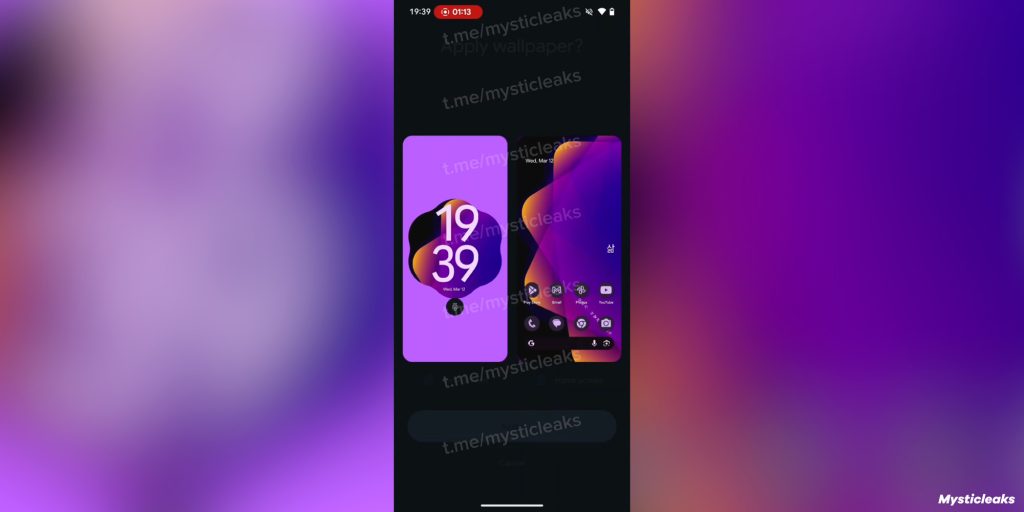
Beyond the visual changes, Android 16 is also focusing on enhancing usability and functionality, making the OS more efficient and user-friendly. This is where we hope to see more changes and improvements because this is where Android really helps with unique options and functionality over other OSes.
- Quick QS Swipe Gestures: Accompanying the notification panel redesign are potential new swipe gestures. A swipe from the top left will now show notifications, while a swipe from the top right will display Quick Settings. While there’s no gesture to switch between the two (like a left/right swipe), there are buttons at the top to act as shortcuts. This gesture-based navigation basically mimics what we’re seeing in OneUI and ColorOS/OxygenOS as of the Android 15 update.
- Notification Summaries: Android 16 is introducing “summarized” notifications. Users will have the ability to turn off summaries for individual apps. This feature aims to provide concise summaries of your notifications, helping you quickly grasp the important information without having to open each app. It’s worth noting that Google’s version will apparently only work for “conversation” notifications, which could address some of the issues faced by similar features on other platforms.
- Enhanced Multitasking: Multitasking on Android is getting a significant upgrade, especially for tablets. Android 16 is bringing support for up to 3 apps at once in split-screen mode on larger displays. This is a feature that many Android manufacturers have already implemented in their custom skins, and Google is finally bringing it to the core Android experience. This enhanced multitasking will boost productivity, especially on devices with larger screens like the Pixel Tablet.
- Lock Screen Widgets: Get ready for widgets on your lock screen! Android 16 QPR1 will bring lock screen widgets to phones, following their launch on the Pixel Tablet. These widgets will be sized to approximately 4 cells wide by 3 cells tall, with recommendations for Dynamic Color and resizing support. While OEMs can’t customize the lock screen widget UI in the initial release, this feature will offer quick access to important information and controls without unlocking your device.
- Video Chat Quick Settings: Android 16 Beta 4 introduced strings for a new Quick Settings tile called Video Chat. This suggests that Android will soon support video chat effects such as background blur, portrait relighting, portrait touch-up, and studio-style mic noise suppression. These features will enhance the video calling experience, providing more control over your appearance and audio quality.
- External Display Management: Android 16 is also improving external display management, making it more desktop-like. Google is addressing issues with mouse cursor transitions between displays, adding a toggle to switch between mirroring, and extending the built-in display. These enhancements will make it easier to use Android devices with external monitors, boosting productivity and versatility.
- Random usability features like double-tap to wake or sleep the display, fingerprint scanning when the screen is off, and more are also not yet available but are going to be important additions to Android 16.
When could we see these features and functions?

The most obvious potential timeframe for when all of these leaked Android 16 features will arrive is with the first post-launch Pixel Drop for the Pixel 10 series. Another theory is that the Pixel 10 could launch with many of the changes and tweaks pre-installed. This would at least give some things a little time period of exclusivity for the new hardware.
If you cast your mind back, the Pixel 9 had a few exclusive functions like Pixel Weather. This has rolled out to Pixel 6 and newer, but it is an application rather than an OS-level feature. Just what Google will do that this year remains to be seen.
What are you looking forward to most from these proposed new functions? Let us know down in the comments section belwow.
Follow Damien: Threads, Bluesky, Instagram
Add 9to5Google to your Google News feed.
FTC: We use income earning auto affiliate links. More.
What’s your reaction?
Love0
Sad0
Happy0
Sleepy0
Angry0
Dead0
Wink0







![google-home-app-fixes-bug-that-repeatedly-asked-to-‘set-up-nest-cam-features’-for-nest-hub-max-[u]](https://betadroid.in/wp-content/uploads/2025/05/18217-google-home-app-fixes-bug-that-repeatedly-asked-to-set-up-nest-cam-features-for-nest-hub-max-u-370x250.jpg)


Leave a Reply
View Comments