Motorola’s Smart Connect Is The Best Software You’re Not Using

Contents
Samsung DeX gets a lot of attention, and for good reason. It’s a helpful way to expand the capabilities of your Galaxy phone wirelessly. If you’re sitting at your desk, you can turn your phone into a desktop experience on your monitor, giving you more area for multitasking and productivity. However, Samsung is aggressive in gatekeeping DeX. It’s only available on the company’s more expensive phones, and not even devices like the premium Galaxy Z Flip 6 include a full version of the software.
Thankfully, Motorola offers a more flexible alternative. Smart Connect is a fantastic app that allows you to connect your Android phone to an Android tablet or your PC, providing a wide range of additional features. It goes above and beyond what DeX offers, and not enough users highlight Smart Connect as a viable alternative. If you’re serious about productivity and love the idea of DeX, here’s why Motorola’s Smart Connect is the best software you’re not using.
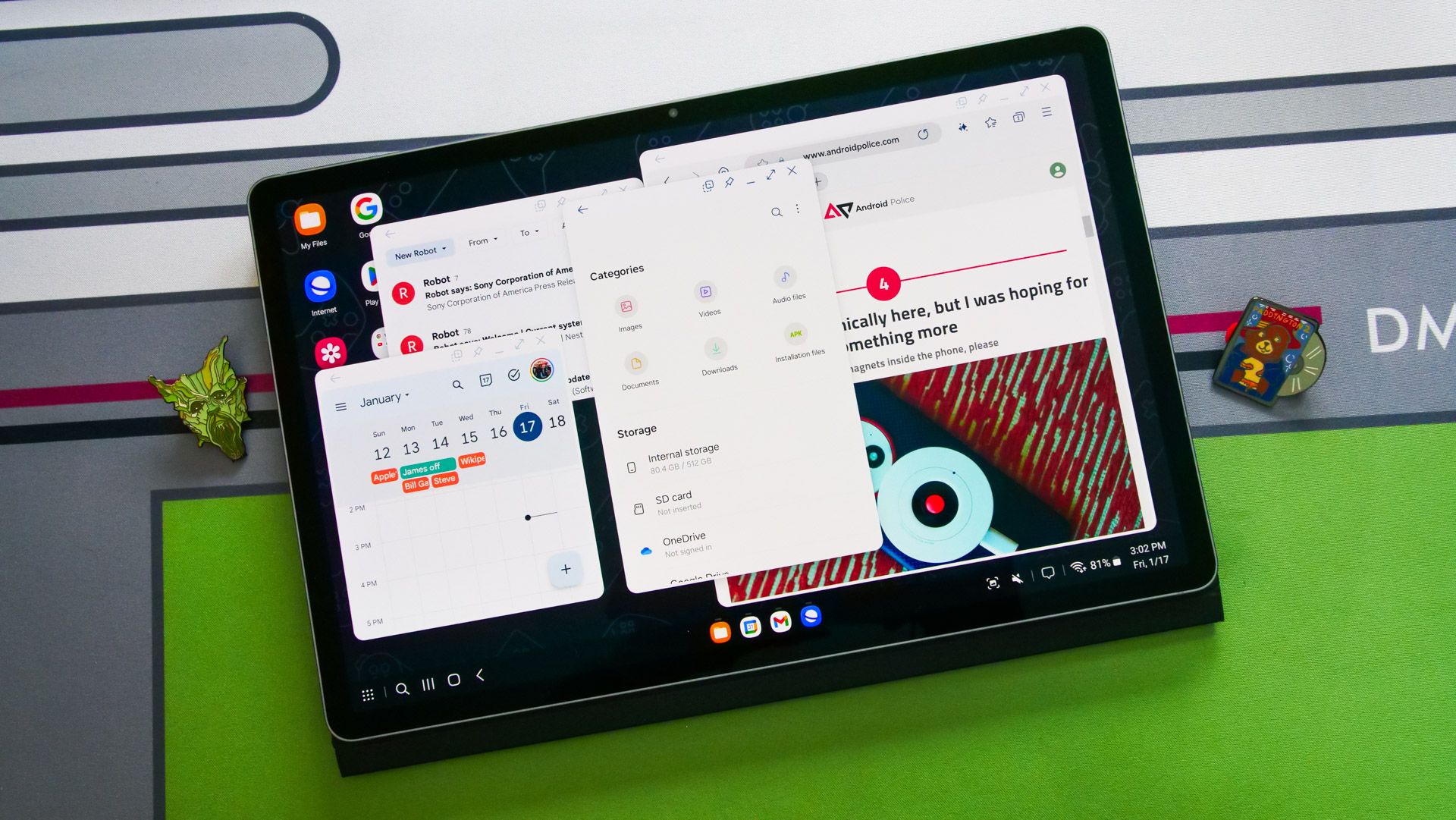
Related
Productivity across several devices
Seamlessly switch from phone, PC, and tablet

If you want, Smart Connect can be used like Samsung DeX. You can start a mobile desktop that spreads out your phone’s home screen and operates like an Android PC. It’s ideal if you’re working at your desk but still want to interact with your phone. Cross control allows you to use your mouse and keyboard to control several devices. You can have your phone and tablet sitting alongside your PC display and drag windows between all three. It’s an excellent way to get more workspace without setting up multiple monitors.
With Smart Connect, you can use the rear camera on your Android smartphone as your webcam, offering better quality than typical cameras on laptops and tablets.
Smart clipboard is another way to increase productivity when your phone is connected to your tablet or PC. You can copy photos, screenshots, or text to move between your phone and PC. If you take a few quick notes in a meeting, you can transfer them effortlessly to your PC for later use. If you need to grab a screenshot of an app or email to share with a colleague, you don’t have to open multiple apps to make the transfer. We take our smartphones everywhere, and Smart Connect is an excellent way to sync up with our stationary devices at the end of the day.
Effortlessly stream apps on your PC or tablet
Never suffer from a bad webcam again

With Smart Connect, you have two options for streaming your smartphone apps to another device. You can mirror your phone, allowing you to see notifications and respond to messages without having to pick up your phone. You can also stream apps directly, scrolling through Instagram or Facebook in a windowed section of your desktop as if you were using the app on your phone.
You might not have access to a webcam on your desktop PC, so you use a low-quality webcam on a laptop or tablet instead. With Smart Connect, you can use the rear camera on your Android smartphone as your webcam, offering better quality than typical cameras on laptops and tablets. You’ll look fantastic in your next meeting, and Smart Connect makes it easy to get started.
Swapping files is a breeze
Drag and drop between devices

Share hub acts like a drop box between devices linked through Smart Connect. It creates a tab like a Samsung Edge panel that you can swipe to reveal. Once extended, you can drag and drop files from your PC or tablet that will show on your smartphone and vice versa. It’s a quick way to swap photos back and forth, and you can send a PDF file directly without sharing to your Google Drive, eliminating a step.
Smart Connect also lets you dig through the file explorer of devices, swapping files back and forth as needed. On phones like the Moto G Stylus 2025 that feature a microSD card slot, it’s an excellent way to transfer music and movies you want to take with you on a long trip.
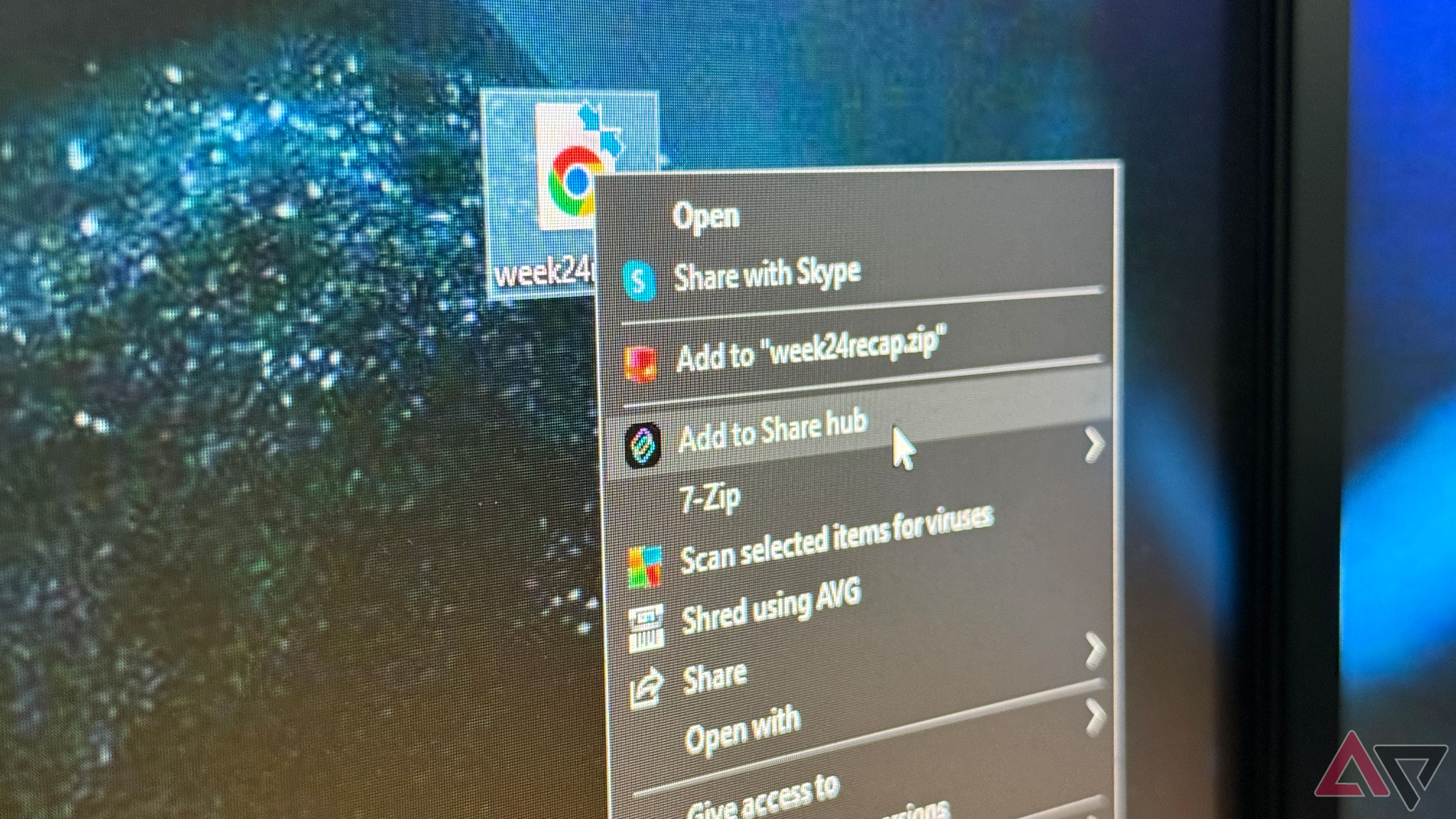
I don’t like to pay extra for cellular connectivity on tablets. It’s not worth the extra money for the few times I’ll use it. Smart Connect is a nifty way to eliminate that expense. If you connect your phone to your tablet, you can borrow the phone’s internet connection, creating a Wi-Fi hotspot between the two. It’s an ideal way to use the larger screen on your laptop in areas where Wi-Fi isn’t available.
Better than DeX in several ways
All told, Smart Connect is more versatile than Samsung’s DeX. You also aren’t limited to Motorola products. You can download Smart Connect on an Android phone or tablet and start enjoying the benefits, something that Samsung doesn’t match with DeX. Smart Connect is a powerful piece of software. If you take a few moments to integrate it into your workflow, you’ll enjoy its conveniences.
What’s your reaction?
Love0
Sad0
Happy0
Sleepy0
Angry0
Dead0
Wink0









Leave a Reply
View Comments