10 AI-Powered Chrome Extensions You Should Try Today

Contents
Browser extensions have become the new digital toolbox. Artificial Intelligence is rapidly transforming these tools, adding more features and possibilities. These Chrome extensions help you read, write, listen, and work smarter. This roundup features the best AI-powered Chrome extensions to try today on your desktop PC, laptop, or Chromebook.

Related
How to open the Chrome Web Store to add your favorite extensions
Learn how to open and navigate the Chrome Web Store to find and install extensions and themes that enhance your browsing experience
10 Grammarly checks your writing as you type
Over 47 million Chrome users trust Grammarly for Chrome, an AI-powered writing assistant. Grammarly integrates with your browser, Google Docs, email, social media, and other online platforms. Grammarly’s AI proofreads text in real time. The free version includes essential spelling, punctuation, grammar checks, and 100 generative AI tokens per month.
A premium subscription costs about $12 monthly, including tone and style improvements and 1,000 monthly tokens. Grammarly supports multiple English dialects. Although Grammarly is known for its ease of use and accuracy, some users find its suggestions overly strict. Due to its memory usage, the extension may slow things down on older devices.

Related
How to use Grammarly in Google Docs
Make your writing even better with Grammarly
9 Speechify helps you listen to content instead of reading it
Speechify converts online articles, highlighted text, web pages, and PDFs into life-like audio with adjustable playback speed. Speechify supports different languages and offers a library of more than 200 AI voices, including celebrity voices such as Snoop Dogg. The extension benefits users with dyslexia and other reading difficulties as an alternative to traditional reading.
Speechify supports cross-device synchronization, so you can start on a Chromebook and continue on your Android phone. Even without paying, Speechify’s free version holds up nicely. Premium is $12 per month, has 4.5x playback speed, and better voice quality.
8 Merlin is an all-in-one AI assistant built into your browser
Merlin is an all-in-one AI assistant that opens as a sidebar on any web page. It offers 26 built-in AI functions, including web page summaries, content simplification, writing assistance, and instant Q&A with web pages and uploaded PDF files. Merlin offers a free tier with 102 daily tokens suitable for casual users. Each feature consumes tokens based on its complexity and AI model.
The Merlin Premium plan starts at $29 monthly ($19 with annual billing). While the price appears high, it includes access to multiple best-in-class AI tools that would cost more individually. The paid version also unlocks larger chat inputs, unlimited file uploads (up to 50MB each), and data analysis.
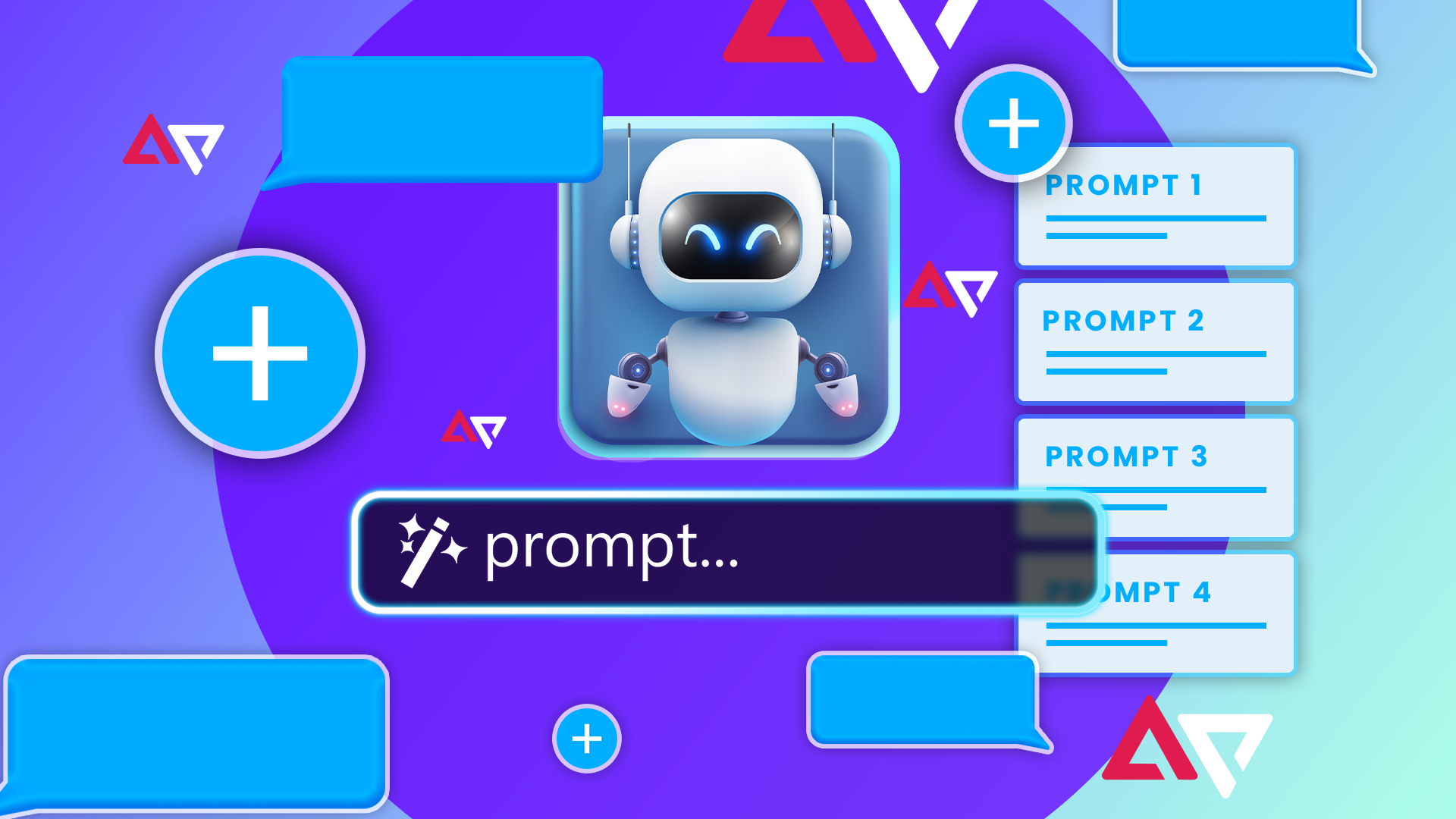
Related
Meomni turns your Chrome’s new tab into a personalized hub. Instead of a plain tab, Meomni immediately displays a dashboard with your calendar, to-do list, bookmarks, notes, and built-in ChatGPT assistant. Choose from widgets such as a Pomodoro timer, weather updates, news feeds, and a note-taking tool. You can access key apps like Gemini, Gmail, Google Calendar, and Google Tasks from the new tab.
Choose normal or animated wallpapers in Meomni. Animated wallpapers may tax lower-end devices, but you can toggle them off. Meomni is essentially free and includes all core features. The pro plan is $3 monthly for more app integrations and wallpaper options.
6 Recall helps you save, organize, and review key information
Recall is an AI reading and research companion. Recall summarizes articles, PDFs, YouTube videos, and podcasts in your browser with one click. Recall stores your summaries in a personal knowledge base for later revision and organization. Recall scheduled reviews of your saved summaries to optimize long-term retention. It also generates questions from your content to test and reinforce your understanding.
Recall automatically tags saved content by topic, creating a searchable, organized archive. Cloud syncing keeps your content accessible across devices. The free plan allows 10 monthly summaries, which may not suffice for heavy readers. At about $10 per month ($7 billed annually), the Recall Plus plan unlocks unlimited summaries and Augmented Browsing, which surfaces related content from your knowledge base while you browse.
5 AnswerAI is a browser tutor for solving academic problems
AnswerAI is a personal tutor in your browser for academic support. This extension solves homework problems, explains complicated concepts, and assists with writing tasks. Upload an image or highlight a question, and AnswerAI parses it to deliver a clear, detailed explanation.
AnswerAI emphasizes understanding the process behind answers, improving its value for learning. The free tier is limited to three questions per day. The premium version, at about $9 per month ($6 billed annually), unlocks unlimited usage.
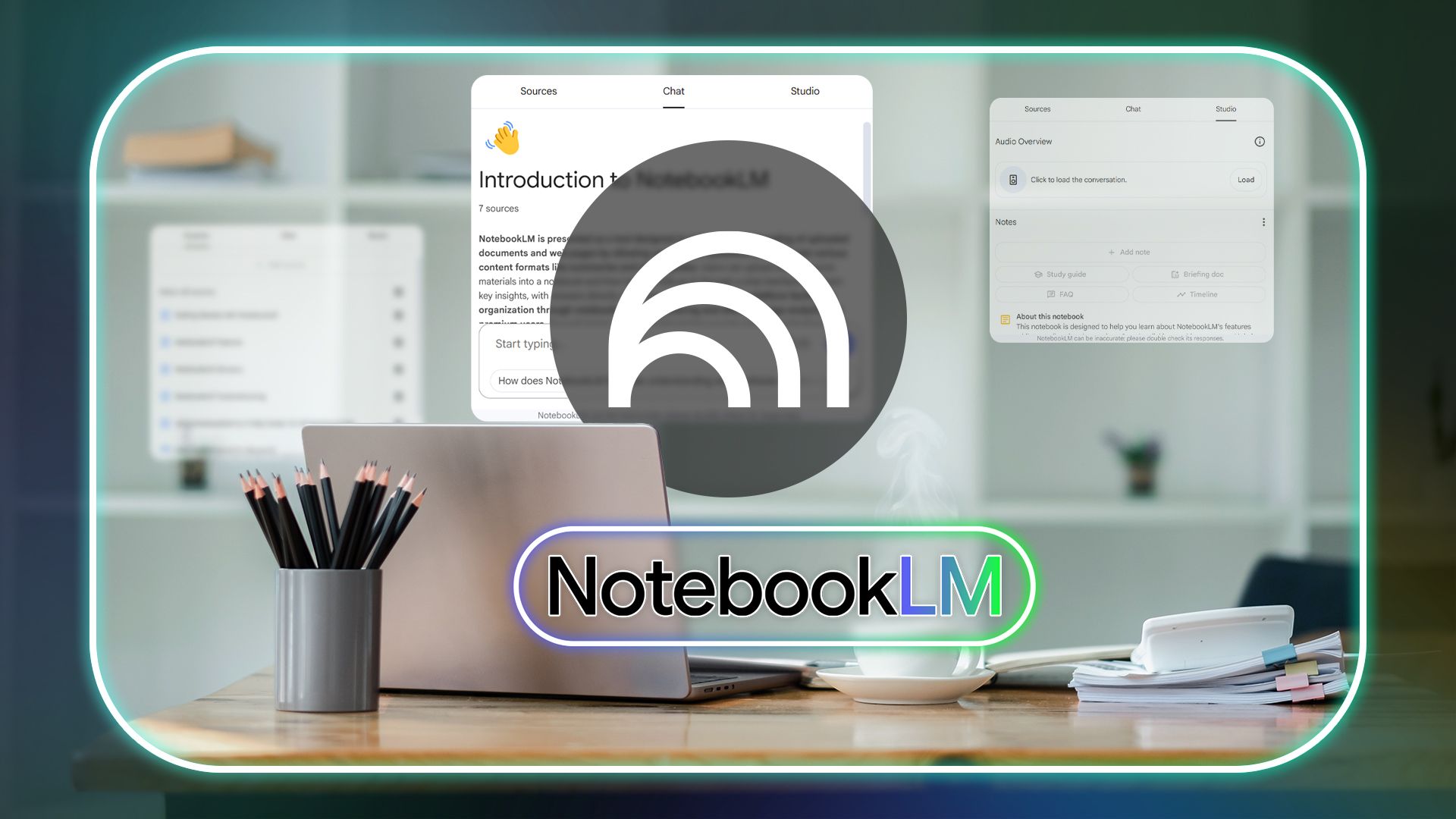
Related
6 NotebookLM tips I use to stay productive
Google’s NotebookLM saves me a lot of time
4 Intersub turns video watching into a vocabulary-building exercise
Intersub adds interactive dual subtitles on platforms like YouTube, Netflix, Coursera, Crunchyroll, and Udemy. It displays two subtitle lines, one in the original language and one in your native language, which eases comprehension and vocabulary acquisition for language learners. Intersub supports real-time translation. Hover over any word to see its meaning and definition in a pop-up without pausing the video.
Click unfamiliar words to save them to your glossary for later review, turning passive watching into active learning. It supports various language pairs, serving learners at all levels and backgrounds. The free version includes core functionality, while the premium plan offers unlimited word lookups at $5 per month.
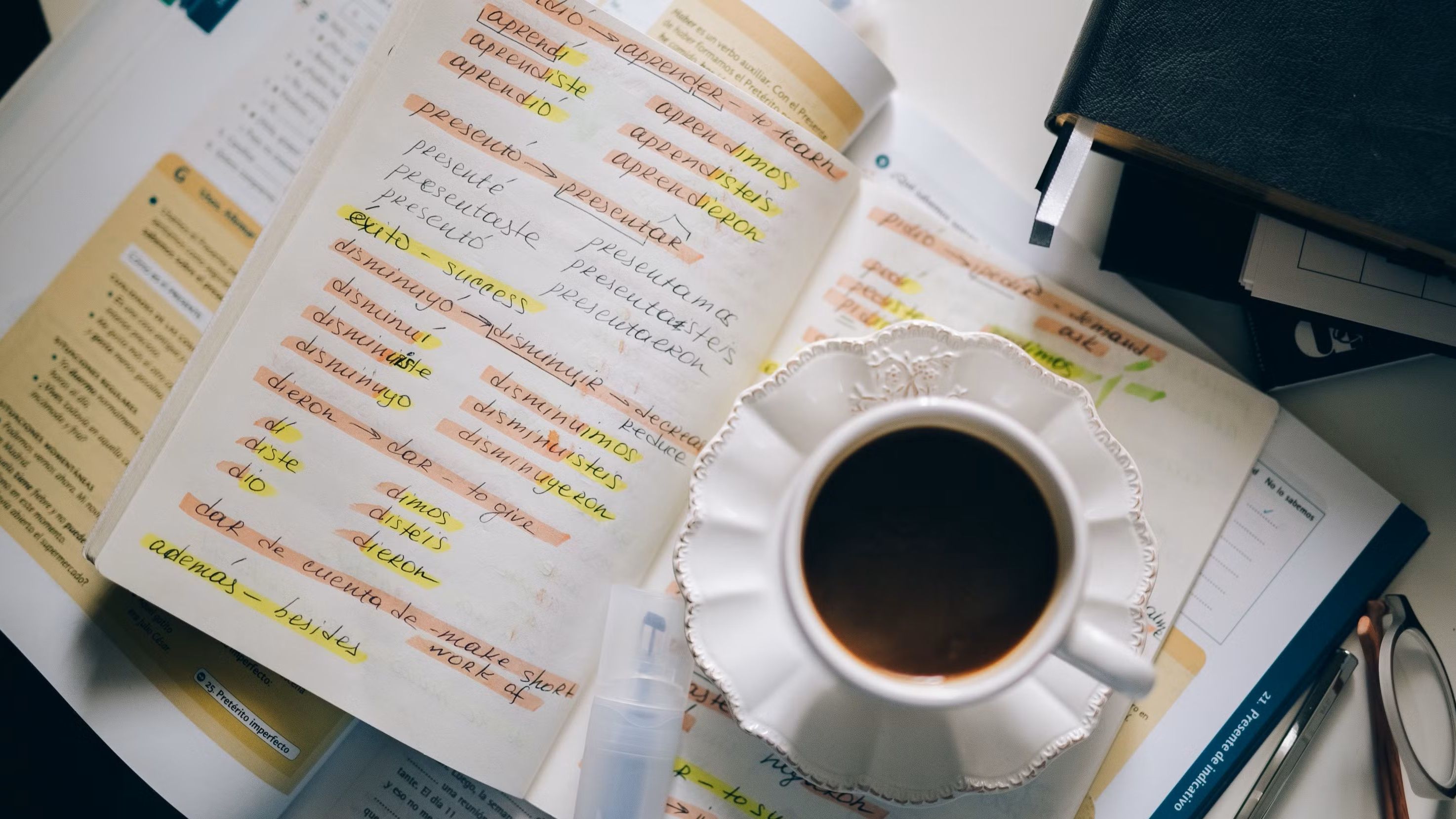
Related
3 Tactiq turns virtual meetings into searchable, actionable notes
Tactiq is an AI meeting assistant that transcribes conversations and generates smart summaries during virtual meetings. It captures real-time speech and displays a live transcript in a Google Meet, Zoom, or Microsoft Teams sidebar. It identifies each speaker and shows the transcript, allowing you to follow the discussion and reduce manual note-taking.
After meetings, Tactiq generates summaries that highlight key points, decisions, and action items. You can export these to tools like Google Docs, Notion, or Slack. Tactiq offers a free plan with 10 transcripts per month and a Pro plan with unlimited usage for about $8 per month. Tactiq transcribes locally without recording or storing your audio, processing only text, which makes it secure for professionals handling sensitive conversations.
Tactiq is generally accurate, but transcription quality declines in noisy environments or when multiple people speak simultaneously. It focuses on English, so complex conversations may require manual editing.
Scribe simplifies creating step-by-step guides. Designed for training, onboarding, and process documentation, Scribe records your clicks and keystrokes as you perform tasks and turns them into clear instructions with annotated screenshots. Distribute guides via a link, embed them on websites, or integrate them with tools like Confluence and content management systems. Scribe is intuitive, featuring a clean interface.
The free version offers unlimited guide creation. Paid plans are available for teams and organizations needing branding and customization. The Pro plan is $29 per month, and the Team plan is $15 per month per seat. Scribe is not suitable for complex branching processes involving conditional logic or decision trees, which may require manual adjustment.
1 Perplexity is an AI-powered search companion with built-in citations
Perplexity is an AI search assistant. Integrated into your browser, it improves search by delivering concise AI-generated summaries, real-time answers, and reliable citations without leaving the search results page. Ideal for students and researchers, Perplexity offers structured breakdowns of complex topics, multiple perspectives, and conversational follow-up answers.
Perplexity answers with linked sources and verified citations for deeper exploration. The extension supports interactive search flows, allowing you to refine questions and explore topics naturally. Because it relies on real-time data retrieval, you may encounter latency issues on slow connections. Although the AI provides high-quality responses, complex topics may require manual verification.

Related
Try these extensions and see the difference
Your browser is already open, now it’s time to upgrade it and be productive. These 10 tools are some of the most useful I’ve come across, although many others exist.
What’s your reaction?
Love0
Sad0
Happy0
Sleepy0
Angry0
Dead0
Wink0





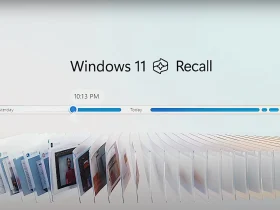




Leave a Reply
View Comments