
Contents
Are you tired of bloated apps, unnecessary permissions, and constant subscription requests on your Android phone or tablet? You are not alone. That’s why I searched for free and open source (FOSS) apps for my Android devices. I came across a vibrant ecosystem of innovative and trustworthy tools that rival their paid counterparts and often surpass them in terms of control and transparency. Here are the absolute best FOSS applications that allow me to personalize my Android experience like never before.

Related
7 Signal Messenger

Source: Signal
Signal is more than a messaging app. It’s my peace of mind when talking to friends, family, and colleagues online. Being an open source solution, anyone can look at the code, verify how it works, and ensure there are no sneaky backdoors. Signal covers all the basics like text messages, voice calls, video calls, and large file transfers.
Signal lets you set a timer for messages to disappear after a certain period automatically. It’s great for sensitive information or keeping things tidy. The call quality on Signal is good, and knowing that my voice and video conversations are end-to-end encrypted makes me feel more comfortable than using regular phone calls. Give it a try if you value your privacy and want a reliable, feature-packed messaging setup.
6 Thunderbird
I have used Thunderbird desktop version for years, and I was glad to see its arrival on Android. It lets me import settings from the desktop version with a single tap, offers a functional UI with theming options, and gets the basics right.
Managing multiple personal and work email accounts within one app is crucial for my mobile workflow. Like the desktop Thunderbird, the Android version handles this brilliantly. It feels snappy and responsive, comes with several customization options, and supports end-to-end encryption. Still, there is room for improvement as Thunderbird is in its early days on Android. I would love to see calendar and contacts integration in future updates.
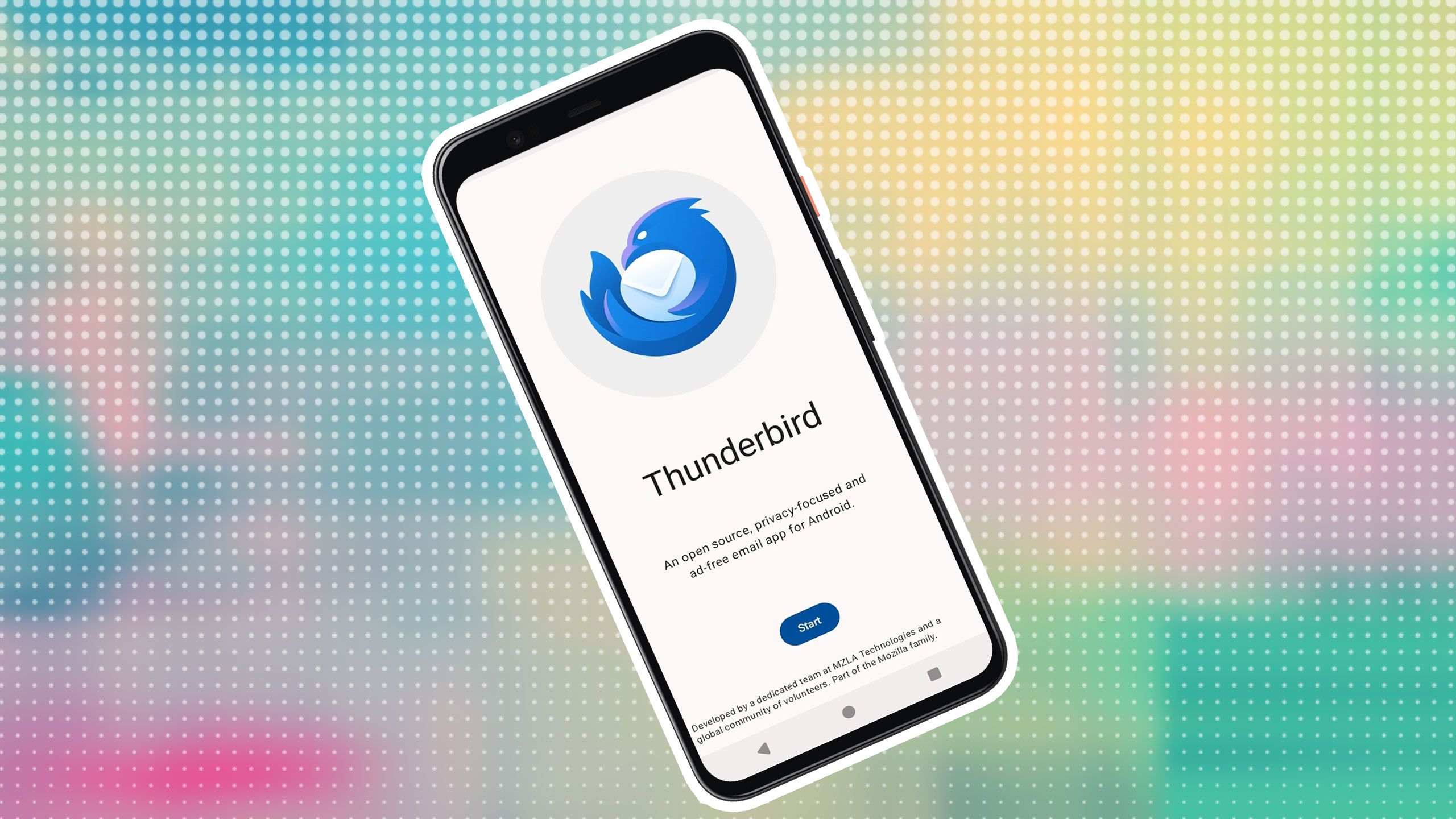
Related
5 AppFlowy
There is no shortage of project management apps on Android. AppFlowy caught my attention for several reasons. The core idea of AppFlowy is to be a flexible workspace, much like Notion. This means I can create a highly adaptable workspace with notes, documents, wikis, databases, and project boards.
Although AppFlowy behaves like an all-in-one productivity app, I use it to manage projects on Android. It offers ample customization options for changing the page style, layout, fonts, and the page icon for a better aesthetic touch. In terms of project management, I can add and manage different project views and tasks, as well as enter the required details to ensure a smooth project management process.

Related
4 Firefox
Firefox on Android has been my go-to mobile browser for years, and I can’t imagine using anything else. It’s the perfect blend of power, customization, and a genuine commitment to open source principles. Firefox’s extensive add-on support is a killer feature for me.
Firefox offers a customizable interface, has an option to launch websites in the desktop view on foldables, runs on a Gecko engine, and supports picture-in-picture video playback. My favorite add-on is the reader mode. When I come across articles cluttered with ads and other distractions, Firefox’s Reader Mode strips away the unnecessary elements and presents the text in a clean, easy-to-read format.
3 VLC Player
VLC has been the Swiss Army Knife of media players on the desktop and phones. It’s one of the first apps I recommend to anyone who consumes video or audio on their Android device.
VLC is built by a community that is passionate about providing a free and versatile media player that shines through in its functionality. I’ve thrown all sorts of video and audio files at VLC – MP4, MKV, AVI, MOV, FLAC, OGG, you name it – and it plays them without breaking a sweat. VLC also streams online videos, plays network streams (like IPTV), and opens DVD ISOs.
When I watch a foreign film or video with subtitles, VLC automatically detects local subtitle files and gives me ample options to customize them.
2 Bitwarden
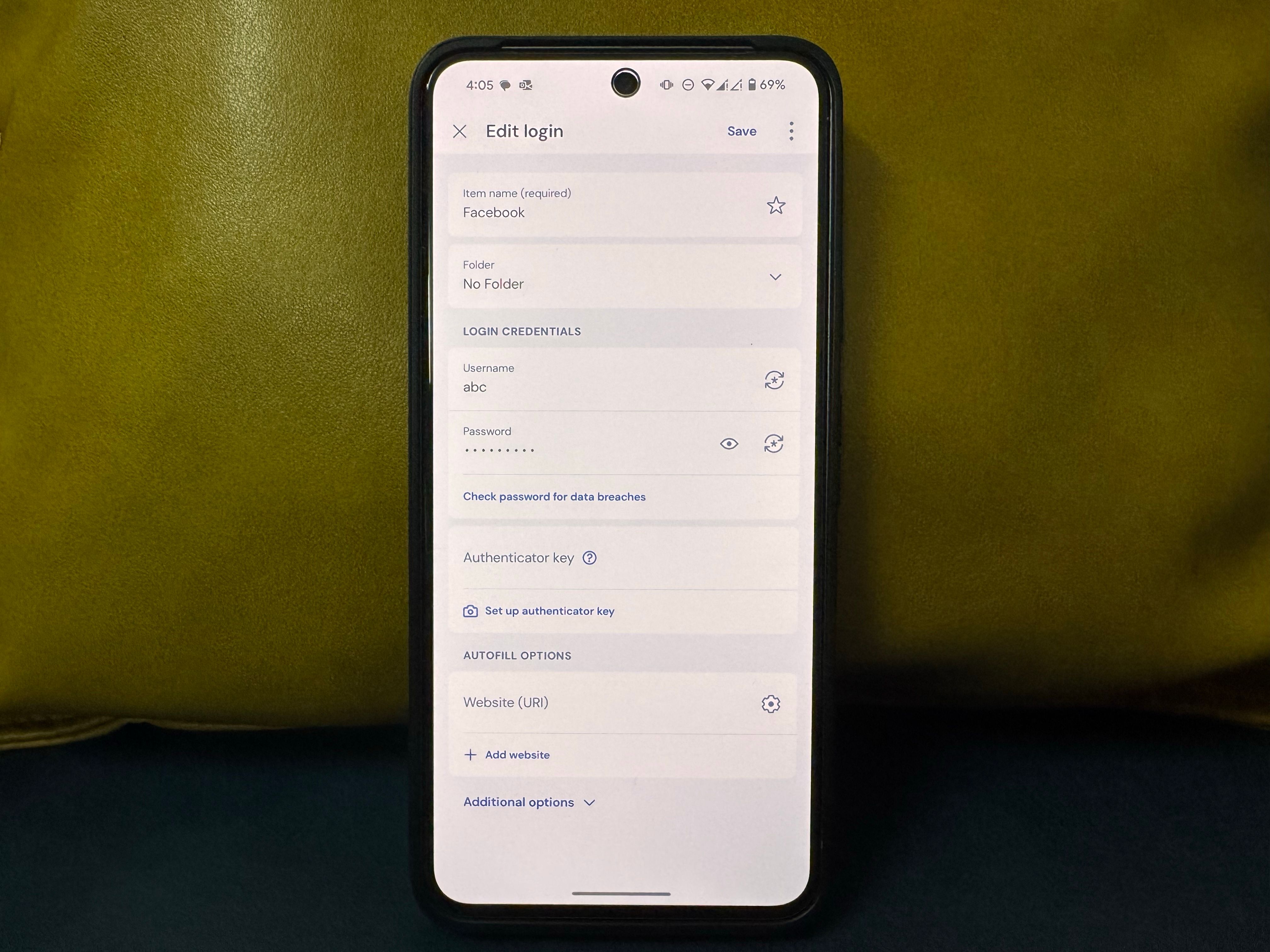
Bitwarden is another must-have open source app on Android. Being open source is just the beginning. Bitwarden on Android is incredibly feature-packed. Bitwarden has a beautiful Material You UI, a robust password generator, auto-fill login, and Passkey support.
Bitwarden also offers a Send service, allowing you to send files and text with a security layer. It’s one of the few password managers with self-hosting capabilities. Here are the top reasons why I use it over tools like 1Password and LastPass.
1 Notesnook
Notesnook is my go-to note-taking tool on Android. It is open source, supports end-to-end encryption, and has all the required features to draft notes. Notesnook offers a smooth UI with a customizable editor. I can place my most-used formatting functions exactly where I want.
Unlike Keep Notes and OneNote, Notesnook offers bidirectional note linking to connect related notes, reminders support, and robust note organization via tags. While I would love to see a better UI in future updates, a Material You makeover should give it a major boost in terms of aesthetics.
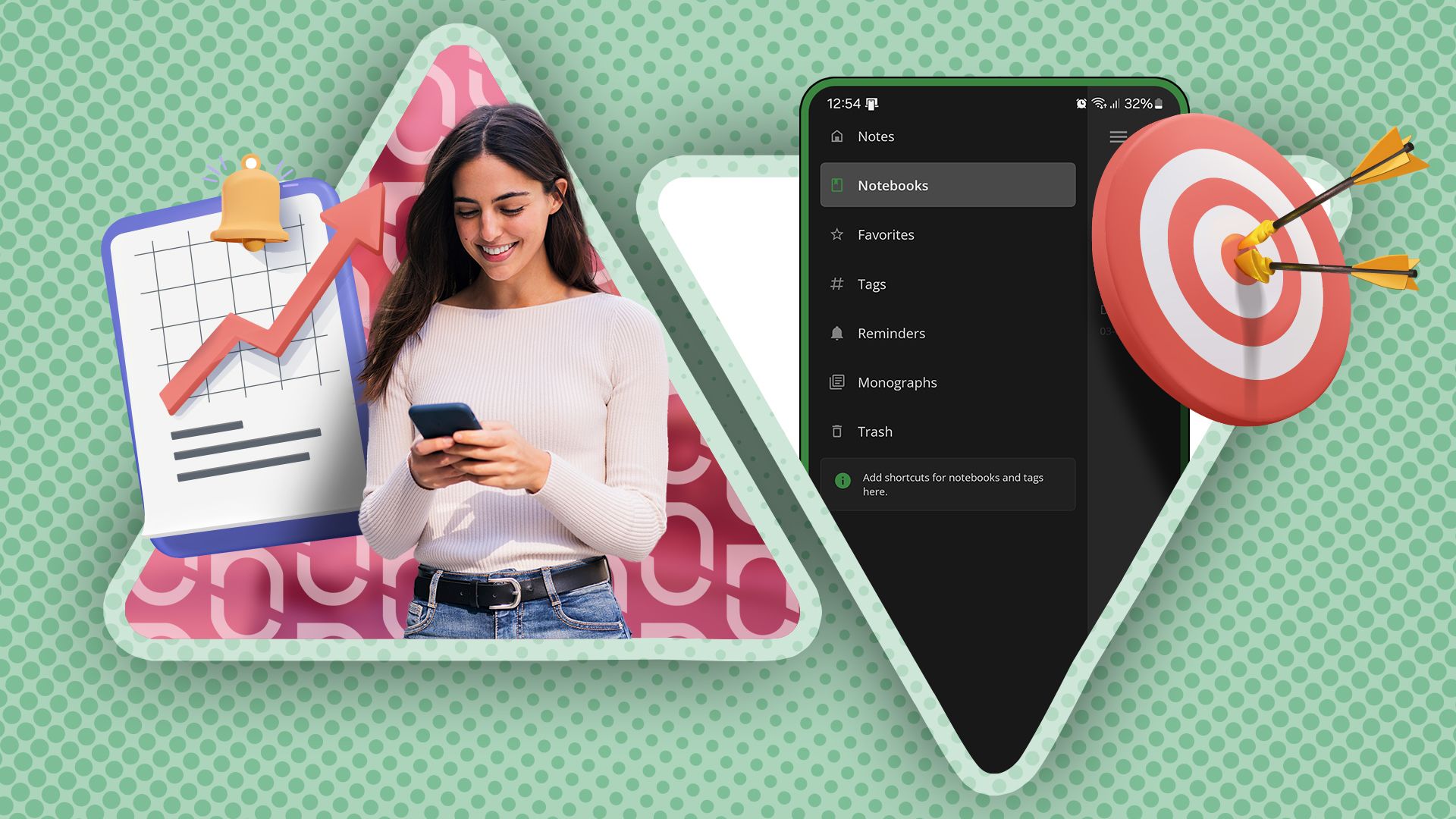
Related
Supercharge your Android device
My journey into free and open source Android apps has been about more than saving money. It’s about taking control. These are my hand-picked seven tools. The open source community is ever-growing, and I recommend exploring it to find more such tools.
What are you waiting for? Download one or two of these recommendations and experience the freedom and flexibility that open source can bring to your Android phone or tablet. These apps have found their place on my home screen.
What’s your reaction?
Love0
Sad0
Happy0
Sleepy0
Angry0
Dead0
Wink0









Leave a Reply
View Comments