LineageOS 22 Is Out And Available For The Pixel 9
The Pixel 9 series is now running the purest version of Android, and that’s the status quo. However, Stock Android isn’t a one-size-fits-all type of software. For those who like custom Android ROMs, LineageOS 22 is now out, and it gained support for the Pixel 9 series.
If you’re curious about what LineageOS is, it’s a third-party version of Android that you can flash onto your phone if you’re not happy with what comes on your phone intrinsically. If you have the technical know-how, then you can flash it onto your phone.
What’s neat about LineageOS is that it can bring the latest version of Android to older devices that have long lost support. Don’t want to throw out your old Galaxy S10? It’s compatible with LineageOS. Perhaps, you have an original Pixel XL. Guess what, you can flash it on that device too!
LineageOS 22 is based on Android 15, so you’ll be bringing the latest version of Android to phones not originally designed for it. It’s a great way to keep your phone up to date when it’s deemed dead by the manufacturer.
The beauty of LineageOS is that it pretty much gives you a 1-to-1 Android 15 experience. You’ll gain access to the best features that Google releases for the software. So, features like Predictive Back and Private Space are loaded onto the software. They all perform as intended.
Another great thing about this software is that it’s much safer than just running on an out-of-date version of Android. LineageOS receives regular security updates that keep your phone safe. As software ages, it gets easier for bad actors to hack it. LineageOS continuously gives you fresh software.
This version of LineageOS is based on the Android 15 QPR1, so you’ll receive the features present in that build. Since the company behind the software focuses on stable releases, you know that this version will be smooth.
This is for the tech-savvy
If you want to install LineageOS on your Pixel 9 or other device, you’ll need to follow ALL of the instructions TO THE LETTER. This is a difficult multi-step process that will require some technical know-how. If you’re not a tech-savvy person, then you might want to pass on it.
Go to the Devices page on the LineageOS Wiki and find the device that you want to load LineageOS onto. When you find your device, click on it. On the resulting page, find the Guides button and follow all of the steps. Do so at your own risk.
What’s your reaction?
Love0
Sad0
Happy0
Sleepy0
Angry0
Dead0
Wink0


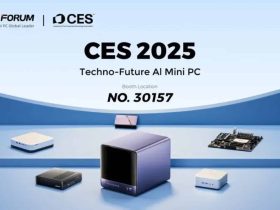







Leave a Reply
View Comments