I Used Proton Mail And Gmail Side-By-Side For A Month And Here’s How It Went

Contents
Gmail has been my go-to for everything email for years. It’s familiar, flawlessly integrated, and frankly, just there. But the growing buzz around privacy-focused alternatives, particularly Proton Mail, intrigued me. With its strong focus on encryption and user control, the Proton ecosystem kept popping up on my radar. I signed up for a Proton account and actively used Proton Mail and Gmail side-by-side for the last four weeks on my desktop and Android phone. Now that the experiment is over, I’m ready to share my experience and give you a real look at how these two email giants stacked up in my day-to-day life.

Related
Proton Mail has native apps on the desktop
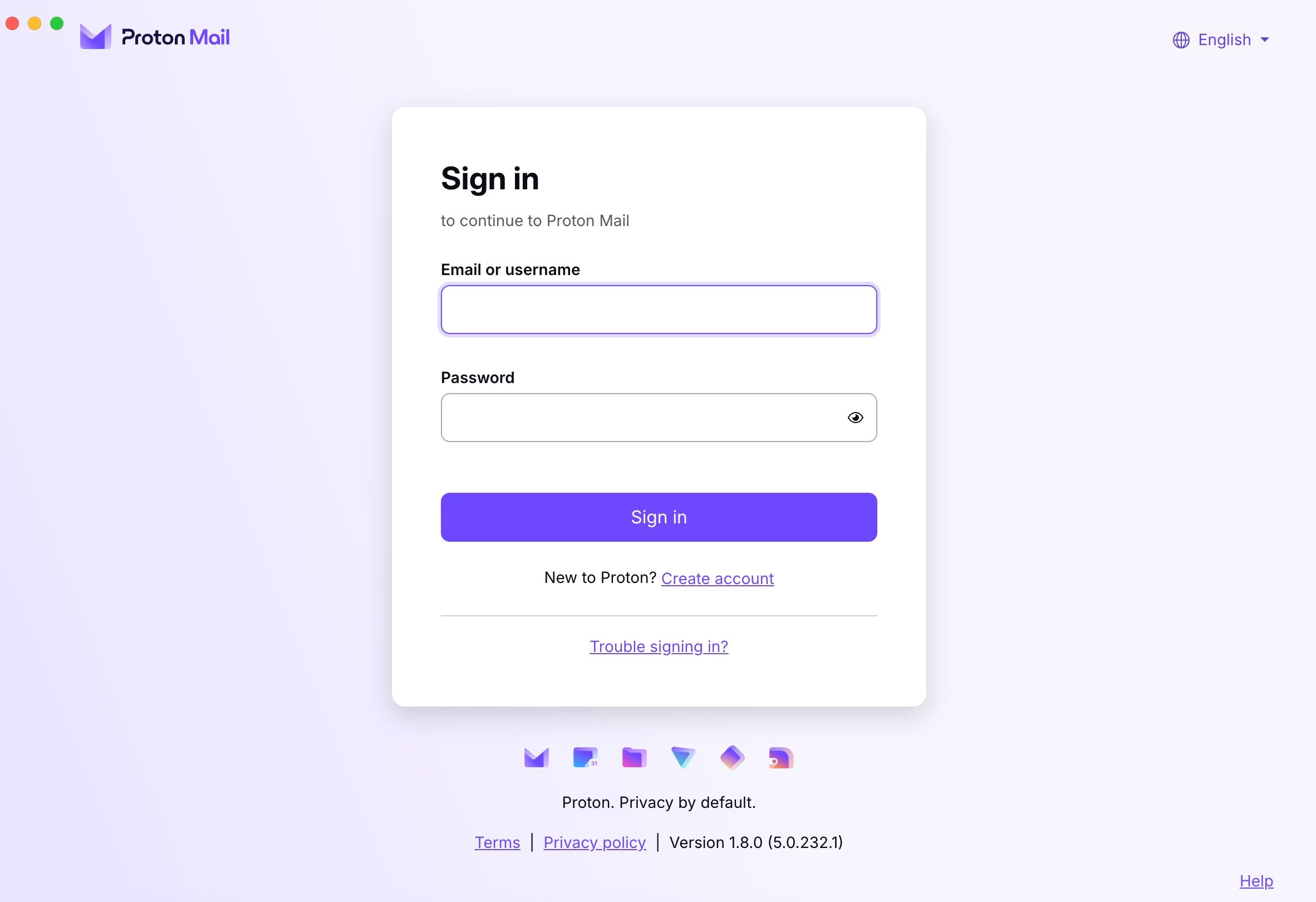
Proton Mail offers dedicated desktop applications for Windows, macOS, and Linux. This means you can install a standalone application on your computer, like other software you use daily. Native apps integrate more smoothly with the operating system.
You’ll receive alerts for new emails through your OS notification system without opening a browser tab. I found it more reliable than browser-based alerts. Gmail, on the other hand, primarily relies on its web interface. You can use desktop email clients like Microsoft Outlook, Mozilla Thunderbird, or Apple Mail to access your Gmail account. However, these are not official Gmail apps, and you will lose out on core functionalities.
Both email clients offer a clean UI
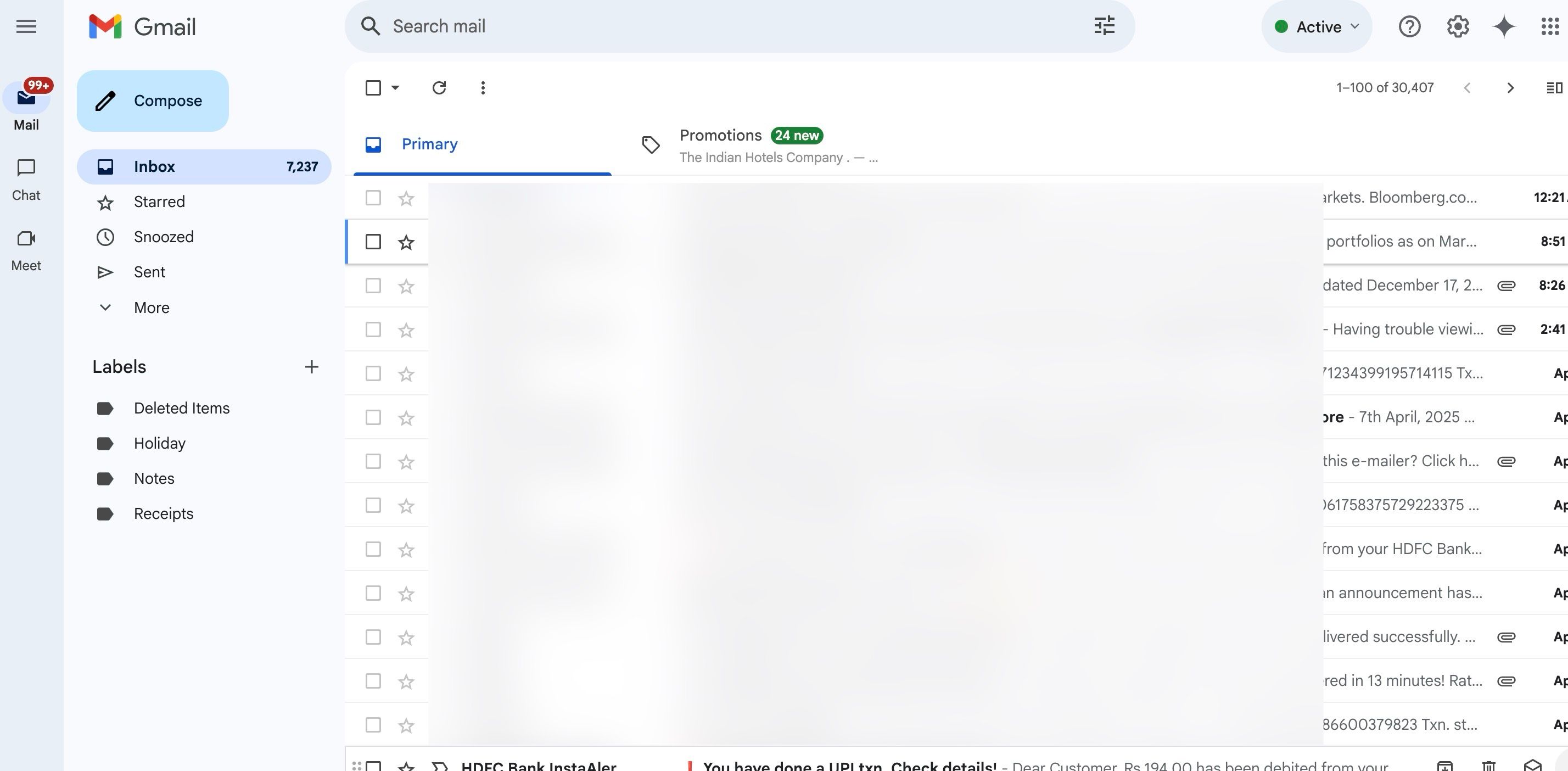
Like other Google apps, Gmail received a neat Material You makeover on the web. It’s a cleaner and more modern aesthetic for the interface. While you can apply a background wallpaper to your Gmail inbox, the selection of background wallpapers feels somewhat dated. The designs haven’t seen a significant update in some time. Google needs to refresh the wallpaper collection soon.
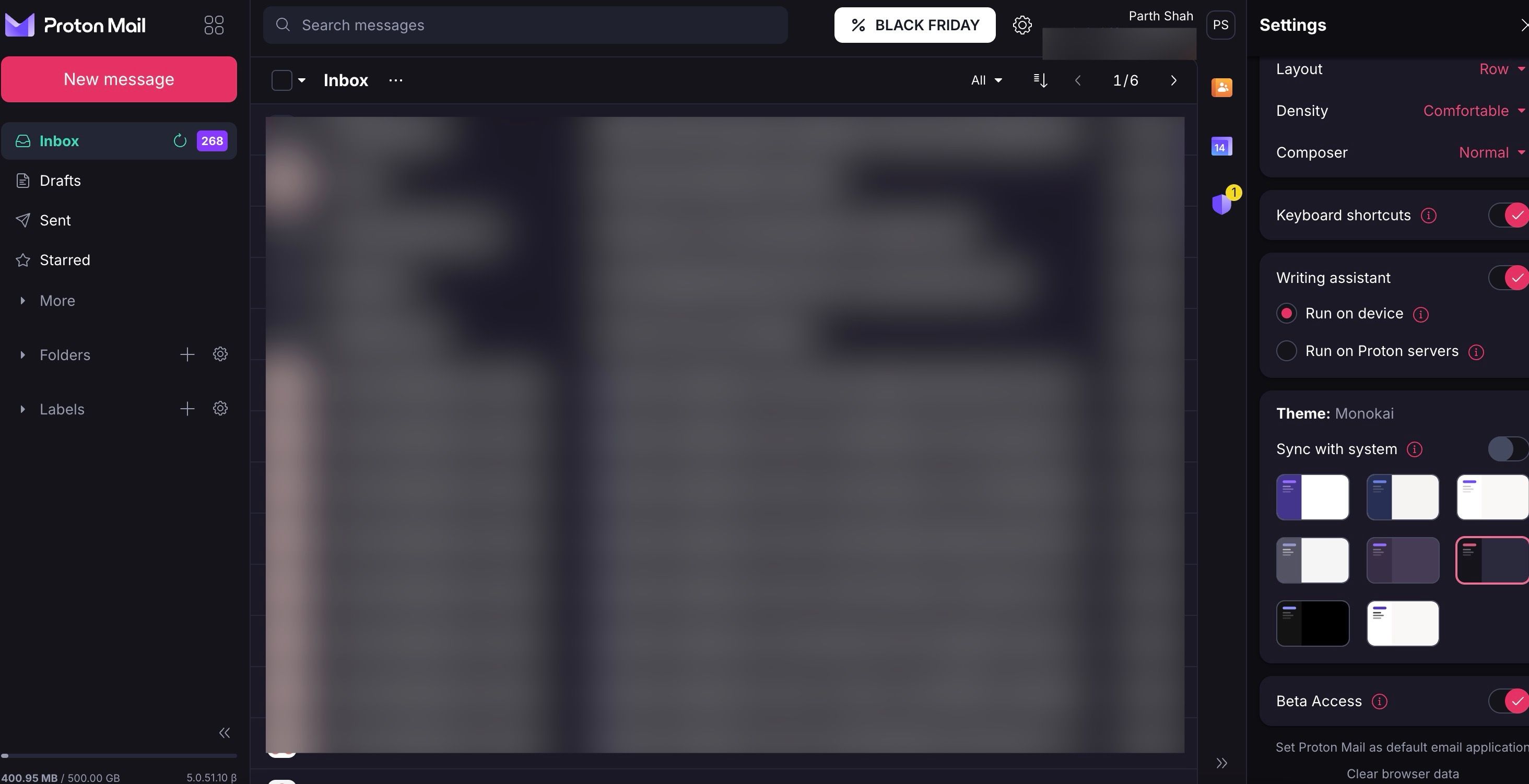
Proton Mail adopted a different approach and focused on simplicity and clarity with a range of well-designed themes. The company prioritized clean design and good contrast, and the email reading and writing experience has been uncluttered and easy on the eyes. I prefer the Snow theme due to its white aesthetics and blue accent.
Proton Mail and Gmail have covered the basics
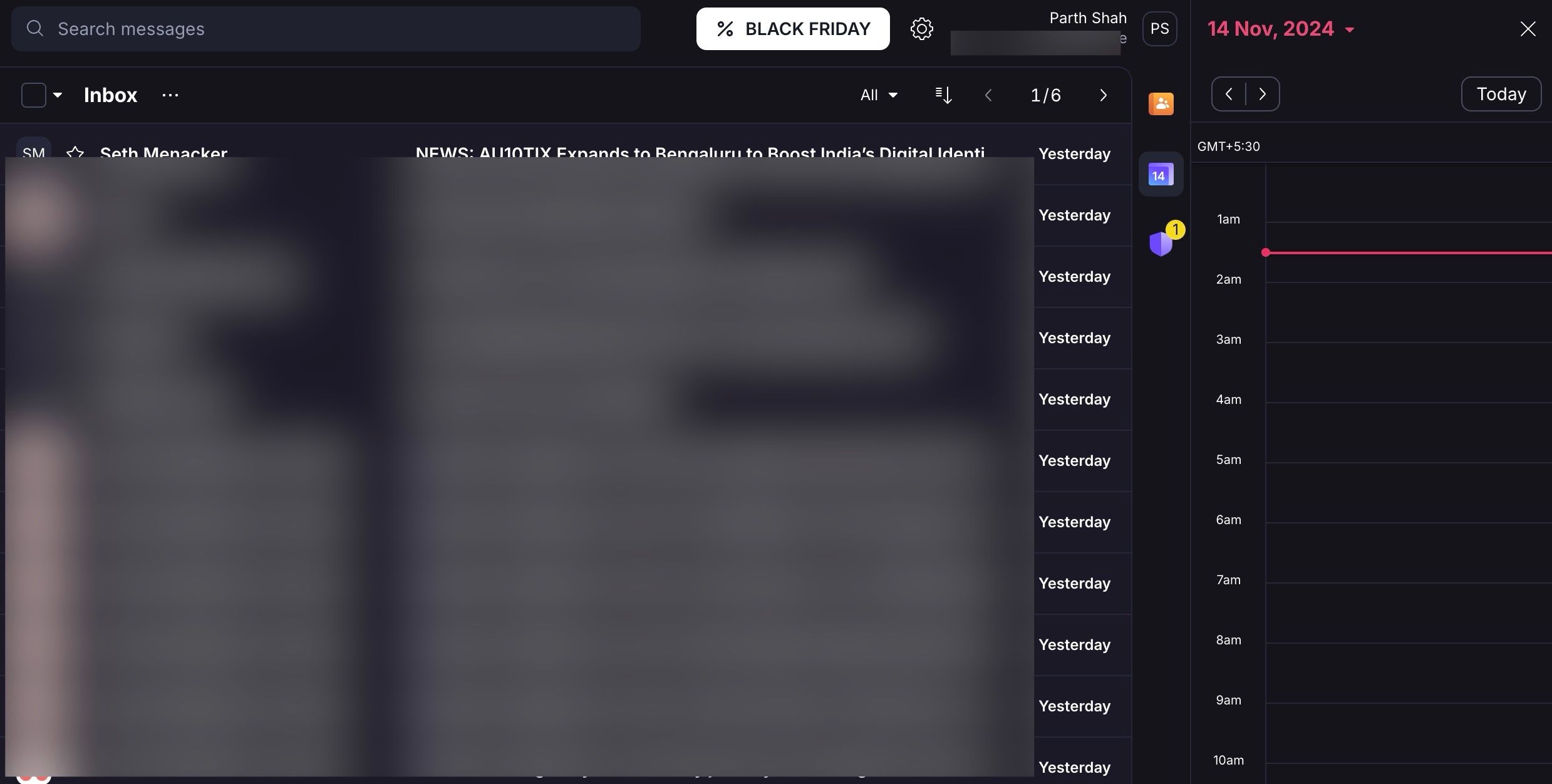
Both Proton Mail and Gmail nailed the basics. When you start using them as your primary email address, you will receive hundreds of messages daily. It’s important to organize them neatly to find a relevant email quickly. Gmail primarily relies on labels. A single email can have multiple labels applied to it, which offers flexibility in how you categorize messages.
Proton Mail uses both folders and labels and provides a more traditional structure for email organization. Folders act as containers where you can store emails, while labels offer an additional layer of categorization. Both platforms offer customization options to tailor the reading and viewing experience. You can adjust display density and tweak the conversation view and composer view.
Proton Mail and Gmail allow you to create rules or filters to automate how incoming emails are handled. This is a crucial feature for managing a busy inbox. Proton has a better UX when creating complex filters.
If you are switching from Proton to Gmail, there is a handy import tool to move your existing calendars, contacts, and messages with a few clicks. Overall, you won’t have a hard time managing emails on either of these platforms.

Related
Proton Mail has unmatched privacy
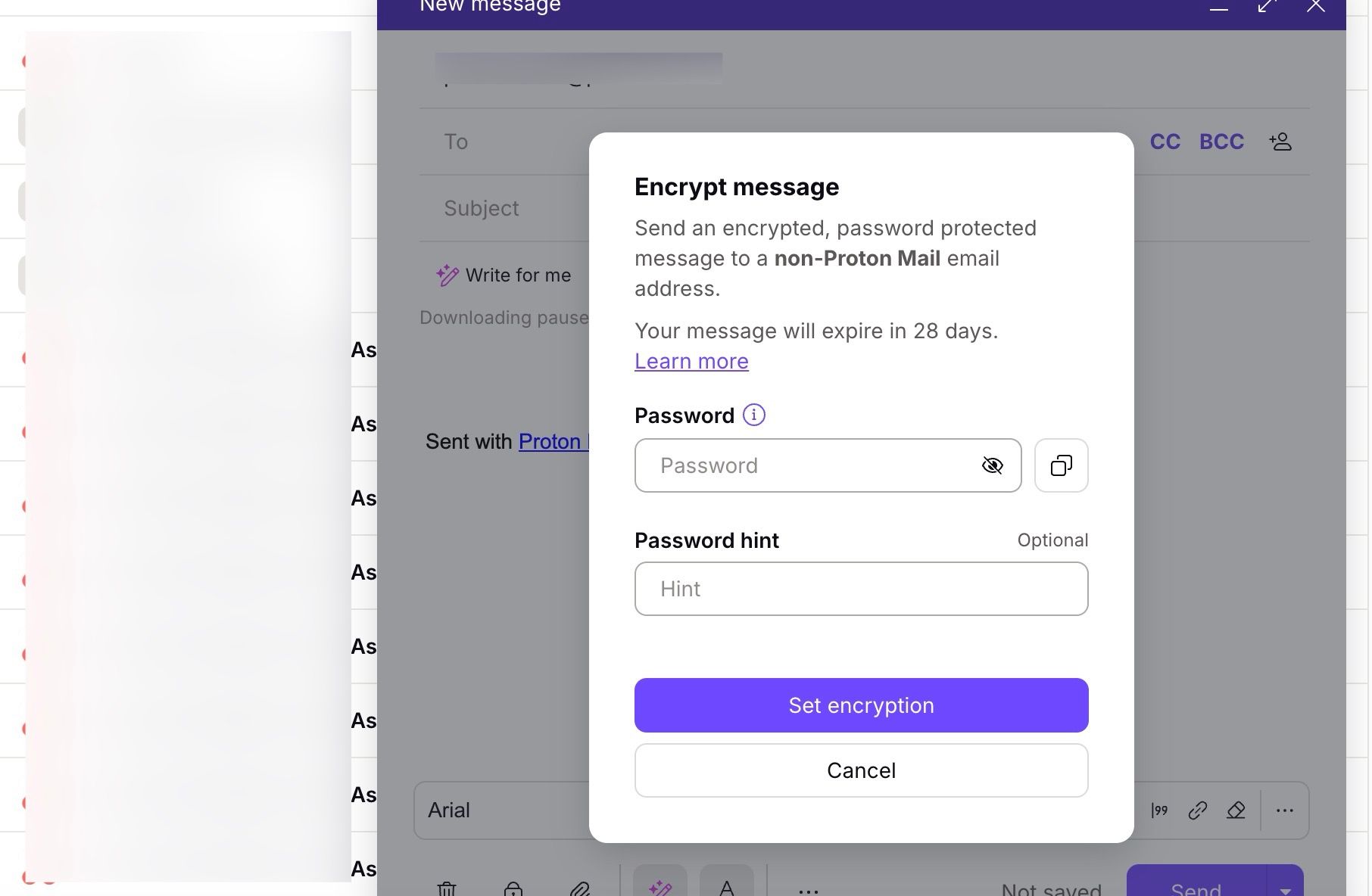
Privacy is a standout feature in which Proton Mail shines and leaves Gmail behind. Proton Mail supports end-to-end encryption to keep your inbox away from prying eyes. Setting a password for encrypted emails sent to external recipients is incredibly useful for sensitive information. I use it all the time to share financial statements with my accountant. I can share the password through a separate, secure channel.
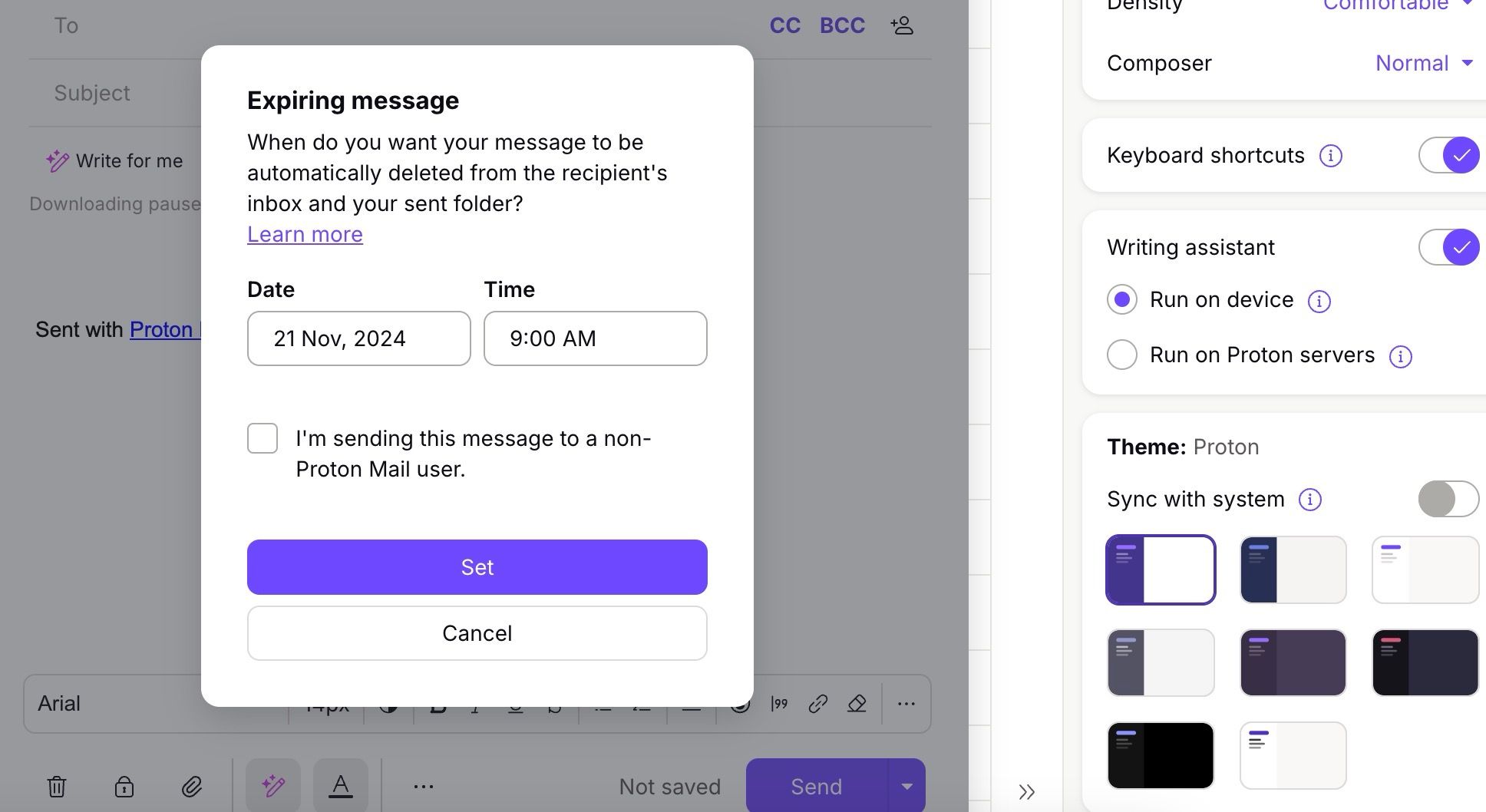
Furthermore, setting an expiry date on these encrypted emails adds another layer of security and control. Perhaps most reassuring is Proton Mail’s commitment to being open source. Because their code is publicly available for anyone to review, security experts can review it for vulnerabilities or backdoors.
It also offers unlimited hide-my-email aliases, which I frequently use on unknown websites. Proton Mail’s privacy features alone make it a better choice than Gmail.

Related
How Proton Mail encrypts your email messages
Proton Mail’s premium privacy provisions explained
Proton Mail vs. Gmail: Writing assistant
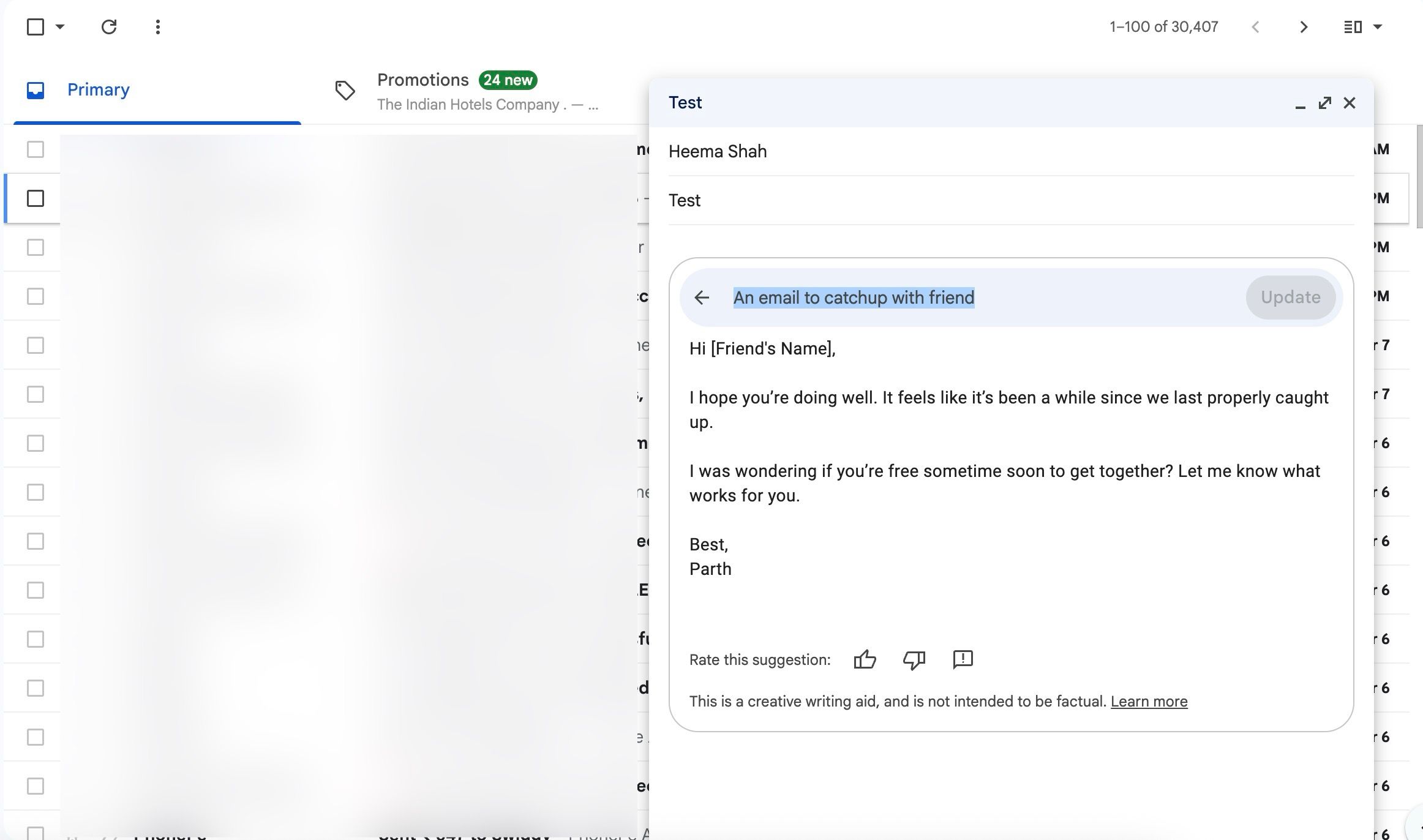
Gmail offers an optional Gemini integration where you can summon the AI assistant to find a specific email or attachment and use it to draft engaging emails on the go. You can recreate your drafts and change their tone and length from the bottom menu. It works as expected (although some responses felt robotic and lacked a personal touch).
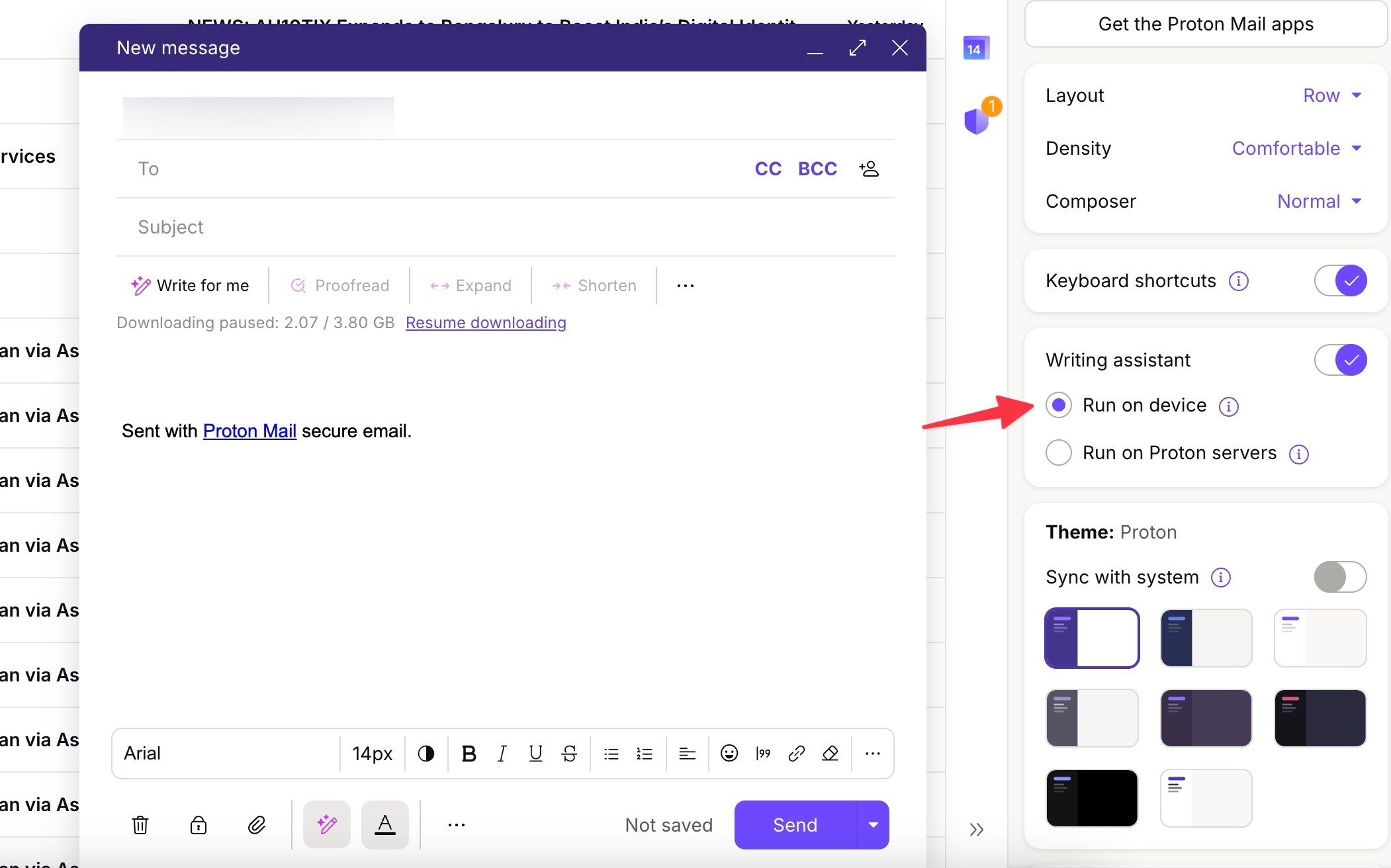
With Proton, you can run the writing assistant on the device for better privacy. When you first run it, Proton downloads a huge language model on the device. Unlike Gmail, Proton Scribe writing assistant is a part of your subscription package, and you don’t need to pay for it separately.
Gmail vs. Proton Mail: Pricing structure
Gmail offers 15GB of storage for free. It is divided between Gmail, Google Photos, and Google Drive. If you upload 4K videos and full-resolution photos, you will run out of space soon. The paid plans start at $2 per month for 100GB. If you want to enjoy Gemini integration, you’ll pay $20 per month to unlock Gemini in all Google Workspace apps, including Gmail.
Proton has a straightforward pricing model. The Unlimited plan starts at $10.81 per month and offers 500GB of space and other Proton goodies like Calendar, VPN, Pass, Docs, and Wallet. It’s the complete productivity package for your workflow.
A word on mobile apps
Before I wrap up this comparison, let’s talk about their mobile apps. While Proton Mail offers native apps on iOS and Android, I found Gmail to deliver a better experience on the small screen. Gmail offers widgets, a Material You theme on Android, the ability to create a unified inbox with other email providers, Siri Shortcuts, and smart integration with other company services like Meet and Chat. Proton Mail supports biometric protection, which is a neat security touch.
Email face-off
After a full month of living the dual-inbox life, the differences between Proton Mail and Gmail became clear. While Gmail offers familiarity, convenience, and deep integration into the Google ecosystem, Proton Mail scores high with privacy and other security add-ons. If you are concerned about the security of your emails or want to take more control over your digital footprint, I highly recommend trying Proton Mail. As for me, I’m sticking with the Proton ecosystem for now. After your Proton Mail inbox is up and running, check out our dedicated guide to set it up on your Android phone.
What’s your reaction?
Love0
Sad0
Happy0
Sleepy0
Angry0
Dead0
Wink0











Leave a Reply
View Comments